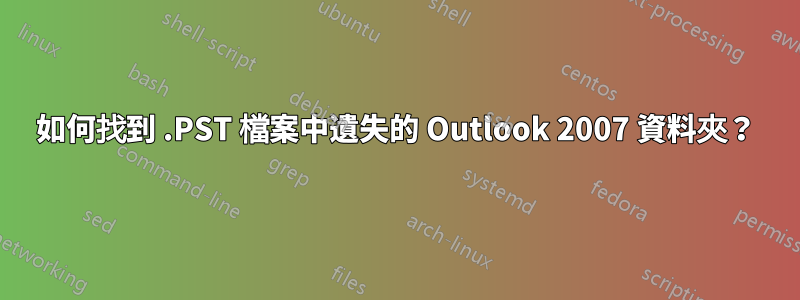
朋友的舊電腦崩潰了,現在已經安裝了一台裝有 Outlook 2016 的新電腦。幸運的是,所有內容都已備份,因此我將 .pst 檔案重新載入到 Outlook 2016 中。
我已經使用許多 PST 檢視器、修復工具和不同的備份檢查了 pst,但它們都沒有顯示任何遺失的資料夾。
他說這些資料夾位於不同的資料夾樹中,這讓我相信它是在另一個帳戶下設定的。然而,我們檢查了他擁有的所有帳戶,沒有一個帳戶有遺失的資料夾。
我不知道這些資料夾去了哪裡。 Outlook 有時會將資料夾儲存在不同的位置嗎?這裡還有什麼問題嗎?真的很茫然,這些電子郵件對我朋友的生意至關重要。
感謝您的任何幫助或建議!
更新1
我已經拿到了 Outlook 2007,這是當機前安裝的軟體版本。我已經加載了 pst,但資料夾仍然丟失。因此,我按照微軟的步驟嘗試恢復任何內容,但沒有出現任何新內容(甚至沒有遺失和找到的資料夾)。下面是來自 scanpst.exer 的日誌片段。誰能明白它的意義嗎?
Microsoft (R) 收件匣修復工具版權所有 (C) Microsoft Corp 1995-1996。版權所有。
**開始 NDB 恢復
**嘗試開啟資料庫
**嘗試驗證標頭
**嘗試驗證AMap
**嘗試驗證 BBT
**嘗試驗證NBT
**嘗試驗證 BBT 引用計數
**嘗試驗證標頭 NID 高水位線
**開始 PST/OST 恢復
**嘗試恢復所有頂級對象
!!Search folder invalid high-water-mark (nidi=4015, nidiHigh=46BB)**驗證 GUST 的列集
**嘗試遍歷所有資料夾
!!TC (nid=12E) missing required column (00390040) !!TC (nid=12E) missing required column (0070001F) !!TC (nid=12E) missing required column (00710102) !!TC (nid=12E) missing required column (65C60003) !!Hierarchy Table for 122, row doesn't match sub-object: irow = 0, RowID = 2223 !!TC (nid=802E) missing required column (00390040) !!TC (nid=802E) missing required column (0070001F) !!TC (nid=802E) missing required column (00710102) !!TC (nid=802E) missing required column (65C60003) !!Message (nid=561944): Invalid PR_MESSAGE_SIZE (computed=29350, actual=30874) !!Contents Table for 8022, row doesn't match sub-object: irow = 0, RowID = 561944 !!TC (nid=804E) missing required column (00390040) !!TC (nid=804E) missing required column (0070001F) !!TC (nid=804E) missing required column (00710102) !!Message (nid=5D1024): Invalid PR_MESSAGE_SIZE (computed=29934, actual=30750) !!Contents Table for 8042, row doesn't match sub-object: irow = 1902, RowID = 5D1024 !!Message (nid=5D13E4): Invalid PR_MESSAGE_SIZE (computed=8466, actual=9862) !!Contents Table for 8042, row doesn't match sub-object: irow = 1901, RowID = 5D13E4 !!Message (nid=5D12C4): Invalid PR_MESSAGE_SIZE (computed=94881, actual=98606) Missing PR_PST_ATTACHMENTS_SIZE !!Contents Table for 8042, row doesn't match sub-object: irow = 1900, RowID = 5D12C4 !!Message (nid=5D1344): Invalid PR_MESSAGE_SIZE (computed=104578, actual=108303) Missing PR_PST_ATTACHMENTS_SIZE !!Contents Table for 8042, row doesn't match sub-object: irow = 1899, RowID = 5D1344 !!Message (nid=5D1304): Invalid PR_MESSAGE_SIZE (computed=74733, actual=78804) Missing PR_PST_ATTACHMENTS_SIZE
……(持續了相當長一段時間)......
!!TC (nid=2230) 缺少必填列 (0E2A000B) !!TC (nid=2230) 缺少必填列 (30080040)
!!TC (nid=80030) missing required column (0E2A000B) !!TC (nid=80030) missing required column (30080040)**嘗試尋找任何孤立的資料夾/訊息
**驗證 GUST 行集
!!GUST PC properties were updated to be consistant with TC contents !!GUST TC contents were updated to be consistant with message PCs**執行最終 HMP 驗證
**嘗試檢查頂級物件的一致性
??Deleting SDO**更新資料夾層次結構
**嘗試修復原始文件
**嘗試複製回 BBT
**嘗試複製回NBT
答案1
這應該是一條評論,但我的壞名聲阻止我添加一條評論。
有沒有辦法確保所有 PST 檔案都在備份中?某些備份方法不會覆蓋開啟的文件,因此不會備份正在執行的 Outlook 實例目前正在使用的 PST 檔案。
據我所知,Outlook 將其所有電子郵件儲存在 PST 資料夾中,即除了 PST 資料夾之外沒有其他位置可以找到 Outlook 電子郵件。您的評論表明您知道單一 Outlook 帳戶可能有多個 PST 檔案(例如,擁有多個電子郵件帳戶時以及 Outlook 的存檔功能會自動建立 PST 檔案)。
由於我不了解您的備份軟體,我的最後一個提示是確保您不會丟失備份中隱藏資料夾或系統資料夾中的 PST 檔案。


