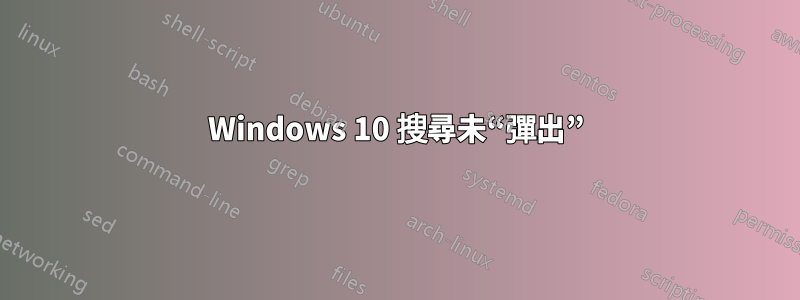
(使用 Windows 10 專業版 x64)
你好
當我單擊任務欄中的“搜尋圖示”時,沒有任何反應 - 沒有彈出視窗。
當我單擊任務欄中的開始按鈕時,會彈出一個視窗......很好......但是如果我開始鍵入內容來過濾程序,則什麼也不會發生。
我試過這個...
Press Windows + X keys on the keyboard, select Command prompt (admin).
Enter the below commands one by one and hit Enter key.
PowerShell -ExecutionPolicy Unrestricted
It will open the PowerShell window.
Now enter the below command and hit Enter key.
Get-AppXPackage -AllUsers |Where-Object {$_.InstallLocation -like "*SystemApps*"} | Foreach {Add-AppxPackage -DisableDevelopmentMode -Register "$($_.InstallLocation)\AppXManifest.xml"}
沒有幫助 - 有什麼想法嗎?
謝謝


