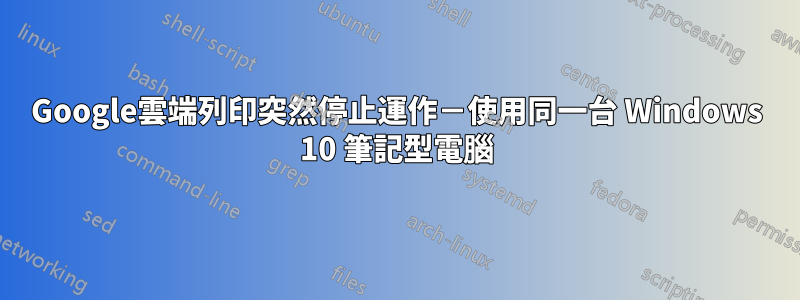
在我的佳能 MP600(經典)印表機上成功列印多次後,突然 Google 雲端列印每次都會給我一個錯誤訊息。
我使用的是 Dell XPS 筆記型電腦(Windows 10 家用版)。我更新到最新版本的 Chrome,刪除 MP600,然後將其重新新增至 Windows 和 Google 雲端列印,然後重新啟動電腦。
還是不會列印!它立即給出錯誤訊息。 GCP 可以很好地識別印表機。
謝謝你!
錯誤訊息:
Print failure Submitted 0 minutes ago by [email protected] Advanced Details Content Type application/pdf Print Job ID e114d421-461e-7018-2a4c-84027b1dbc23 Printer ID ab24d631-991d-1eee-10cc-2ff6705d654e Last Updated Jan 24, 2016, 7:31:54 PM Tags ^own print_file dashboard
以下是尋找印表機時給予的資訊:
CANON MP600 Owned by me Added 14 minutes ago Location unavailable Printer is online and ready to print Printer Type Classic printer connected via Google Chrome Registered with Cloud Print Jan 24, 2016, 7:31:13 PM Last Updated Jan 24, 2016, 7:31:13 PM Printer ID ab24d631-991d-1eee-10cc-2ff6705d654e Google Cloud Print Version 1.0 Supported Content Types application/pdf Proxy 14DA45E5-3024-4619-A2BE-B938FA872983 Tags ^recent ^own ^connector ^can_share ^can_update ^can_delete __cp__chrome_version 48.0.2564.82 m __cp__printer-make-and-model Canon MP600 Printer __cp__system_driverinfo Canon MP600 Printer;2.00.4.13;Canon IJ Printer Driver;2.00.4.13 __cp__system_name Windows NT __cp__system_version 10.0 __cp__tagshash f8a8d0ca9787532f448267e55bc80a81


