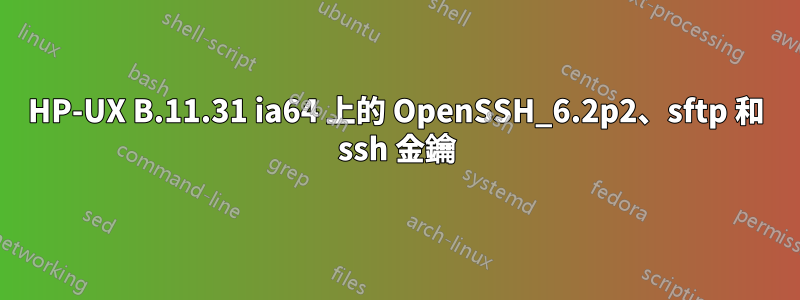
我們在 Unix 伺服器(HP-UX、B.11.31、ia64 架構)上執行 OpenSSH_6.2p2+sftpfilecontrol-v1.3-hpn13v12。
嘗試使用 sftp 和 ssh 金鑰登入我們的伺服器(嘗試以 身分登入username2)的客戶端失敗。
我們在使用者名稱2的主目錄中的設定:
drwx------ 2 username2 groupname2 8192 Jan 22 15:24 .ssh
.ssh:
-rw-r--r-- 1 username2 groupname2 512 Jan 22 12:58 authorized_keys
-rw-r--r-- 1 username2 groupname2 442 Dec 10 19:29 known_hosts
-rw-r--r-- 1 username2 groupname2 739 Dec 10 19:21 id_rsa.pub
-rw------- 1 username2 groupname2 3243 Dec 10 18:59 id_rsa
我們的sshd_config看起來像這樣(為了清楚地表達我的問題,這裡的評論被刪除):
Protocol 2,1
AddressFamily inet
PubkeyAuthentication yes
AuthorizedKeysFile .ssh/authorized_keys
KerberosAuthentication no
UsePAM no
X11Forwarding yes
Subsystem sftp /opt/ssh/libexec/sftp-server
Match Group groupname1
# Force the connection to use SFTP and chroot to the required directory.
ForceCommand internal-sftp
ChrootDirectory directorypath # Home of username1
# Disable tunneling, authentication agent, TCP and X11 forwarding.
PermitTunnel no
AllowAgentForwarding no
AllowTcpForwarding no
X11Forwarding no
Match Group groupname2
# Force the connection to use SFTP and chroot to the required directory.
ForceCommand internal-sftp
ChrootDirectory directorypath # Home of username2
# Disable tunneling, authentication agent, TCP and X11 forwarding.
PermitTunnel no
AllowAgentForwarding no
AllowTcpForwarding no
X11Forwarding no
這是我們在(伺服器端)/var/adm/syslog/syslog.log 中得到的內容:
Jan 21 15:18:41 host sshd[14582]: Connection from ip-address port portnumber
Jan 21 15:18:41 host sshd[14582]: SSH: Server;Ltype: Version;Remote: ip-address-portnumber;Protocol: 2.0;Client: J2SSH_Maverick_1.4.44__SEEBURGER_AG
Jan 21 15:18:41 host sshd[14582]: SSH: Server;Ltype: Kex;Remote: ip-address-portnumber;Enc: aes128-cbc;MAC: hmac-sha1;Comp: none [preauth]
Jan 21 15:18:44 host sshd[14582]: SSH: Server;Ltype: Authname;Remote: ip-address-portnumber;Name: username2 [preauth]
Jan 21 15:18:44 host sshd[14582]: Failed publickey for username2 from ip-address port portnumber ssh2
Jan 21 15:18:44 host sshd[14582]: Received disconnect from ip-address: 11: The user disconnected the application [preauth]
我們可以觀察到authorized_keys檔案正在被存取或讀取,但是客戶端仍然無法登入。
訊息「失敗的公鑰」有點令人困惑,因為我們嘗試了幾個客戶端公鑰(在檔案中authorized_keys)。
然後我們將 /chmod:ed 改為authorized_keys:
-rw------- 1 username2 groupname2 512 Jan 22 12:58 authorized_keys
並將其添加到sshd_config:
RSAAuthentication yes
但是客戶端仍然無法登入。
「sftp -vvv host」的輸出(在我們的本地網路上):
OpenSSH_6.2p2+sftpfilecontrol-v1.3-hpn13v12, OpenSSL 1.0.1j 15 Oct 2014
HP-UX Secure Shell-A.06.20.030, HP-UX Secure Shell version
debug1: Reading configuration data /opt/ssh/etc/ssh_config
debug3: RNG is ready, skipping seeding
debug2: ssh_connect: needpriv 0
debug1: Connecting to host [ip-address] port 22.
debug1: Connection established.
debug3: Incorrect RSA1 identifier
debug3: Could not load "home_directory/.ssh/id_rsa" as a RSA1 public key
debug1: identity file /home_directory/.ssh/id_rsa type 1
debug1: identity file /home_directory/.ssh/id_rsa-cert type -1
debug1: identity file /home_directory/.ssh/id_dsa type -1
debug1: identity file /home_directory/.ssh/id_dsa-cert type -1
debug1: identity file /home_directory/.ssh/id_ecdsa type -1
debug1: identity file /home_directory/.ssh/id_ecdsa-cert type -1
debug1: Enabling compatibility mode for protocol 2.0
debug1: Local version string SSH-2.0-OpenSSH_6.2p2+sftpfilecontrol-v1.3-hpn13v12
debug1: Remote protocol version 1.99, remote software version OpenSSH_6.2p2+sftpfilecontrol-v1.3-hpn13v12
debug1: match: OpenSSH_6.2p2+sftpfilecontrol-v1.3-hpn13v12 pat OpenSSH*
debug2: fd 4 setting O_NONBLOCK
debug3: RNG is ready, skipping seeding
debug1: SSH2_MSG_KEXINIT sent
debug1: SSH2_MSG_KEXINIT received
debug1: AUTH STATE IS 0
debug2: kex_parse_kexinit: ecdh-sha2-nistp256,ecdh-sha2-nistp384,ecdh-sha2-nistp521,diffie-hellman-group-exchange-sha256,diffie-hellman-group-exchange-sha1,diffie-hellman-group14-sha1,diffie-hellman-group1-sha1
debug2: kex_parse_kexinit: [email protected],[email protected],[email protected],[email protected],[email protected],[email protected],[email protected],ecdsa-sha2-nistp256,ecdsa-sha2-nistp384,ecdsa-sha2-nistp521,ssh-rsa,ssh-dss
debug2: kex_parse_kexinit: aes128-ctr,aes192-ctr,aes256-ctr,arcfour256,arcfour128,[email protected],[email protected],aes128-cbc,3des-cbc,blowfish-cbc,cast128-cbc,aes192-cbc,aes256-cbc,arcfour,[email protected]
debug2: kex_parse_kexinit: aes128-ctr,aes192-ctr,aes256-ctr,arcfour256,arcfour128,[email protected],[email protected],aes128-cbc,3des-cbc,blowfish-cbc,cast128-cbc,aes192-cbc,aes256-cbc,arcfour,[email protected]
debug2: kex_parse_kexinit: [email protected],[email protected],[email protected],[email protected],[email protected],[email protected],[email protected],[email protected],[email protected],hmac-md5,hmac-sha1,[email protected],[email protected],hmac-sha2-256,hmac-sha2-512,hmac-ripemd160,[email protected],hmac-sha1-96,hmac-md5-96
debug2: kex_parse_kexinit: [email protected],[email protected],[email protected],[email protected],[email protected],[email protected],[email protected],[email protected],[email protected],hmac-md5,hmac-sha1,[email protected],[email protected],hmac-sha2-256,hmac-sha2-512,hmac-ripemd160,[email protected],hmac-sha1-96,hmac-md5-96
debug2: kex_parse_kexinit: none,[email protected],zlib
debug2: kex_parse_kexinit: none,[email protected],zlib
debug2: kex_parse_kexinit:
debug2: kex_parse_kexinit:
debug2: kex_parse_kexinit: first_kex_follows 0
debug2: kex_parse_kexinit: reserved 0
debug2: kex_parse_kexinit: ecdh-sha2-nistp256,ecdh-sha2-nistp384,ecdh-sha2-nistp521,diffie-hellman-group-exchange-sha256,diffie-hellman-group-exchange-sha1,diffie-hellman-group14-sha1,diffie-hellman-group1-sha1
debug2: kex_parse_kexinit: ssh-rsa,ssh-dss,ecdsa-sha2-nistp256
debug2: kex_parse_kexinit: aes128-ctr,aes192-ctr,aes256-ctr,arcfour256,arcfour128,[email protected],[email protected],aes128-cbc,3des-cbc,blowfish-cbc,cast128-cbc,aes192-cbc,aes256-cbc,arcfour,[email protected]
debug2: kex_parse_kexinit: aes128-ctr,aes192-ctr,aes256-ctr,arcfour256,arcfour128,[email protected],[email protected],aes128-cbc,3des-cbc,blowfish-cbc,cast128-cbc,aes192-cbc,aes256-cbc,arcfour,[email protected]
debug2: kex_parse_kexinit: [email protected],[email protected],[email protected],[email protected],[email protected],[email protected],[email protected],[email protected],[email protected],hmac-md5,hmac-sha1,[email protected],[email protected],hmac-sha2-256,hmac-sha2-512,hmac-ripemd160,[email protected],hmac-sha1-96,hmac-md5-96
debug2: kex_parse_kexinit: [email protected],[email protected],[email protected],[email protected],[email protected],[email protected],[email protected],[email protected],[email protected],hmac-md5,hmac-sha1,[email protected],[email protected],hmac-sha2-256,hmac-sha2-512,hmac-ripemd160,[email protected],hmac-sha1-96,hmac-md5-96
debug2: kex_parse_kexinit: none,[email protected]
debug2: kex_parse_kexinit: none,[email protected]
debug2: kex_parse_kexinit:
debug2: kex_parse_kexinit:
debug2: kex_parse_kexinit: first_kex_follows 0
debug2: kex_parse_kexinit: reserved 0
debug2: mac_setup: found [email protected]
debug1: REQUESTED ENC.NAME is 'aes128-ctr'
debug1: kex: server->client aes128-ctr [email protected] none
debug2: mac_setup: found [email protected]
debug1: REQUESTED ENC.NAME is 'aes128-ctr'
debug1: kex: client->server aes128-ctr [email protected] none
debug1: sending SSH2_MSG_KEX_ECDH_INIT
debug1: expecting SSH2_MSG_KEX_ECDH_REPLY
debug1: Server host key: ECDSA d9:55:55:e7:58:da:aa:1f:c8:71:51:c2:c3:b4:08:3d
The authenticity of host 'host (ip-address)' can't be established.
ECDSA key fingerprint is d9:55:55:e7:58:da:aa:1f:c8:71:51:c2:c3:b4:08:3d.
Are you sure you want to continue connecting (yes/no)? yes
Warning: Permanently added 'host,ip-address' (ECDSA) to the list of known hosts.
debug1: ssh_ecdsa_verify: signature correct
debug2: kex_derive_keys
debug2: set_newkeys: mode 1
debug1: SSH2_MSG_NEWKEYS sent
debug1: expecting SSH2_MSG_NEWKEYS
debug2: set_newkeys: mode 0
debug1: SSH2_MSG_NEWKEYS received
debug1: Roaming not allowed by server
debug1: SSH2_MSG_SERVICE_REQUEST sent
debug2: service_accept: ssh-userauth
debug1: SSH2_MSG_SERVICE_ACCEPT received
debug2: key: home_directory/.ssh/id_rsa (60000000000644b0),
debug2: key: home_directory/.ssh/id_dsa (0),
debug2: key: home_directory/.ssh/id_ecdsa (0),
debug1: Authentications that can continue: publickey,password,keyboard-interactive
debug3: start over, passed a different list publickey,password,keyboard-interactive
debug3: preferred publickey,keyboard-interactive,password
debug3: authmethod_lookup publickey
debug3: remaining preferred: keyboard-interactive,password
debug3: authmethod_is_enabled publickey
debug1: Next authentication method: publickey
debug1: Offering RSA public key: home_directory/.ssh/id_rsa
debug3: send_pubkey_test
debug2: we sent a publickey packet, wait for reply
debug1: Server accepts key: pkalg ssh-rsa blen 535
debug2: input_userauth_pk_ok: fp 44:9a:6b:22:3e:7f:92:5b:fd:66:0a:5b:fe:61:55:dd
debug3: sign_and_send_pubkey: RSA 44:9a:6b:22:3e:7f:92:5b:fd:66:0a:5b:fe:61:55:dd
debug1: read PEM private key done: type RSA
debug1: Authentication succeeded (publickey).
Authenticated to host ([ip-address]:22).
debug2: fd 5 setting O_NONBLOCK
debug2: fd 6 setting O_NONBLOCK
debug1: Final hpn_buffer_size = 2097152
debug1: HPN Disabled: 1, HPN Buffer Size: 2097152
debug1: channel 0: new [client-session]
debug3: ssh_session2_open: channel_new: 0
debug2: channel 0: send open
debug1: Requesting [email protected]
debug1: Entering interactive session.
debug1: channel 0: free: client-session, nchannels 1
debug3: channel 0: status: The following connections are open:
#0 client-session (t3 r-1 i0/0 o0/0 fd 5/6 cc -1)
debug1: fd 0 clearing O_NONBLOCK
debug1: fd 1 clearing O_NONBLOCK
Connection to host closed by remote host.
Transferred: sent 3908, received 2544 bytes, in 0.0 seconds
Bytes per second: sent 2126260.2, received 1384136.6
debug1: Exit status -1
Connection closed


