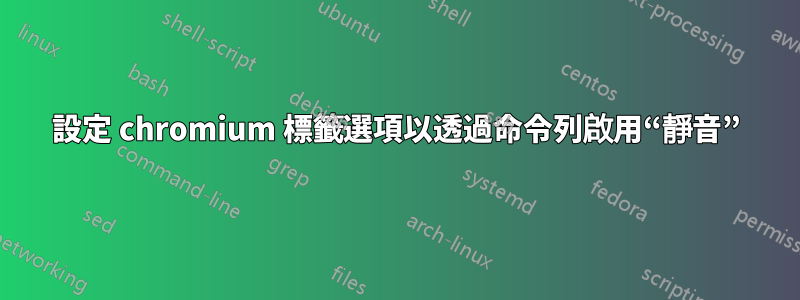
Chromium 有很酷的選擇。例如,我喜歡“靜音”選項卡功能。可以透過前往 chrome://flags 然後啟用「啟用選項卡音訊靜音 UI 控制」以圖形方式啟用此功能。
但是,如何透過命令列來實現呢? Chromium 選項儲存在哪裡以及在這種情況下如何進行操作?
我還對在命令列上設定其他 Chromium 選項感興趣,但最特別的是這個。
答案1
視窗:
# Change the path to match your Chrome or Chromium Installation
"C:\Program Files (x86)\Google\Chrome\Application\chrome.exe" --enable-tab-audio-muting
蘋果:
# Chromium
# Change the path to match your Chrome or Chromium Installation
/Applications/Chromium.app/Contents/MacOS/Chromium --enable-tab-audio-muting`
# Google Chrome (with escaped spaces)
# Change the path to match your Chrome or Chromium Installation
/Applications/Google\ Chrome.app/Contents/MacOS/Google\ Chrome --enable-tab-audio-muting
Linux:
# Chromium
chromium-browser --enable-tab-audio-muting
# Google Chrome
google-chrome --enable-tab-audio-muting
這些需要關閉所有其他視窗。


