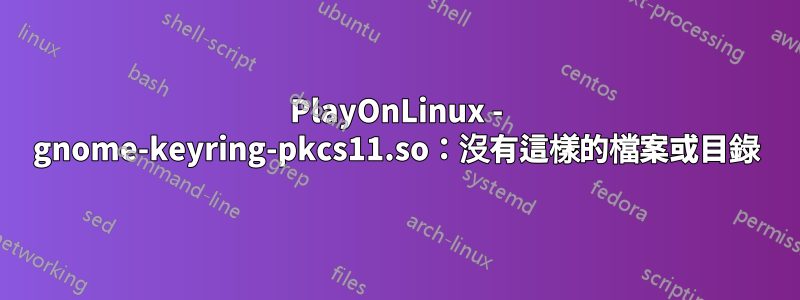
當嘗試使用 PlayOnLinux 啟動遊戲時,它崩潰了,我在調試器中發現了這一點:
[01/28/16 09:20:18] - Running wine-1.9.2-LeagueOfLegends5 lol.launcher.admin.exe (Working directory : /home/richusx/.PlayOnLinux/wineprefix/LeagueOfLegends/drive_c/Riot Games/League of Legends)
p11-kit: couldn't load module: /usr/lib/i386-linux-gnu/pkcs11/gnome-keyring-pkcs11.so: /usr/lib/i386-linux-gnu/pkcs11/gnome-keyring-pkcs11.so: cannot open shared object file: No such file or directoryp11-kit: couldn't load module: /usr/lib/i386-linux-gnu/pkcs11/gnome-keyring-pkcs11.so: /usr/lib/i386-linux-gnu/pkcs11/gnome-keyring-pkcs11.so: cannot open shared object file: No such file or directoryp11-kit: couldn't load module: /usr/lib/i386-linux-gnu/pkcs11/gnome-keyring-pkcs11.so: /usr/lib/i386-linux-gnu/pkcs11/gnome-keyring-pkcs11.so: cannot open shared object file: No such file or directory
ls -pkcs11 目錄的所有內容
richusx@Prometheus /usr/lib/i386-linux-gnu/pkcs11 $ ls -all
total 228
drwxr-xr-x 2 root root 4096 Jan 28 09:17 .
drwxr-xr-x 41 root root 32768 Jan 28 09:02 ..
lrwxrwxrwx 1 root root 56 Jan 28 09:17 gnome-keyring-pkcs11.so -> /usr/lib32/i386-linux-gnu/pkcs11/gnome-keyring-pkcs11.so
-rw-r--r-- 1 root root 190660 Mar 20 2014 p11-kit-trust.so
我已經安裝了:溫綁定; p11-套件:i386;但沒有成功。
答案1
透過安裝「libp11-kit-gnome-keyring:i386」修復了此問題


