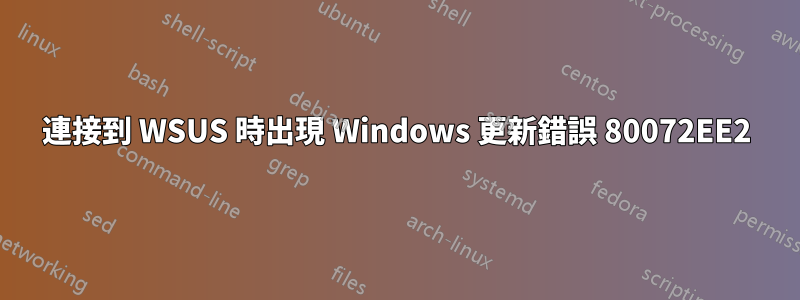
我們在網路上部署了一台配備 Windows 7 Pro 64 位元的新 HP Elitebook 8440p。它可以透過 Internet 正常運行 Windows 更新;但是,當我指向它透過內部 WSUS 伺服器取得 Windows 更新時,它會返回錯誤代碼 80072EE2。
WSUS 伺服器本身似乎適用於網域中除此新模型之外的所有其他電腦。
我所做的和訊息:
- 從頭開始重新安裝 Windows 7 Pro
- 我已檢查註冊表中是否有任何供應商 WSUS 伺服器指針
- 不運行任何代理來連接到伺服器
- 消除了防火牆和任何安全軟體
- 嘗試使用或不使用 AV,以及未安裝 AD 的全新版本
- 嘗試開啟和關閉防火牆
- 將其直接連接到 WSUS 伺服器所在的網絡
- 檢查是否有任何間諜軟體/惡意軟體(以防萬一)
- 報名了以下 dll:oleaut32.dll、jscript.dll、vbscript.dll、msxml.dll、softpub.dll、wintrust.dll、initpki.dll、cryptdlg.dll
- 嘗試更改網路卡的MTU,並將驅動程式回滾到舊版本。
- 嘗試運行 MS Fixit(新版本和舊版本都允許您在激進模式下運行它)。
- 嘗試安裝最新版本的 Windows 更新代理程式。
- 嘗試以下開始>在開始搜尋中輸入cmd>右鍵點選「以管理員身份執行」。
net stop wuauserv cd %systemroot% ren SoftwareDistribution SoftwareDistribution.old net start wuauserv net stop bits - The BITS service is not started (message) net start bits net stop cryptsvc cd %systemroot%\system32 ren catroot2 catroot2.old - net start cryptsvc regsvr32 Softpub.dll /s regsvr32 Wintrust.dll /s regsvr32 Initpki.dll /s regsvr32 Mssip32.dll /s
- 以上指令後重新啟動電腦
- 我可以看到它透過我的網路建立連接,我可以看到它出現在電腦下的 WSUS 伺服器上,但它似乎從未真正超越這一點。
也嘗試安裝 Windows 7 64 位元伺服器更新準備工具。這是我的 Windowsupdate.log
2016-01-29 15:35:50:634
916 b84
PT +++++++++++ PT: Synchronizing server updates +++++++++++
2016-01-29 15:35:50:634
916 b84
PT + ServiceId = {3DA21691-E39D-4DA6-8A4B-B43877BCB1B7}, Server URL = http://172.16.8.21:8530/ClientWebService/client.asmx
2016-01-29 15:38:16:182
916 b84
Misc WARNING: Send failed with hr = 80072ee2.
2016-01-29 15:38:16:182
916 b84
Misc WARNING: SendRequest failed with hr = 80072ee2. Proxy List used: <(null)> Bypass List used : <(null)> Auth Schemes used : <>
2016-01-29 15:38:16:182
916 b84
Misc FATAL: SOAP/WinHttp - SendRequest: SendRequestUsingProxy failed. error 0x80072ee2
2016-01-29 15:38:16:182
916 b84
PT + Last proxy send request failed with hr = 0x80072EE2, HTTP status code = 0
2016-01-29 15:38:16:182
916 b84
PT + Caller provided credentials = No
2016-01-29 15:38:16:182
916 b84
PT + Impersonate flags = 0
2016-01-29 15:38:16:182
916 b84
PT + Possible authorization schemes used =
2016-01-29 15:38:16:182
916 b84
PT WARNING: SyncUpdates failure, error = 0x80072EE2, soap client error = 5, soap error code = 0, HTTP status code = 200
2016-01-29 15:38:16:182
916 b84
PT WARNING: PTError: 0x80072ee2
2016-01-29 15:38:16:182
916 b84
PT WARNING: SyncUpdates_WithRecovery failed.: 0x80072ee2
2016-01-29 15:38:16:182
916 b84
PT WARNING: Sync of Updates: 0x80072ee2
2016-01-29 15:38:16:182
916 b84
PT WARNING: SyncServerUpdatesInternal failed: 0x80072ee2
2016-01-29 15:38:16:182
916 b84
Agent * WARNING: Failed to synchronize, error = 0x80072EE2
2016-01-29 15:38:16:182
916 b84
Agent * WARNING: Exit code = 0x80072EE2
2016-01-29 15:38:16:182
916 b84
Agent *********
2016-01-29 15:38:16:182
916 b84
Agent ** END ** Agent: Finding updates [CallerId = AutomaticUpdates]
2016-01-29 15:38:16:182
916 b84
Agent *************
2016-01-29 15:38:16:182
916 b84
Agent WARNING: WU client failed Searching for update with error 0x80072ee2
2016-01-29 15:38:16:213
916 588
AU >>## RESUMED ## AU: Search for updates [CallId = {EDED43F9-1E65-4EE2-ABC6-8ECBD9F69190}]
2016-01-29 15:38:16:213
916 588
AU # WARNING: Search callback failed, result = 0x80072EE2
2016-01-29 15:38:16:213
916 588
AU # WARNING: Failed to find updates with error code 80072EE2
2016-01-29 15:38:16:213
916 588
AU #########
2016-01-29 15:38:16:213
916 588
AU ## END ## AU: Search for updates [CallId = {EDED43F9-1E65-4EE2-ABC6-8ECBD9F69190}]
2016-01-29 15:38:16:213
916 588
AU #############


