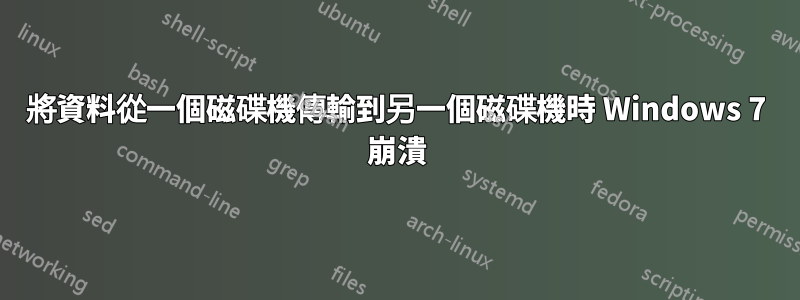
這個問題困擾了我很久,足有一年多了。
當我將資料(通常是大量)從一個驅動器傳輸到另一個驅動器時,電腦崩潰,我要么出現藍屏,要么只是重新啟動。
本來我以為是硬碟壞了,所以我更換了硬碟,但問題仍然存在。我已經對所有硬碟運行了智慧驅動器診斷,沒有發現任何問題。
然後我更換了所有內存,假設一定是這樣。問題仍然存在。
然後我更換了視訊卡。同樣的問題。
然後我升級到 Windows 10,問題變得更嚴重,所以我回滾到 Windows 7。
SSD有最新固件,顯示卡有最新驅動。
我現在認為這是兩個問題之一:
我的 SSD 驅動器包含作業系統還是主機板?
有誰知道如何具體診斷這個問題或解決它的方法?乾淨的安裝有幫助嗎?
PC:Windows 7 SP1、AMD Phenom II X4 965、16Gb RAM、AMD Radeon (TM) R9 200 系列、華碩主機板 M4A87TD/USB3
它不再保存轉儲。我已進行建議的更改並重新啟動。這是最新的可用的。錯誤還是一樣。
==================================================
Dump File : 010316-35303-01.dmp
Crash Time : 03/01/2016 22:54:00
Bug Check String : KMODE_EXCEPTION_NOT_HANDLED
Bug Check Code : 0x0000001e
Parameter 1 : ffffffff`c0000005
Parameter 2 : fffff880`06d90430
Parameter 3 : 00000000`00000000
Parameter 4 : 00000000`00000000
Caused By Driver : NETIO.SYS
Caused By Address : NETIO.SYS+7e6a
File Description :
Product Name :
Company :
File Version :
Processor : x64
Crash Address : ntoskrnl.exe+74200
Stack Address 1 :
Stack Address 2 :
Stack Address 3 :
Computer Name :
Full Path : C:\Windows\Minidump\010316-35303-01.dmp
Processors Count : 4
Major Version : 15
Minor Version : 7601
Dump File Size : 275,536
Dump File Time : 03/01/2016 22:55:44
==================================================
檔案共享:
https://drive.google.com/folderview?id=0B4vdd4ItUiFCMHJsRFBoMHhhajQ&usp=sharing
答案1
崩潰顯示驅動程式inspect.sys,它是COMODO(防火牆/AV)的一部分:
*******************************************************************************
* *
* Bugcheck Analysis *
* *
*******************************************************************************
KMODE_EXCEPTION_NOT_HANDLED (1e)
This is a very common bugcheck. Usually the exception address pinpoints
the driver/function that caused the problem. Always note this address
as well as the link date of the driver/image that contains this address.
Arguments:
Arg1: ffffffffc0000005, The exception code that was not handled
Arg2: fffff88006d90430, The address that the exception occurred at
Arg3: 0000000000000000, Parameter 0 of the exception
Arg4: 0000000000000000, Parameter 1 of the exception
Debugging Details:
------------------
*** WARNING: Unable to verify timestamp for inspect.sys
*** ERROR: Module load completed but symbols could not be loaded for inspect.sys
DUMP_CLASS: 1
DUMP_QUALIFIER: 400
BUILD_VERSION_STRING: 7601.19018.amd64fre.win7sp1_gdr.150928-1507
SYSTEM_MANUFACTURER: System manufacturer
SYSTEM_PRODUCT_NAME: System Product Name
SYSTEM_SKU: To Be Filled By O.E.M.
SYSTEM_VERSION: System Version
BIOS_VENDOR: American Megatrends Inc.
BIOS_VERSION: 0601
BIOS_DATE: 04/02/2010
BASEBOARD_MANUFACTURER: ASUSTeK Computer INC.
BASEBOARD_PRODUCT: M4A87TD/USB3
BASEBOARD_VERSION: Rev 1.xx
CUSTOMER_CRASH_COUNT: 1
DEFAULT_BUCKET_ID: WIN7_DRIVER_FAULT
PROCESS_NAME: openvpn.exe
00 nt!KeBugCheckEx
01 nt!KipFatalFilter
02 nt! ?? ::FNODOBFM::`string'
03 nt!_C_specific_handler
04 nt!RtlpExecuteHandlerForException
05 nt!RtlDispatchException
06 nt!KiDispatchException
07 nt!KiExceptionDispatch
08 nt!KiGeneralProtectionFault
09 afd!memmove
0a afd!AfdReceiveDatagramEventCommonHandler
0b afd!AfdReceiveDatagramEventHandler
0c tdx!TdxEventReceiveMessagesTransportAddress
0d tcpip!UdpDeliverDatagrams
0e tcpip!UdpReceiveDatagrams
0f tcpip!IppDeliverListToProtocol
10 tcpip!IppProcessDeliverList
11 tcpip!IppReceiveHeaderBatch
12 tcpip!IpFlcReceivePackets
13 tcpip!FlpReceiveNonPreValidatedNetBufferListChain
14 tcpip! ?? ::FNODOBFM::`string'
15 nt!KeExpandKernelStackAndCalloutEx
16 tcpip!FlReceiveNetBufferListChain
17 ndis!ndisMIndicateNetBufferListsToOpen
18 ndis!ndisMDispatchReceiveNetBufferLists
19 ndis!ndisMTopReceiveNetBufferLists
1a ndis!ndisFilterIndicateReceiveNetBufferLists
1b ndis!NdisFIndicateReceiveNetBufferLists
1c inspect
1d 0x0
1e 0x0
1f 0x0
Image path: \SystemRoot\system32\DRIVERS\inspect.sys
Image name: inspect.sys
Browse all global symbols functions data
Timestamp: Wed Aug 05 01:20:30 2015
驅動程式版本是2015年8月的,所以看看是否有COMODO的程式更新。如果沒有,請完全刪除該工具並查看問題是否消失。


