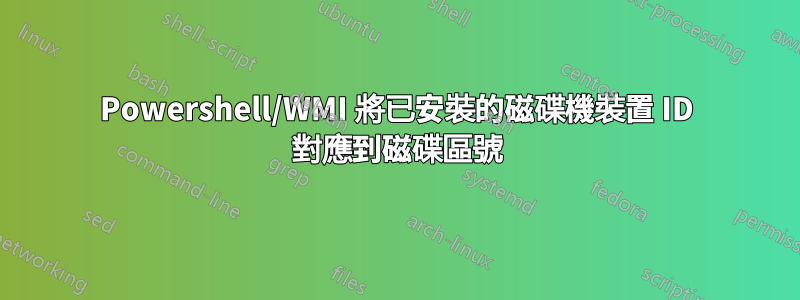
現在我正在使用這兩個 WMI 查詢來獲取有關計算機上驅動器的信息:
get-wmiObject -Class Win32_LogicalDisk -Namespace root\CIMV2
-Computername $name
get-wmiObject -Class Win32_DiskDrive -Namespace root\CIMV2
-Computername $name
第一個為我提供了 DeviceID,它指的是驅動器號,然後是有關這些驅動器的一些資訊(包括卷序號等)
第二個為我提供了設備 ID,它會對應到\\\\.\\PHYSICALDRIVE#序號(似乎不同)、分區、索引、scsi 連接埠/ID 等資訊。
我還看到過類似的東西Win32_DiskDriveToDiskPartition,它會給出諸如磁碟#和分割區#以及磁碟索引之類的東西。
我的問題是,是否有方法/通用值可以查詢,檢查 DeviceID 是否Win32_DiskDrive映射為任何地方的捲以及該卷(或那些卷)是什麼?
我知道必須有一種方法,Win32 物件太多了,我不確定要追蹤它們的哪個值。任何幫助都會非常有幫助!理想情況下,我希望能夠定義一個函數,該函數呼叫電腦名稱並列出所有磁碟裝置、所有捲,並指示哪個捲號位於哪個磁碟機上。
答案1
Powershell/WMI 將已安裝的磁碟機裝置 ID 對應到磁碟區號
我的問題是,是否有方法/通用值可以查詢,檢查 Win32_DiskDrive 中的 DeviceID 是否映射為任何地方的捲以及該卷(或那些卷)是什麼?
看來Win32_Volume 類是你需要使用的。它給出了 DeviceID 和驅動器盤符值
PowerShell 語法範例 1
get-wmiObject -Class Win32_Volume -Namespace root\CIMV2 | Format-List -Property Name, DriveLetter, __Path, DeviceID
PowerShell 語法範例 2
get-wmiObject -Class Win32_Volume -Namespace root\CIMV2
我的問題是,是否有方法/通用值可以查詢,檢查 Win32_DiskDrive 中的 DeviceID 是否映射為任何地方的捲以及該卷(或那些卷)是什麼?
我知道必須有一種方法,Win32 物件太多了,我不確定要追蹤它們的哪個值。任何幫助都會非常有幫助!理想情況下,我希望能夠定義一個函數,該函數呼叫電腦名稱並列出所有磁碟裝置、所有捲,並指示哪個捲號位於哪個磁碟機上。
Technet 畫廊 - Powershell
(將下面的 PowerShell 腳本作為函數建置。您可以在本機上執行它,也可以在遠端電腦上執行它。請參閱超連結以取得原始程式碼的完整詳細資訊。)
建立函數後,您只需透過幾種不同的方式運行即可:
Get-RemoteDiskInformation按 Enter 鍵以取得本機磁碟和磁碟區詳細信息Get-RemoteDiskInformation -ComputerName <ComputerName>取得遠端系統的磁碟和磁碟區詳細信息
PowerShell 函數邏輯
Function Get-RemoteDiskInformation
{
<#
.SYNOPSIS
Get inventory data for specified computer systems.
.DESCRIPTION
Gather inventory data for one or more systems using wmi. Data proccessing utilizes multiple runspaces
and supports custom timeout parameters in case of wmi problems. You can optionally include
drive, memory, and network information in the results. You can view verbose information on each
runspace thread in realtime with the -Verbose option.
.PARAMETER ComputerName
Specifies the target computer for data query.
.PARAMETER ThrottleLimit
Specifies the maximum number of systems to inventory simultaneously
.PARAMETER Timeout
Specifies the maximum time in second command can run in background before terminating this thread.
.PARAMETER ShowProgress
Show progress bar information
.PARAMETER PromptForCredential
Prompt for remote system credential prior to processing request.
.PARAMETER Credential
Accept alternate credential (ignored if the localhost is processed)
.EXAMPLE
PS > Get-RemoteDiskInformation -ComputerName test1
Description
-----------
Query and display disk related information about test1
.EXAMPLE
PS > $cred = Get-Credential
PS > Get-RemoteDiskInformation -ComputerName Test1 -Credential $cred
.NOTES
Author:
Zachary Loeber
Version Info:
1.1 - 01/04/2014
- Added missing computername property to diskelements variable
1.0 - 12/13/2013
- Initial release (kind of, this bit of code is modified from a prior function I rolled into an all inclusive system information gathering
function).
.LINK
http://www.the-little-things.net
#>
[CmdletBinding()]
PARAM
(
[Parameter(ValueFromPipeline=$true,
ValueFromPipelineByPropertyName=$true,
Position=0)]
[ValidateNotNullOrEmpty()]
[Alias('DNSHostName','PSComputerName')]
[string[]]
$ComputerName=$env:computername,
[Parameter( HelpMessage="Refrain from applying drive space GB/MB/KB pretty formatting.")]
[switch]
$RawDriveData,
[Parameter(HelpMessage="Maximum number of concurrent runspaces.")]
[ValidateRange(1,65535)]
[int32]
$ThrottleLimit = 32,
[Parameter(HelpMessage="Timeout before a runspaces stops trying to gather the information.")]
[ValidateRange(1,65535)]
[int32]
$Timeout = 120,
[Parameter(HelpMessage="Display progress of function.")]
[switch]
$ShowProgress,
[Parameter(HelpMessage="Set this if you want the function to prompt for alternate credentials.")]
[switch]
$PromptForCredential,
[Parameter(HelpMessage="Set this if you want to provide your own alternate credentials.")]
[System.Management.Automation.Credential()]
$Credential = [System.Management.Automation.PSCredential]::Empty
)
BEGIN
{
# Gather possible local host names and IPs to prevent credential utilization in some cases
Write-Verbose -Message 'Get-RemoteDiskInformation: Creating local hostname list'
$IPAddresses = [net.dns]::GetHostAddresses($env:COMPUTERNAME) | Select-Object -ExpandProperty IpAddressToString
$HostNames = $IPAddresses | ForEach-Object {
try {
[net.dns]::GetHostByAddress($_)
} catch {
# We do not care about errors here...
}
} | Select-Object -ExpandProperty HostName -Unique
$LocalHost = @('', '.', 'localhost', $env:COMPUTERNAME, '::1', '127.0.0.1') + $IPAddresses + $HostNames
Write-Verbose -Message 'Get-RemoteDiskInformation: Creating initial variables'
$runspacetimers = [HashTable]::Synchronized(@{})
$runspaces = New-Object -TypeName System.Collections.ArrayList
$bgRunspaceCounter = 0
if ($PromptForCredential)
{
$Credential = Get-Credential
}
Write-Verbose -Message 'Get-RemoteDiskInformation: Creating Initial Session State'
$iss = [System.Management.Automation.Runspaces.InitialSessionState]::CreateDefault()
foreach ($ExternalVariable in ('runspacetimers', 'Credential', 'LocalHost'))
{
Write-Verbose -Message "Get-RemoteDiskInformation: Adding variable $ExternalVariable to initial session state"
$iss.Variables.Add((New-Object -TypeName System.Management.Automation.Runspaces.SessionStateVariableEntry -ArgumentList $ExternalVariable, (Get-Variable -Name $ExternalVariable -ValueOnly), ''))
}
Write-Verbose -Message 'Get-RemoteDiskInformation: Creating runspace pool'
$rp = [System.Management.Automation.Runspaces.RunspaceFactory]::CreateRunspacePool(1, $ThrottleLimit, $iss, $Host)
$rp.ApartmentState = 'STA'
$rp.Open()
# This is the actual code called for each computer
Write-Verbose -Message 'Get-RemoteDiskInformation: Defining background runspaces scriptblock'
$ScriptBlock =
{
[CmdletBinding()]
Param
(
[Parameter(Position=0)]
[string]
$ComputerName,
[Parameter(Position=1)]
[int]
$bgRunspaceID,
[Parameter(Position=2)]
[switch]
$RawDriveData
)
$runspacetimers.$bgRunspaceID = Get-Date
try
{
Write-Verbose -Message ('Get-RemoteDiskInformation: Runspace {0}: Start' -f $ComputerName)
$WMIHast = @{
ComputerName = $ComputerName
ErrorAction = 'Stop'
}
if (($LocalHost -notcontains $ComputerName) -and ($Credential -ne $null))
{
$WMIHast.Credential = $Credential
}
Filter ConvertTo-KMG
{
<#
.Synopsis
Converts byte counts to Byte\KB\MB\GB\TB\PB format
.DESCRIPTION
Accepts an [int64] byte count, and converts to Byte\KB\MB\GB\TB\PB format
with decimal precision of 2
.EXAMPLE
3000 | convertto-kmg
#>
$bytecount = $_
switch ([math]::truncate([math]::log($bytecount,1024)))
{
0 {"$bytecount Bytes"}
1 {"{0:n2} KB" -f ($bytecount / 1kb)}
2 {"{0:n2} MB" -f ($bytecount / 1mb)}
3 {"{0:n2} GB" -f ($bytecount / 1gb)}
4 {"{0:n2} TB" -f ($bytecount / 1tb)}
Default {"{0:n2} PB" -f ($bytecount / 1pb)}
}
}
Write-Verbose -Message ('Get-RemoteDiskInformation: Runspace {0}: Disk information' -f $ComputerName)
$WMI_DiskMountProps = @('Name','Label','Caption','Capacity','FreeSpace','Compressed','PageFilePresent','SerialNumber')
# WMI data
$wmi_diskdrives = Get-WmiObject @WMIHast -Class Win32_DiskDrive
$wmi_mountpoints = Get-WmiObject @WMIHast -Class Win32_Volume -Filter "DriveType=3 AND DriveLetter IS NULL" |
Select $WMI_DiskMountProps
$AllDisks = @()
$DiskElements = @('ComputerName','Disk','Model','Partition','Description','PrimaryPartition','VolumeName','Drive','DiskSize','FreeSpace','UsedSpace','PercentFree','PercentUsed','DiskType','SerialNumber')
foreach ($diskdrive in $wmi_diskdrives)
{
$partitionquery = "ASSOCIATORS OF {Win32_DiskDrive.DeviceID=`"$($diskdrive.DeviceID.replace('\','\\'))`"} WHERE AssocClass = Win32_DiskDriveToDiskPartition"
$partitions = @(Get-WmiObject @WMIHast -Query $partitionquery)
foreach ($partition in $partitions)
{
$logicaldiskquery = "ASSOCIATORS OF {Win32_DiskPartition.DeviceID=`"$($partition.DeviceID)`"} WHERE AssocClass = Win32_LogicalDiskToPartition"
$logicaldisks = @(Get-WmiObject @WMIHast -Query $logicaldiskquery)
foreach ($logicaldisk in $logicaldisks)
{
$PercentFree = [math]::round((($logicaldisk.FreeSpace/$logicaldisk.Size)*100), 2)
$UsedSpace = ($logicaldisk.Size - $logicaldisk.FreeSpace)
$diskprops = @{
ComputerName = $ComputerName
Disk = $diskdrive.Name
Model = $diskdrive.Model
Partition = $partition.Name
Description = $partition.Description
PrimaryPartition = $partition.PrimaryPartition
VolumeName = $logicaldisk.VolumeName
Drive = $logicaldisk.Name
DiskSize = if ($RawDriveData) { $logicaldisk.Size } else { $logicaldisk.Size | ConvertTo-KMG }
FreeSpace = if ($RawDriveData) { $logicaldisk.FreeSpace } else { $logicaldisk.FreeSpace | ConvertTo-KMG }
UsedSpace = if ($RawDriveData) { $UsedSpace } else { $UsedSpace | ConvertTo-KMG }
PercentFree = $PercentFree
PercentUsed = [math]::round((100 - $PercentFree),2)
DiskType = 'Partition'
SerialNumber = $diskdrive.SerialNumber
}
Write-Output (New-Object psobject -Property $diskprops | Select $DiskElements)
}
}
}
# Mountpoints are weird so we do them seperate.
if ($wmi_mountpoints)
{
foreach ($mountpoint in $wmi_mountpoints)
{
$PercentFree = [math]::round((($mountpoint.FreeSpace/$mountpoint.Capacity)*100), 2)
$UsedSpace = ($mountpoint.Capacity - $mountpoint.FreeSpace)
$diskprops = @{
ComputerName = $ComputerName
Disk = $mountpoint.Name
Model = ''
Partition = ''
Description = $mountpoint.Caption
PrimaryPartition = ''
VolumeName = ''
VolumeSerialNumber = ''
Drive = [Regex]::Match($mountpoint.Caption, "(^.:)").Value
DiskSize = if ($RawDriveData) { $mountpoint.Capacity } else { $mountpoint.Capacity | ConvertTo-KMG }
FreeSpace = if ($RawDriveData) { $mountpoint.FreeSpace } else { $mountpoint.FreeSpace | ConvertTo-KMG }
UsedSpace = if ($RawDriveData) { $UsedSpace } else { $UsedSpace | ConvertTo-KMG }
PercentFree = $PercentFree
PercentUsed = [math]::round((100 - $PercentFree),2)
DiskType = 'MountPoint'
SerialNumber = $mountpoint.SerialNumber
}
Write-Output (New-Object psobject -Property $diskprops | Select $DiskElements)
}
}
}
catch
{
Write-Warning -Message ('Get-RemoteDiskInformation: {0}: {1}' -f $ComputerName, $_.Exception.Message)
}
Write-Verbose -Message ('Get-RemoteDiskInformation: Runspace {0}: End' -f $ComputerName)
}
function Get-Result
{
[CmdletBinding()]
Param
(
[switch]$Wait
)
do
{
$More = $false
foreach ($runspace in $runspaces)
{
$StartTime = $runspacetimers[$runspace.ID]
if ($runspace.Handle.isCompleted)
{
Write-Verbose -Message ('Get-RemoteDiskInformation: Thread done for {0}' -f $runspace.IObject)
$runspace.PowerShell.EndInvoke($runspace.Handle)
$runspace.PowerShell.Dispose()
$runspace.PowerShell = $null
$runspace.Handle = $null
}
elseif ($runspace.Handle -ne $null)
{
$More = $true
}
if ($Timeout -and $StartTime)
{
if ((New-TimeSpan -Start $StartTime).TotalSeconds -ge $Timeout -and $runspace.PowerShell)
{
Write-Warning -Message ('Timeout {0}' -f $runspace.IObject)
$runspace.PowerShell.Dispose()
$runspace.PowerShell = $null
$runspace.Handle = $null
}
}
}
if ($More -and $PSBoundParameters['Wait'])
{
Start-Sleep -Milliseconds 100
}
foreach ($threat in $runspaces.Clone())
{
if ( -not $threat.handle)
{
Write-Verbose -Message ('Get-RemoteDiskInformation: Removing {0} from runspaces' -f $threat.IObject)
$runspaces.Remove($threat)
}
}
if ($ShowProgress)
{
$ProgressSplatting = @{
Activity = 'Get-RemoteDiskInformation: Getting asset info'
Status = '{0} of {1} total threads done' -f ($bgRunspaceCounter - $runspaces.Count), $bgRunspaceCounter
PercentComplete = ($bgRunspaceCounter - $runspaces.Count) / $bgRunspaceCounter * 100
}
Write-Progress @ProgressSplatting
}
}
while ($More -and $PSBoundParameters['Wait'])
}
}
PROCESS
{
foreach ($Computer in $ComputerName)
{
$bgRunspaceCounter++
$psCMD = [System.Management.Automation.PowerShell]::Create().AddScript($ScriptBlock)
$null = $psCMD.AddParameter('bgRunspaceID',$bgRunspaceCounter)
$null = $psCMD.AddParameter('ComputerName',$Computer)
$null = $psCMD.AddParameter('RawDriveData',$RawDriveData)
$null = $psCMD.AddParameter('Verbose',$VerbosePreference) # Passthrough the hidden verbose option so write-verbose works within the runspaces
$psCMD.RunspacePool = $rp
Write-Verbose -Message ('Get-RemoteDiskInformation: Starting {0}' -f $Computer)
[void]$runspaces.Add(@{
Handle = $psCMD.BeginInvoke()
PowerShell = $psCMD
IObject = $Computer
ID = $bgRunspaceCounter
})
Get-Result
}
}
END
{
Get-Result -Wait
if ($ShowProgress)
{
Write-Progress -Activity 'Get-RemoteDiskInformation: Getting asset info' -Status 'Done' -Completed
}
Write-Verbose -Message "Get-RemoteDiskInformation: Closing runspace pool"
$rp.Close()
$rp.Dispose()
}
}
您可以透過一些測試和閱讀來擴展此功能,以從其他 WMI 類別和值中獲取更多詳細資訊以插入;以下是我發現的一些內容,提供了與您的詢問相關的詳細信息,以作為該任務的起點。
Get-WMIObject -Class Win32_Volume | Select-Object -Property *
Get-WMIObject -Class Win32_DiskDrive | Select-Object -Property *
Get-WmiObject -Class Win32_DiskPartition | Select-Object -Property *
Get-WMIObject -Class Win32_LogicalDisk | Select-Object -Property *
Get-WMIObject -Class Win32_LogicalDiskToPartition | Select-Object -Property *


