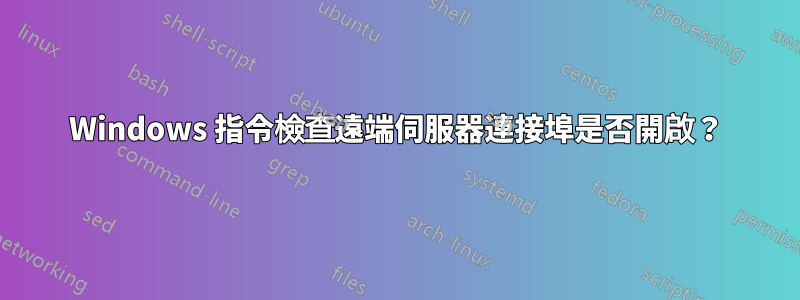
我有兩台 Windows 伺服器。一種方法是 telnet ..但這只有在服務正在運行並偵聽連接埠時才有效。但是,有沒有辦法無論服務狀態如何都可以查找連接埠是否開啟? Linux 有一個「nc」指令來實現相同的目的。 Windows 中有類似的東西嗎?
謝謝。
答案1
您可以使用 netstat.exe 查詢開放的連接埠。
網路統計.exe:
C:\Users\user>netstat.exe /?
Displays protocol statistics and current TCP/IP network connections.
NETSTAT [-a] [-b] [-e] [-f] [-n] [-o] [-p proto] [-r] [-s] [-x] [-t] [interval]
-a Displays all connections and listening ports.
範例 netstat -a:
C:\Users\user>netstat -a
Active Connections
Proto Local Address Foreign Address State
TCP 0.0.0.0:135 10.10.11.20:0 LISTENING
TCP 0.0.0.0:445 10.10.11.20:0 LISTENING
TCP 0.0.0.0:1433 10.10.11.20:0 LISTENING
TCP 0.0.0.0:1801 10.10.11.20:0 LISTENING
TCP 0.0.0.0:2103 10.10.11.20:0 LISTENING
若要執行遠端 netstat.exe,您可以使用 psexec 工具(可從這裡)
例子:
C:\Users\user>psexec \\10.10.21.145 netstat -a
PsExec v2.11 - Execute processes remotely
Copyright (C) 2001-2014 Mark Russinovich
Sysinternals - www.sysinternals.com
Active Connections
Proto Local Address Foreign Address State
TCP 0.0.0.0:135 10.10.21.145:0 LISTENING
TCP 0.0.0.0:445 10.10.21.145:0 LISTENING
TCP 0.0.0.0:2701 10.10.21.145:0 LISTENING
TCP 0.0.0.0:3389 10.10.21.145:0 LISTENING


