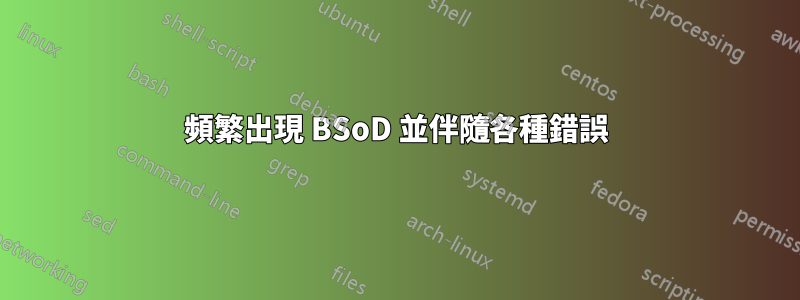
我最近剛完成我的計算機的構建,並且遇到了許多 BSoD 問題。我在 Windows 10 上收到有關 Memory_Corruption、Critical_Structure_Corruption 和 IRQL_Not_Less_Or_Equal 的錯誤。我嘗試使用 Windows“Verifier.exe”,但每次使用時我的電腦都會崩潰,導致 Driver_Verifier_Detected_Error。這可能是一個有問題的驅動程序,因為我使用的是筆記型電腦上的舊硬碟驅動器,但我沒有運氣識別任何會導致問題的驅動程式。我找到了故障轉儲並通過 WinDbg 發送它,發現問題據說是由“內存損壞(一位)”引起的。如果我應該採取任何進一步的步驟來解決此問題,我們將不勝感激。
第一個記憶體管理 BSoD:
A problem has been detected and Windows has been shut down to prevent damage
to your computer.
The problem seems to be caused by the following file: ntoskrnl.exe
MEMORY_MANAGEMENT
If this is the first time you've seen this stop error screen,
restart your computer. If this screen appears again, follow
these steps:
Check to make sure any new hardware or software is properly installed.
If this is a new installation, ask your hardware or software manufacturer
for any Windows updates you might need.
If problems continue, disable or remove any newly installed hardware
or software. Disable BIOS memory options such as caching or shadowing.
If you need to use safe mode to remove or disable components, restart
your computer, press F8 to select Advanced Startup Options, and then
select Safe Mode.
Technical Information:
*** STOP: 0x0000001a (0x0000000000041792, 0xfffff6813d5675e8, 0x1000000000000000,
0x0000000000000000)
*** ntoskrnl.exe - Address 0xfffff8024b74c480 base at 0xfffff8024b60a000 DateStamp
0x56a849a9
第一個驅動程式驗證程式 BSoD:
A problem has been detected and Windows has been shut down to prevent damage
to your computer.
The problem seems to be caused by the following file: ITEhidCIR.sys
DRIVER_VERIFIER_DETECTED_VIOLATION
If this is the first time you've seen this stop error screen,
restart your computer. If this screen appears again, follow
these steps:
Check to make sure any new hardware or software is properly installed.
If this is a new installation, ask your hardware or software manufacturer
for any Windows updates you might need.
If problems continue, disable or remove any newly installed hardware
or software. Disable BIOS memory options such as caching or shadowing.
If you need to use safe mode to remove or disable components, restart
your computer, press F8 to select Advanced Startup Options, and then
select Safe Mode.
Technical Information:
*** STOP: 0x000000c4 (0x0000000000002004, 0xffffe001494dcd98, 0xfffff8018e1701f0,
0xffffd0003d5db130)
*** ITEhidCIR.sys - Address 0xfffff8018e1701f0 base at 0xfffff8018e170000 DateStamp
0x51e544ce
編輯:從 Memory_Corruption 錯誤執行故障轉儲後,WinDbg 聲明預設儲存桶 ID“WIN8_DRIVER_FAULT”,進程名稱為 InstallManager。這對錯誤意味著什麼嗎?如果這有什麼意義的話,那就是我目前使用的硬碟來自一台硬體截然不同的舊筆記型電腦。


