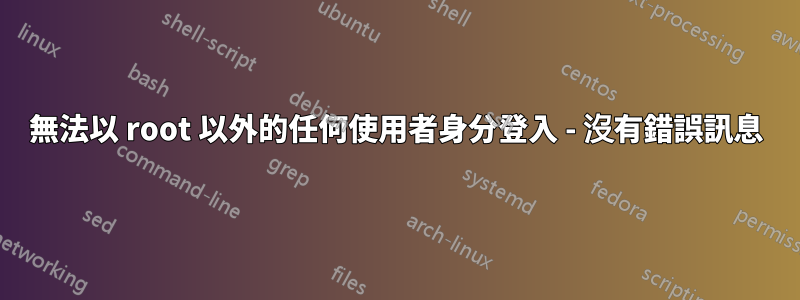
我相信一旦你知道要去哪裡找,事情就非常簡單了。
這是在運行 Raspbian 的 Orange Pi PC v1.2 上發生的,因為它是由橙皮網。除了 root 之外,我無法以任何使用者登入。
我已經新增了幾個用戶adduser,我無法使用Ctrl++控制台、via或 via中Alt的任何用戶。F1sussh
(我添加了公鑰以~/.ssh/authorized_keys2避免輸入太多內容)。
su?不:
root@orangepi:~# su mario
root@orangepi:~#
ssh?不:
mario@rune:~$ ssh mario@orangepi
Linux orangepi 3.4.39 #41 SMP PREEMPT Sun Jun 21 13:09:26 HKT 2015 armv7l
The programs included with the Debian GNU/Linux system are free software;
the exact distribution terms for each program are described in the
individual files in /usr/share/doc/*/copyright.
Debian GNU/Linux comes with ABSOLUTELY NO WARRANTY, to the extent
permitted by applicable law.
Last login: Wed Mar 23 08:51:43 2016 from rune.lan
然後,而不是預期的提示:mario@orangepi:~$
我退出了:Connection to orangepi closed.
時間戳Last login會在任何嘗試中更新,這意味著我確實登入了,但之後有些東西立即將我註銷。
可以肯定的是,這就是我的/etc/passwd:
root@orangepi:~# grep mario /etc/passwd
mario:x:1002:1006:Mario Frasca,,,:/home/mario:/bin/bash
root@orangepi:~# ls -ld /home/mario
drwxr-xr-x 3 mario mario 4096 Mar 23 08:36 /home/mario
root@orangepi:~# ls -ld /bin/bash
-rwxr-xr-x 1 root root 813992 Sep 25 2014 /bin/bash
root@orangepi:~#
如果我以 root 身份登錄,一切都會按預期進行(我進入了盒子)。
稍後的測試(使用盒子的數字地址orangepi):
mario@rune:~$ ssh [email protected] ls -m
mario@rune:~$ ssh [email protected] ls -m ~mario
pistore.desktop
mario@rune:~$
所有這些都ssh mario@orangepi一致地登入/var/log/auth.log為:
Mar 24 09:47:16 localhost sshd[2987]: Accepted publickey for mario from 192.168.1.89 port 40695 ssh2
Mar 24 09:47:16 localhost sshd[2987]: pam_unix(sshd:session): session opened for user mario by (uid=0)
Mar 24 09:47:16 localhost sshd[2989]: Received disconnect from 192.168.1.89: 11: disconnected by user
Mar 24 09:47:16 localhost sshd[2987]: pam_unix(sshd:session): session closed for user mario
我還檢查了是否可能存在一些pam配置問題:
root@orangepi:~# pam_tally2 -u mario
Login Failures Latest failure From
mario 0
root@orangepi:~#
後來我決定不使用 Raspbian 並安裝了 Lubuntu,一切正常,但我留下了一個問題,Orange Pi Raspbian 映像有什麼問題?
答案1
執行此命令即可解決該問題
echo "vm.mmap_min_addr = 4096" > /etc/sysctl.d/mmap_min_addr.conf
並重新啟動。我不知道為什麼,但它有效。
來源 -橙皮論壇


