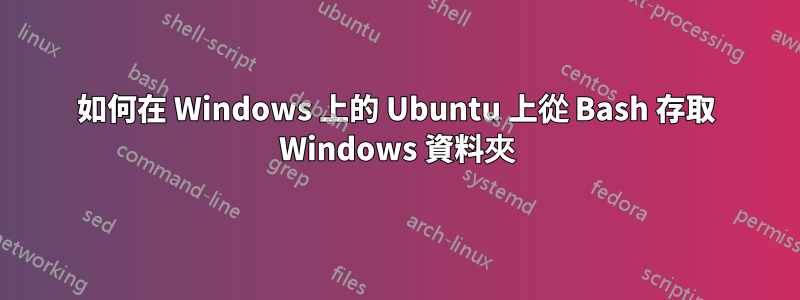
在 Windows 應用程式上的 Ubuntu 上的 Bash 上,我只有
root@localhost:~# ls -a
.bash_history .bashrc .profile
如何存取所有 Windows 資料夾,例如文件、下載等?
答案1
您將在 Bash 環境中找到 WindowsC:\架構。/mnt/c/
因此,我的文檔資料夾位於/mnt/c/Users/Ben/Documents/.
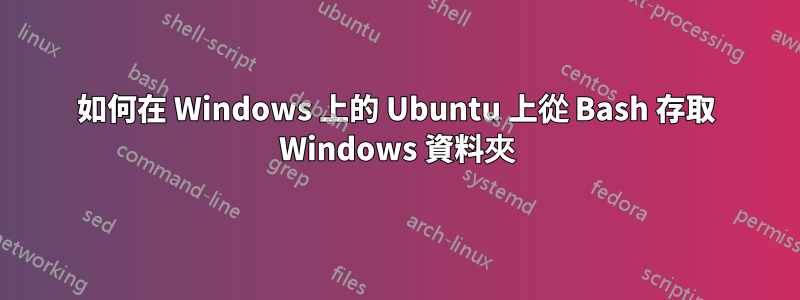
在 Windows 應用程式上的 Ubuntu 上的 Bash 上,我只有
root@localhost:~# ls -a
.bash_history .bashrc .profile
如何存取所有 Windows 資料夾,例如文件、下載等?
您將在 Bash 環境中找到 WindowsC:\架構。/mnt/c/
因此,我的文檔資料夾位於/mnt/c/Users/Ben/Documents/.