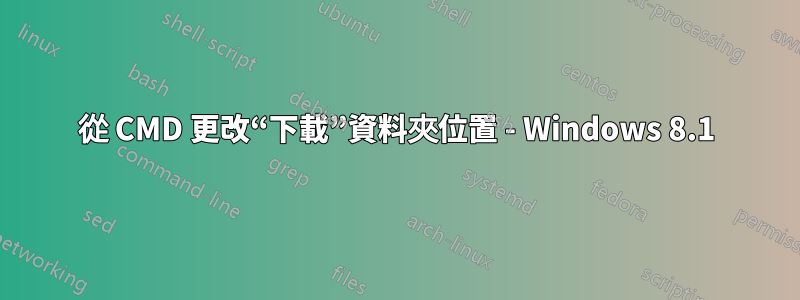
我正在嘗試更改 Windows 下載資料夾的位置。我想從 CMD 執行操作,而不是從“右鍵單擊 - 屬性 - 位置 - 尋找目標”執行操作。我已經嘗試過使用符號連結(mklink),但是當我下載某些內容時,下載的將是原始資料夾和新資料夾。謝謝!
答案1
您正在搜尋的位置儲存在登錄中,網址為HKCU\Software\Microsoft\Windows\CurrentVersion\Explorer\Shell Folders\{374DE290-123F-4565-9164-39C4925E467B}。正如已經提到的這個 StackOverflow 問題你可以使用這樣的片段:
Reg add "HKCU\Software\Microsoft\Windows\Current Version\Explorer\User Shell Folders" /v "{374DE290-123F-4565-9164-39C4925E467B}" /d "C:\Users\YourName\Downloads"
:: Optional:
Reg add "HKCU\Software\Microsoft\Windows\Current Version\Explorer\Shell Folders" /v "{374DE290-123F-4565-9164-39C4925E467B}" /d "C:\Users\YourName\Downloads"


