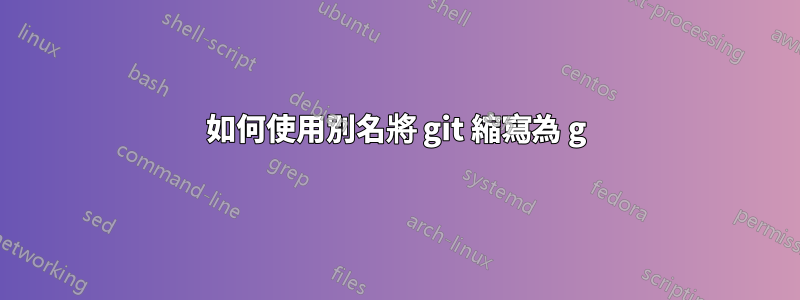
我正在運行 git 2.7.2.windows.1 並且我已經編輯了我的 .bashrc 檔案以包含此行
alias g='git'
但是當我輸入時g status出現錯誤
bash: g: command not found
我什至嘗試編輯我的全局.gitconfig以擁有這一行
[alias]
g=git
仍然遇到同樣的錯誤。有什麼方法可以將我的 git 指令縮短為g?
上面的兩個文件都在我的c:\users\mylogin資料夾中。
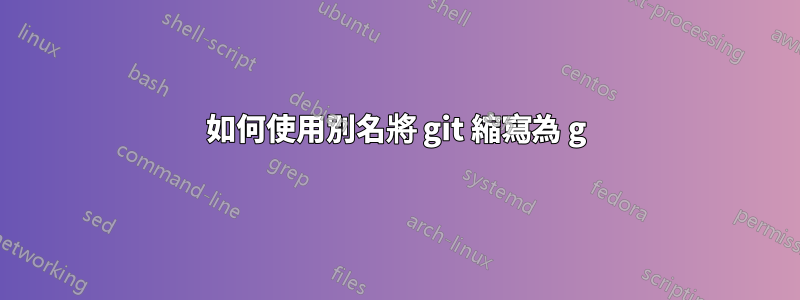
我正在運行 git 2.7.2.windows.1 並且我已經編輯了我的 .bashrc 檔案以包含此行
alias g='git'
但是當我輸入時g status出現錯誤
bash: g: command not found
我什至嘗試編輯我的全局.gitconfig以擁有這一行
[alias]
g=git
仍然遇到同樣的錯誤。有什麼方法可以將我的 git 指令縮短為g?
上面的兩個文件都在我的c:\users\mylogin資料夾中。