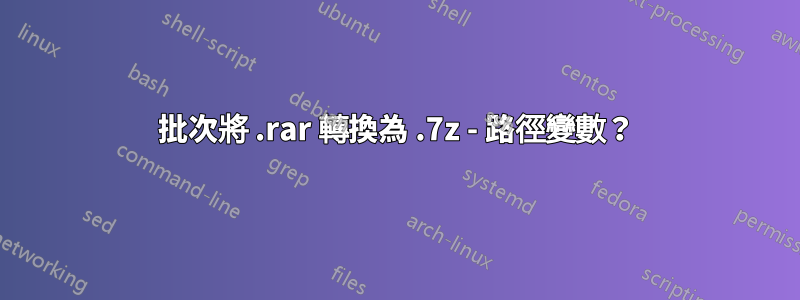
我發現有人寫了一個非常好的批次腳本來將 .zip 轉換為 .7z,我正在嘗試將 .rar 轉換為 7z。我能夠讓腳本工作,但我無法弄清楚「PATH」變數的設定位置,如「7-Zip 命令列工具 (7za.exe) 位於 PATH 變數中設定的位置」所解釋的那樣。目前唯一有效的方法是確保所有 7z exe/dll 檔案都位於需要轉換的檔案的目錄中。但我想對子目錄/遞歸使用帶有 /s 開關的腳本,當它進入目錄並且 7z exe/dll 檔案不存在時,它會失敗。
-
http://www.howtogeek.com/50893/easily-convert-all-your-zip-archives-to-7z-archives/
這是腳本 -
@ECHO OFF
ECHO Deep Archive
ECHO Written by: Jason Faulkner
ECHO SysadminGeek.com
ECHO.
ECHO.
REM Takes a Zip file and recompresses it as 7z archive.
REM Script process:
REM 1. Decompress the existing archive.
REM 2. Compress the extracted files in 7z format.
REM 3. (optional) Validate the new 7z file.
REM 4. (optional) Delete the source archive.
REM
REM Usage:
REM DeepArchive ZipFile
REM
REM Requirements:
REM The 7-Zip command line tool (7za.exe) is in a location set in the PATH variable.
REM
REM Additional Notes:
REM This script processes a single zip archive.
REM To process all zip archives in a folder, use the ForFiles command from the command line:
REM FORFILES /P "pathtozipfiles" /M *.zip /C "cmd /c DeepArchive @path"
REM
REM To run the archive compression/decompression as low priority background processes
REM add this in front of the 7ZA commands (DO NOT add this in front of the validation 7ZA command):
REM START /BelowNormal /Wait
REM Adding the above command will use a new window to perform these operations.
SETLOCAL EnableExtensions EnableDelayedExpansion
REM Should the deep archive file be validated? (1=yes, 0=no)
SET Validate=0
REM Compression level: 1,3,5,7,9 (higher=slower but more compression)
SET CompressLevel=5
REM Delete source zip file on success? (1=yes, 0=no)
SET DeleteSourceOnSuccess=1
REM ---- Do not modify anything below this line ----
SET ArchiveFile=%1
SET DeepFile=%ArchiveFile:.zip=.7z%
SET tmpPath=%TEMP%%~nx1
SET tmpPathZip="%tmpPath%*"
SET tmpPath="%tmpPath%"
SET tmpFile="%TEMP%tmpDeepArchive.txt"
IF NOT EXIST %tmpPath% (
MKDIR %tmpPath%
) ELSE (
RMDIR /S /Q %tmpPath%
)
ECHO Extracting archive: %ArchiveFile%
7ZA x %ArchiveFile% -o%tmpPath%
ECHO.
ECHO Compressing archive: %DeepFile%
7ZA a -t7z -mx%CompressLevel% %DeepFile% %tmpPathZip%
ECHO.
IF {%Validate%}=={1} (
ECHO Validating archive: %DeepFile%
7ZA t %DeepFile% | FIND /C "Everything is Ok" > %tmpFile%
SET /P IsValid=< %tmpFile%
IF !IsValid!==0 (
ECHO Validation failed!
DEL /F /Q %DeepFile%
ECHO.
GOTO Fail
) ELSE (
ECHO Validation passed.
)
ECHO.
)
GOTO Success
:Success
IF {%DeleteSourceOnSuccess%}=={1} DEL /F /Q %ArchiveFile%
ECHO Success
GOTO End
:Fail
ECHO Failed
GOTO End
:End
IF EXIST %tmpFile% DEL /F /Q %tmpFile%
IF EXIST %tmpPath% RMDIR /S /Q %tmpPath%
ENDLOCAL
這是我編輯的腳本,使其適用於 .rar -
@ECHO OFF
ECHO Deep Archive
ECHO Written by: Jason Faulkner
ECHO SysadminGeek.com
ECHO.
ECHO.
REM Takes a Zip file and recompresses it as 7z archive.
REM Script process:
REM 1. Decompress the existing archive.
REM 2. Compress the extracted files in 7z format.
REM 3. (optional) Validate the new 7z file.
REM 4. (optional) Delete the source archive.
REM
REM Usage:
REM DeepArchive ZipFile
REM
REM Requirements:
REM The 7-Zip command line tool (7za.exe) is in a location set in the PATH variable.
REM
REM Additional Notes:
REM This script processes a single zip archive.
REM To process all zip archives in a folder, use the ForFiles command from the command line:
REM FORFILES /P "path\to\zip\files" /M *.zip /C "cmd /c DeepArchive @path"
REM
REM To run the archive compression/decompression as low priority background processes
REM add this in front of the 7ZA commands (DO NOT add this in front of the validation 7ZA command):
REM START /BelowNormal /Wait
REM Adding the above command will use a new window to perform these operations.
SETLOCAL EnableExtensions EnableDelayedExpansion
REM Should the deep archive file be validated? (1=yes, 0=no)
SET Validate=0
REM Compression level: 1,3,5,7,9 (higher=slower but more compression)
SET CompressLevel=9
REM Delete source zip file on success? (1=yes, 0=no)
SET DeleteSourceOnSuccess=0
REM ---- Do not modify anything below this line ----
SET ArchiveFile=%1
SET DeepFile=%ArchiveFile:.rar=.7z%
SET tmpPath=%TEMP%\%~nx1
SET tmpPathZip="%tmpPath%\*"
SET tmpPath="%tmpPath%"
SET tmpFile="%TEMP%\tmpDeepArchive.txt"
IF NOT EXIST %tmpPath% (
MKDIR %tmpPath%
) ELSE (
RMDIR /S /Q %tmpPath%
)
ECHO Extracting archive: %ArchiveFile%
7Z x %ArchiveFile% -o%tmpPath%
ECHO.
ECHO Compressing archive: %DeepFile%
7Z a -t7z -mx%CompressLevel% %DeepFile% %tmpPathZip%
ECHO.
IF {%Validate%}=={1} (
ECHO Validating archive: %DeepFile%
7Z t %DeepFile% | FIND /C "Everything is Ok" > %tmpFile%
SET /P IsValid=< %tmpFile%
IF !IsValid!==0 (
ECHO Validation failed!
DEL /F /Q %DeepFile%
ECHO.
GOTO Fail
) ELSE (
ECHO Validation passed.
)
ECHO.
)
GOTO Success
:Success
IF {%DeleteSourceOnSuccess%}=={1} DEL /F /Q %ArchiveFile%
ECHO Success
GOTO End
:Fail
ECHO Failed
GOTO End
:End
IF EXIST %tmpFile% DEL /F /Q %tmpFile%
IF EXIST %tmpPath% RMDIR /S /Q %tmpPath%
ENDLOCAL


