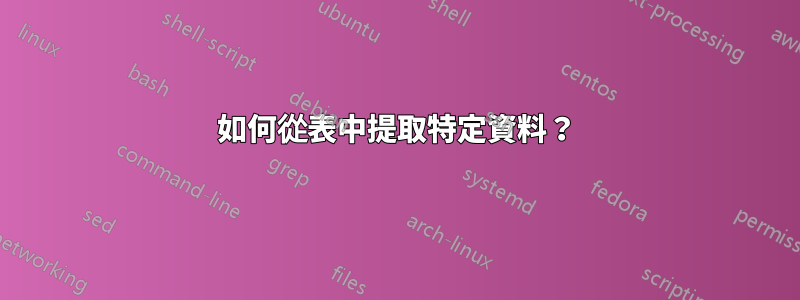
這是表...
Group Name Designation
2 (John) Front End Developer
12 (Jim) Back End Developer
8 (Jill) Full Stack Developer
21 (Jack) Front End Developer
2 (James) Front End Developer
12 (Jane) Full Stack Developer
我想提取屬於同一組的人名。這裡 John 和 James 屬於第 2 組。
John
James
我使用了不同類型的 grep 組合。但似乎不起作用。
答案1
你可以sed這樣使用:
sed -n '/^2 /s/.*(\([^)]\+\)).*/\1/p' file.txt
或者awk像這樣:
awk -F "[()]" '/^2 / {print $2}' file.txt
第一個解決方案在列印之前用括號內的字串替換該行。第二種解決方案使用括號作為字段分隔符,然後僅列印字段二(包含的字串)。
答案2
我編寫了一個 bash 腳本來執行此操作,但可以使用各種命令作為輸入。
這是腳本:
#!/bin/bash
# Flags - to avoid potential conflicts when the labels are numbers
# 1st
# -n = only number for column
# -t = only text for column
# -a = any for column
# 2nd
# -n = only number for row
# -t = only text for row
# -a = any for row
nc=1; tc=1; nr=1; tr=1
if [ ${1:0:1} == "-" ]; then
if [ ${1:1:1} == "n" ]; then
tc=0
elif [ ${1:1:1} == "t" ]; then
nc=1
fi
if [ ${1:2:1} == "n" ]; then
tr=0
elif [ ${1:2:1} == "t" ]; then
nr=1
fi
shift
fi
command="$1"
# Number or text value
column="$2"
row="$3"
ltrim="$4"
rtrim="$5"
columnNo=-1
rowNo=-1
exec < /dev/null
while read -r -a columns; do
(( rowNo++ ))
if (( columnNo == -1 )); then
total="${#columns[@]}"
columnNo=$(for (( i=0; i<$total; i++ ))
{
if [[ "${columns[$i]}" == "$column" && "$tc" == 1 ]] || [[ "$column" == "$i" && "$nc" == 1 ]]; then
echo "$i"
break
elif (( i >= total - 1 )); then
echo -1
break
fi
})
else
if [[ "${columns[0]}" == "$row" && "$tr" == 1 ]] || [[ "$rowNo" -eq "$row" && "$nr" == 1 ]]; then
str="${columns[columnNo]}"
str=${str#"$ltrim"}
str=${str%"$rtrim"}
echo "$str"
exit 0
fi
fi
done < <($command 2> /dev/null)
echo "Error! Could not be found."
exit 1
它接受一個可選標誌加上 3 到 5 個參數、命令、列(數字或文字值)和行(數字或文字值)以及可選的ltrim和rtrim值。
當輸出包含多個表或輸出包含不屬於表的額外文字時,它會起作用。
./extract-table-entry.sh "cat table.txt" "Name" 1
# Output = (John)
./extract-table-entry.sh "cat table.txt" "Name" 5
# Output = (James)
要去掉括號,我們可以簡單地指定ltrim參數和rtrim參數:
例如:
./extract-table-entry.sh "cat table.txt" "Name" 5 "(" ")"
# Output = James


