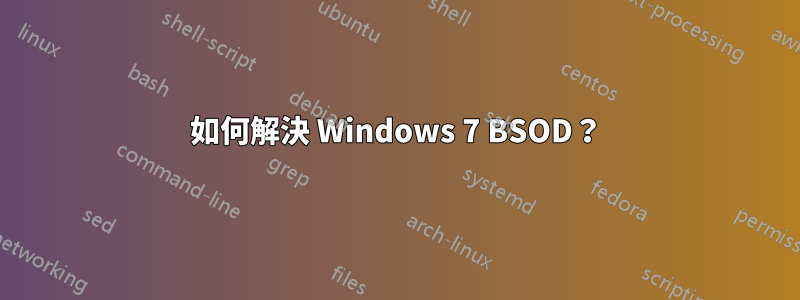
我的電腦運行的是 Windows 7。
On Thu 16/06/2016 16:58:33 GMT your computer crashed crash dump file: C:\Windows\Minidump\061616-28392-01.dmp This was probably caused by the following module: win32k.sys (win32k+0x9C52) Bugcheck code: 0x3B (0xC0000005, 0xFFFFF96000069C52, 0xFFFFF880046DC230, 0x0) Error: SYSTEM_SERVICE_EXCEPTION file path: C:\Windows\system32\win32k.sys product: Microsoft® Windows® Operating System company: Microsoft Corporation description: Multi-User Win32 Driver Bug check description: This indicates that an exception happened while executing a routine that transitions from non-privileged code to privileged code. This appears to be a typical software driver bug and is not likely to be caused by a hardware problem. The crash took place in a standard Microsoft module. Your system configuration may be incorrect. Possibly this problem is caused by another driver on your system that cannot be identified at this time.
我不記得下載過任何狡猾的軟體,更新驅動程序,運行過防毒、間諜軟體和惡意軟體程式以及記憶體檢查、系統檔案檢查器和 chkdsk,但沒有任何效果。
我該如何解決這個問題?
答案1
我進行了 sfc.exe 掃描,然後下載了惡意軟體位元組。它產生了 3 個惡意軟體和許多 PUP!然後我使用了間諜機器人,它又產生了一些惡意軟體和 PUPS!內存測試一切正常。我重新啟動,我的電腦啟動了,出現藍色畫面!為你的幫助乾杯。希望從現在開始能發揮作用。祝你周末愉快。如果一切都失敗了,我會嘗試熱鍵選項。


