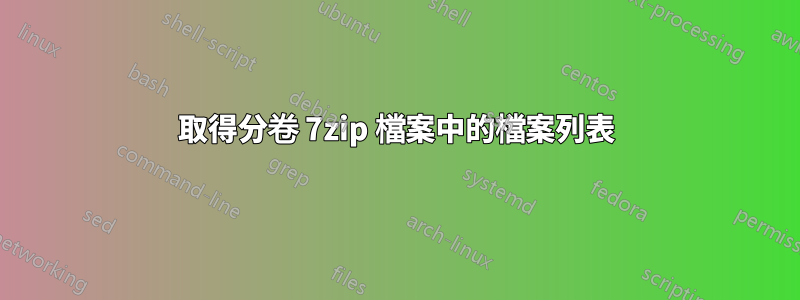
我使用以下命令在 Windows 10 下建立多部分(每個 1G)7zip 存檔(基本上是我的文件區域的完整備份):
7z a -r -v1g -bb -y \path\to\zips\xyzzy.7z .
這成功地為我創建了大約 38 個 1G 檔案。但是,我想稍後獲得存檔中所有文件的列表,但我對如何執行此操作感到困惑。命令:
7z l xyzzy.7z.001
回傳錯誤:
7-Zip [64] 16.02 : Copyright (c) 1999-2016 Igor Pavlov : 2016-05-21
Scanning the drive for archives:
1 file, 1073741824 bytes (1024 MiB)
Listing archive: \somewhere\xyzzy.7z.001
--
Path = \somewhere\xyzzy.7z.001
Type = Split
Physical Size = 1073741824
Volumes = 1
Total Physical Size = 1073741824
Date Time Attr Size Compressed Name
------------------- ----- ------------ ------------ ------------------------
..... 1073741824 1073741824 xyzzy.7z
------------------- ----- ------------ ------------ ------------------------
1073741824 1073741824 1 files
----------
Path = xyzzy.7z
Open ERROR: Can not open the file as [7z] archive
Errors: 1
因此,底層7z文件似乎在文件中可見.7z.001,但它抱怨它不是有效的存檔。
我也嘗試過使用它-tsplit刪除了錯誤,但只有這樣才顯示內容,而xyzzy.7z無需深入該文件以查看其內容。換句話說,輸出與上面的輸出相同,但最後一行是以 結尾的1 files。
為什麼會這樣呢?是不是我的命令列參數寫錯了?如何從拆分存檔中取得文件清單?
答案1
請嘗試使用 7-zip 檔案路徑上的磁碟機號碼。例如:
7z l C:\somewhere\xyzzy.7z.001
這似乎是16.02版本的錯誤。我做了以下測試:
E:\temp>7za l \temp\archive.7z.001
7-Zip (a) [32] 16.02 : Copyright (c) 1999-2016 Igor Pavlov : 2016-05-21
Scanning the drive for archives:
1 file, 1048576 bytes (1024 KiB)
Listing archive: \temp\archive.7z.001
--
Path = \temp\archive.7z.001
Type = Split
Physical Size = 1048576
Volumes = 1
Total Physical Size = 1048576
Date Time Attr Size Compressed Name
------------------- ----- ------------ ------------ ------------------------
..... 1048576 1048576 archive.7z
------------------- ----- ------------ ------------ ------------------------
1048576 1048576 1 files
----------
Path = archive.7z
Open ERROR: Can not open the file as [7z] archive
Errors: 1
E:\temp>7za l E:\temp\archive.7z.001
7-Zip (a) [32] 16.02 : Copyright (c) 1999-2016 Igor Pavlov : 2016-05-21
Scanning the drive for archives:
1 file, 1048576 bytes (1024 KiB)
Listing archive: E:\temp\archive.7z.001
--
Path = E:\temp\archive.7z.001
Type = Split
Physical Size = 1048576
Volumes = 6
Total Physical Size = 5533143
----
Path = archive.7z
Size = 5533143
--
Path = archive.7z
Type = 7z
Physical Size = 5533143
Headers Size = 170
Method = LZMA2:6m
Solid = -
Blocks = 1
Date Time Attr Size Compressed Name
------------------- ----- ------------ ------------ ------------------------
2013-03-13 09:23:44 ....A 6010800 5532973 gotingeno-davideosendacommon.pdf
------------------- ----- ------------ ------------ ------------------------
2013-03-13 09:23:44 6010800 5532973 1 files
------------------- ----- ------------ ------------ ------------------------
2013-03-13 09:23:44 6010800 5532973 1 files
Archives: 1
Volumes: 6
Total archives size: 5533143
E:\temp>7za l archive.7z.001
7-Zip (a) [32] 16.02 : Copyright (c) 1999-2016 Igor Pavlov : 2016-05-21
Scanning the drive for archives:
1 file, 1048576 bytes (1024 KiB)
Listing archive: archive.7z.001
--
Path = archive.7z.001
Type = Split
Physical Size = 1048576
Volumes = 6
Total Physical Size = 5533143
----
Path = archive.7z
Size = 5533143
--
Path = archive.7z
Type = 7z
Physical Size = 5533143
Headers Size = 170
Method = LZMA2:6m
Solid = -
Blocks = 1
Date Time Attr Size Compressed Name
------------------- ----- ------------ ------------ ------------------------
2013-03-13 09:23:44 ....A 6010800 5532973 gotingeno-davideosendacommon.pdf
------------------- ----- ------------ ------------ ------------------------
2013-03-13 09:23:44 6010800 5532973 1 files
------------------- ----- ------------ ------------ ------------------------
2013-03-13 09:23:44 6010800 5532973 1 files
Archives: 1
Volumes: 6
Total archives size: 5533143


