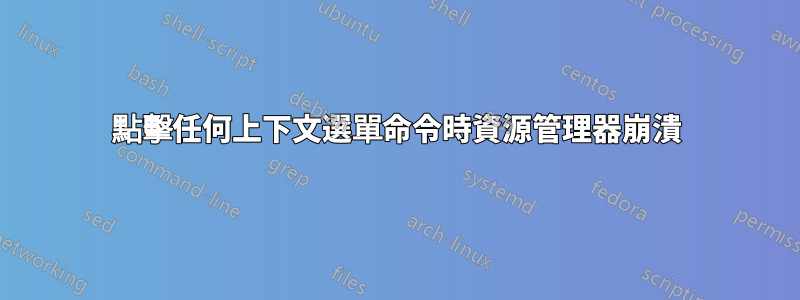
我最近更新了新的內部預覽,但我不知道這是否相關。無論如何,當我右鍵單擊任意位置(在桌面上、資料夾內)並單擊我擁有的任何上下文功能表選項(即“Git Bash Here”或“Open with Atom”)時,檔案總管將關閉並且工作列重置。我認為這些是 explorer.exe 崩潰的跡象。
有趣的是,如果我單擊某個項目,然後選擇任何命令,它就會起作用。只有當我單擊空白區域時它才會崩潰。
我已經嘗試使用 CCleaner 來修復我的註冊表,並且手動檢查相關註冊表項也沒有產生任何結果。對此我能做什麼?
以下是事件檢視器日誌:
Faulting application name: explorer.exe, version: 10.0.14366.0, time stamp: 0x575b788e
Faulting module name: windows.storage.dll, version: 10.0.14366.0, time stamp: 0x575b7903
Exception code: 0xc0000005
Fault offset: 0x00000000003556ef
Faulting process id: 0x1c64
Faulting application start time: 0x01d1cba001341ccf
Faulting application path: C:\WINDOWS\explorer.exe
Faulting module path: C:\WINDOWS\System32\windows.storage.dll
Report Id: 4b9f9854-7392-4a9e-8da0-742a32bb45b8
Faulting package full name:
Faulting package-relative application ID:
以及該錯誤事件之後的三個資訊事件:
Fault bucket , type 0
Event Name: APPCRASH
Response: Not available
Cab Id: 0
Problem signature:
P1: explorer.exe
P2: 10.0.14366.0
P3: 575b788e
P4: windows.storage.dll
P5: 10.0.14366.0
P6: 575b7903
P7: c0000005
P8: 00000000003556ef
P9:
P10:
Attached files:
\\?\C:\Users\Luka\AppData\Local\Temp\WER9A2C.tmp.appcompat.txt
\\?\C:\ProgramData\Microsoft\Windows\WER\Temp\WER9A3D.tmp.WERInternalMetadata.xml
C:\ProgramData\Microsoft\Windows\WER\ReportQueue\AppCrash_explorer.exe_85263293ddf02d16848fca77fdf0f5e14c161524_92466b16_cab_2b489a4a\memory.hdmp
C:\ProgramData\Microsoft\Windows\WER\ReportQueue\AppCrash_explorer.exe_85263293ddf02d16848fca77fdf0f5e14c161524_92466b16_cab_2b489a4a\triagedump.dmp
These files may be available here:
C:\ProgramData\Microsoft\Windows\WER\ReportQueue\AppCrash_explorer.exe_85263293ddf02d16848fca77fdf0f5e14c161524_92466b16_cab_2b489a4a
Analysis symbol:
Rechecking for solution: 0
Report Id: 4b9f9854-7392-4a9e-8da0-742a32bb45b8
Report Status: 4
Hashed bucket:
--------------------------------------------------------------
The shell stopped unexpectedly and explorer.exe was restarted.
--------------------------------------------------------------
Fault bucket 120493863433, type 4
Event Name: APPCRASH
Response: Not available
Cab Id: 0
Problem signature:
P1: explorer.exe
P2: 10.0.14366.0
P3: 575b788e
P4: windows.storage.dll
P5: 10.0.14366.0
P6: 575b7903
P7: c0000005
P8: 00000000003556ef
P9:
P10:
Attached files:
\\?\C:\Users\Luka\AppData\Local\Temp\WER9A2C.tmp.appcompat.txt
\\?\C:\ProgramData\Microsoft\Windows\WER\Temp\WER9A3D.tmp.WERInternalMetadata.xml
C:\ProgramData\Microsoft\Windows\WER\ReportQueue\AppCrash_explorer.exe_85263293ddf02d16848fca77fdf0f5e14c161524_92466b16_cab_2b489a4a\memory.hdmp
C:\ProgramData\Microsoft\Windows\WER\ReportQueue\AppCrash_explorer.exe_85263293ddf02d16848fca77fdf0f5e14c161524_92466b16_cab_2b489a4a\triagedump.dmp
These files may be available here:
C:\ProgramData\Microsoft\Windows\WER\ReportArchive\AppCrash_explorer.exe_85263293ddf02d16848fca77fdf0f5e14c161524_92466b16_2b68b3fc
Analysis symbol:
Rechecking for solution: 0
Report Id: 4b9f9854-7392-4a9e-8da0-742a32bb45b8
Report Status: 0
Hashed bucket: d03c3e99aa0a078539db76e47d0c9165
答案1
這似乎是安裝技術預覽/內部預覽版本時的已知問題。
微軟已經為此發布了補丁。 https://support.microsoft.com/en-us/kb/3020114
答案2
你是對的,資源管理器崩潰了,並且沒有顯示錯誤訊息。如果您在加入 Insider Preview 並更新後尚未安裝任何內容,則可能是更新損壞了某些內容。開啟事件檢視器,查看是否有特定原因導致當機。然後使用 Nirsoft 的ShellEx視圖停用它,或全部停用它們,看看是否可以解決您的問題。
答案3
我已經升級到更新的內部版本(14371),問題就消失了。


