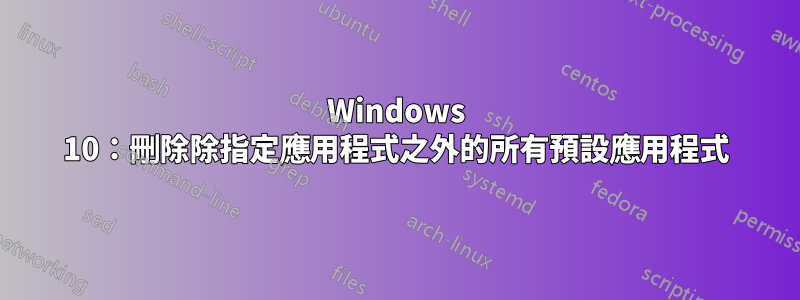
我嘗試刪除所有 Windows 10 預設應用程序,除了某些特定應用程式(例如 Windows 應用程式商店和 Windows DVD 播放器)。我透過谷歌找到的唯一方法是使用以下 Powershell 命令:
Get-AppxPackage | Remove-AppxPackage | where-object {$_.Name -notlike "Microsoft.WindowsDVDPlayer", "*store*"}
這似乎對每個人都有效,除了我。該命令會刪除登入使用者的所有應用程序,並且似乎忽略“where-object”部分。還有其他方法可以做到這一點(或者有人知道為什麼它對我不起作用)嗎?
答案1
該Remove-AppxPackage命令必須位於最後。您必須在處理清單之前對其進行過濾。
像這樣:
Get-AppxPackage | Where-Object { $_.Name -notlike "Microsoft.WindowsDVDPlayer", "*store*" } | Remove-AppxPackage


