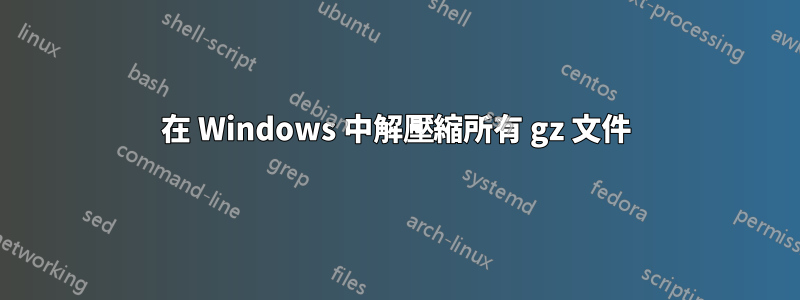
我有很多 .gz 文件,我想將它們全部解壓縮保留他們的名稱和資料夾嵌套。
我怎樣才能在 Windows 上執行此操作?做7zip有可以完成這個的功能嗎?
答案1
您可以透過簡單的操作來使用x開關和開關-o為了循環使用7zip相應地使用替換來完成此任務。
switchx開關告訴 7zip 使用完整路徑提取檔案。此-o開關指定輸出目錄的完整路徑。這為了循環%%~NA告訴它將提取的資料夾命名為與原始資料夾相同的名稱廣州檔案減去.gz檔案副檔名。
批次腳本範例
@ECHO ON
SET SourceDir=C:\SourceFolder
SET OutputDir=C:\OutputFolder
FOR %%A IN ("%SourceDir%\*.gz") DO 7z x "%%~A" -o"%OutPutDir%\%%~NA"
::::FOR %A IN ("%SourceDir%\*.gz") DO 7z x "%~A" -o"%OutPutDir%\%~NA"
GOTO EOF
更多資源
- 為了
FOR /?
此外,FOR 變數引用的替換也得到了增強。現在您可以使用以下可選語法:
%~I - expands %I removing any surrounding quotes (") %~fI - expands %I to a fully qualified path name %~dI - expands %I to a drive letter only %~pI - expands %I to a path only %~nI - expands %I to a file name only %~xI - expands %I to a file extension only %~sI - expanded path contains short names only %~aI - expands %I to file attributes of file %~tI - expands %I to date/time of file %~zI - expands %I to size of file %~$PATH:I - searches the directories listed in the PATH environment variable and expands %I to the fully qualified name of the first one found. If the environment variable name is not defined or the file is not found by the search, then this modifier expands to the empty string
7z --help
Usage: 7z <command> [<switches>...] <archive_name> [<file_names>...] [<@listfiles...>] <Commands> a : Add files to archive b : Benchmark d : Delete files from archive e : Extract files from archive (without using directory names) h : Calculate hash values for files i : Show information about supported formats l : List contents of archive rn : Rename files in archive t : Test integrity of archive u : Update files to archive x : eXtract files with full paths <Switches> -- : Stop switches parsing -ai[r[-|0]]{@listfile|!wildcard} : Include archives -ax[r[-|0]]{@listfile|!wildcard} : eXclude archives -ao{a|s|t|u} : set Overwrite mode -an : disable archive_name field -bb[0-3] : set output log level -bd : disable progress indicator -bs{o|e|p}{0|1|2} : set output stream for output/error/progress line -bt : show execution time statistics -i[r[-|0]]{@listfile|!wildcard} : Include filenames -m{Parameters} : set compression Method -mmt[N] : set number of CPU threads -o{Directory} : set Output directory -p{Password} : set Password -r[-|0] : Recurse subdirectories -sa{a|e|s} : set Archive name mode -scc{UTF-8|WIN|DOS} : set charset for for console input/output -scs{UTF-8|UTF-16LE|UTF-16BE|WIN|DOS|{id}} : set charset for list files -scrc[CRC32|CRC64|SHA1|SHA256|*] : set hash function for x, e, h commands -sdel : delete files after compression -seml[.] : send archive by email -sfx[{name}] : Create SFX archive -si[{name}] : read data from stdin -slp : set Large Pages mode -slt : show technical information for l (List) command -snh : store hard links as links -snl : store symbolic links as links -sni : store NT security information -sns[-] : store NTFS alternate streams -so : write data to stdout -spd : disable wildcard matching for file names -spe : eliminate duplication of root folder for extract command -spf : use fully qualified file paths -ssc[-] : set sensitive case mode -ssw : compress shared files -stl : set archive timestamp from the most recently modified file -stm{HexMask} : set CPU thread affinity mask (hexadecimal number) -stx{Type} : exclude archive type -t{Type} : Set type of archive -u[-][p#][q#][r#][x#][y#][z#][!newArchiveName] : Update options -v{Size}[b|k|m|g] : Create volumes -w[{path}] : assign Work directory. Empty path means a temporary directory -x[r[-|0]]{@listfile|!wildcard} : eXclude filenames -y : assume Yes on all queries
答案2
這是完整的遞歸解決方案。
@ECHO ON
SET SourceDir=C:\source
FOR /R %SourceDir% %%A IN ("*.gz") DO 7z x "%%~A" -o"%%~pA\"
這不會刪除原始 .gz 文件,我認為可以使用一些 7z 參數或簡單地delete %%~A在FOR循環中添加命令來完成
答案3
Winrar 能夠在上下文shell 中執行此操作,如果您安裝了winrar 並添加了上下文選單項,如果您反白顯示所有存檔,然後右鍵單擊,它會提供將每個存檔提取到自己的單獨資料夾中的選項。無論您使用 @PIMP_JUICE_IT 上面的答案描述的 7zip 還是 Winrar 都可以完成您正在尋找的任務,只是一個是圖形的,另一個不是,但可以按照您的意願進行。


