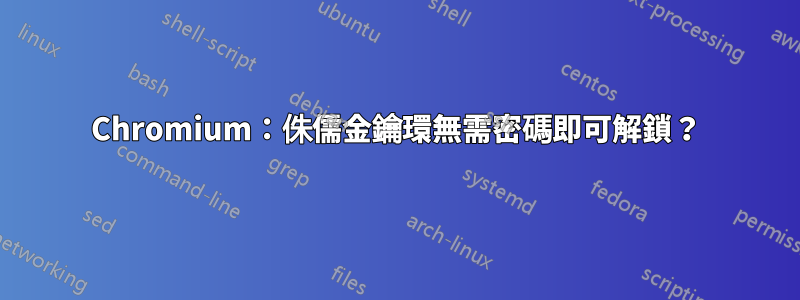
啟動時chromium(預設密鑰環已鎖定),它會要求輸入密碼來解鎖密鑰環(以便我可以在之後瀏覽我保存的密碼)。此 gnome 密鑰環視窗提供兩個選項 -Cancel或Unlock。當我輸入密碼並按時,Unlock一切都會按預期工作(我可以看到我保存的密碼),但是當我按Cancel併導航到“設定”時,嘗試查看我保存的密碼...它再次工作!我可以在不解鎖鑰匙圈的情況下看到密碼。
當我手動啟動seahorse並手動鎖鑰匙圈、密碼都chromium消失了。如果我然後重新啟動chromium並按Cancel密碼詢問窗口我可以再次看到我的密碼。
Arch Linux
chromium 52.0.2743.85
gnome-keyring 3.20.0
$ seahorse -v
seahorse 3.20.0
GNUPG: /usr/bin/gpg2 (2.1.12)
$ gpg --version
gpg (GnuPG) 2.1.14
libgcrypt 1.7.2
這是一個錯誤嗎?我該舉報嗎?
UPD
我試了一下chromium --password-store=gnome,得到:
** Message: Remote error from secret service: org.freedesktop.Secret.Error.IsLocked: Cannot get secret of a locked object
[20736:20757:0811/132248:ERROR:native_backend_libsecret.cc(517)] Unable to load secret itemCannot get secret of a locked object
libpng warning: iCCP: known incorrect sRGB profile
libpng warning: iCCP: known incorrect sRGB profile
** Message: Remote error from secret service: org.freedesktop.Secret.Error.IsLocked: Cannot create an item in a locked collection
[20736:20757:0811/132251:ERROR:native_backend_libsecret.cc(384)] Libsecret add raw login failed: Cannot create an item in a locked collection
[201:201:0811/132304:ERROR:PlatformKeyboardEvent.cpp(84)] Not implemented reached in static bool blink::PlatformKeyboardEvent::currentCapsLockState()
儘管它正常啟動等,但按下後Cancel密碼仍然可見。
UPD2
unable to load secret item可以找到一些相關的討論這裡。
答案1
除了 GNOME Keyring 和 KWallet 之外,Chrome 還具有內建的(基於 SQLite 的)未加密資料庫,並且在 Keyring 和 KWallet 都無法使用時使用它。 (這顯然包括鑰匙圈只是被鎖定...)
由於您啟用了同步,Chrome 只需再次從同步伺服器下載所有密碼,這次將它們儲存在內部資料庫中。
使用--password-store=gnome可能會避免這種情況。 (OTOH,內部儲存要快得多。)


