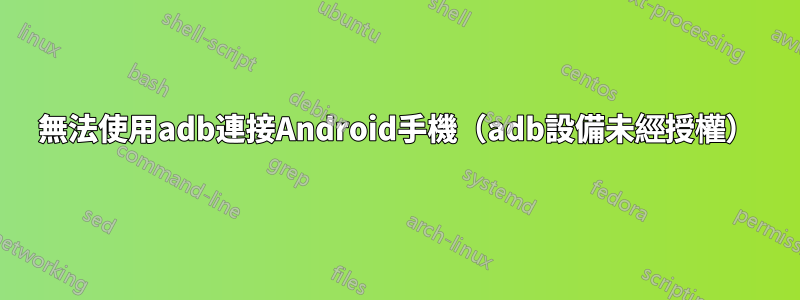
我無法使用 adb 將 Nexus 5 連接到筆記型電腦(Windows 10 B:10586)
工作時間超過10小時。
測試了很多 google adb 驅動程序,甚至 adb-setup-1.4.3 (xda 的 adb 自動設定)
撤銷usd debugginh。也沒有工作。
adb devices
List of devices attached
0625a5ba003b7114 unauthorized
adb usb
error: device unauthorized. Please check the confirmation dialog on your device.
adb kill-server
adb usb
* daemon not running. starting it now on port 5037 *
* daemon started successfully *
error: device unauthorized.
This adbd's $ADB_VENDOR_KEYS is not set; try 'adb kill-server' if that seems wrong.
Otherwise check for a confirmation dialog on your device.
甚至從 %userprofile% 中刪除了 .android
它正在使用自動 adb 設定的其他筆記型電腦上運行。
/data/adb 為空。
不會出現確認對話框。
使用不同的 USB 連接方法進行測試(充電、mtp、ptp、midi)
Nexus 5 Android:6.0.1,已 Root,解鎖引導程序,內部版本號:MMB29v,基頻版本 M8974A-2.0.50.2.28
已經測試過:
http://stackoverflow.com/questions/23081263/adb-android-device-unauthorized
http://stackoverflow.com/questions/26213954/how-to-solve-adb-device-unauthorized-in-android-adb-host-device
http://android.stackexchange.com/questions/77542/adb-devices-shows-device-as-unauthorized-how-can-i-fix-this
http://forum.xda-developers.com/nexus-4/help/adb-error-device-unauthorized-device-t2401452
https://teamtreehouse.com/community/device-unauthorized
https://labs.mwrinfosecurity.com/advisories/android-4-4-2-secure-usb-debugging-bypass/
and more :(
添加猜測
我猜 adb rsa 金鑰簽名沒有清理乾淨(從手機或 Windows),否則手機 rsa 確認請求正在使用不同的筆記型電腦工作。
答案1
由於刪除了舊的 android studio,我的ANDROID_SDK_HOME地址指向了錯誤。
從User variables set (name:ANDROID_SDK_HOME , value:mySdk)。
並且您還應該重新啟動計算機


