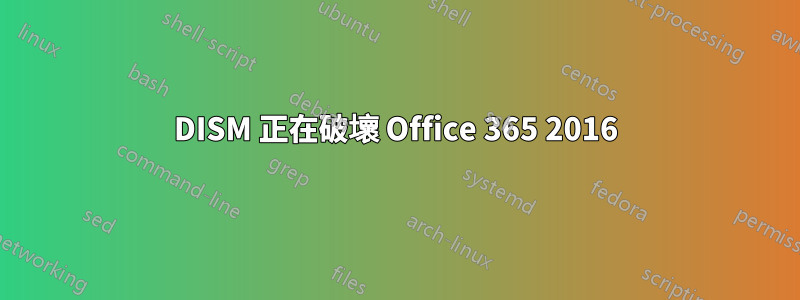
通常我們設定一台計算機,安裝所有需要的應用程序,然後使用 sysprep 和 DISM 建立計算機的映像。然而,DISM 似乎正在破壞 Office 365 2016。
Sysprep and reboot - Office works
Sysprep and DISM, then apply the image - Office throws error
Sysprep and imagex - Office throws error
我收到的錯誤:
This app can't run on your PC
To find a version for your PC, check with the software publisher.
關於可能導致這種情況的原因有什麼想法嗎? DISM 使用預設排除清單。如果您需要更多詳細信息,請告訴我。
答案1
您是否使用 Office 部署工具來部署它?如果沒有,您想使用它,並確保使用靜默安裝,這樣它就不會在安裝時啟動。
將其安裝到映像中時 - 確保在 sysprep 之前不要運行它。準備好映像後測試安裝。


