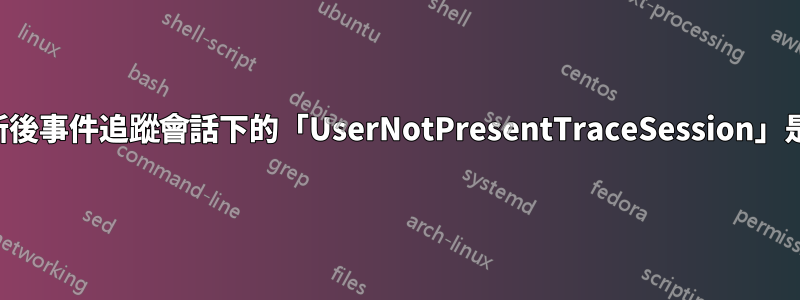
Event Trace Sessions週年更新後, Windows 10 上運行了一個名為UserNotPresentTraceSession.
若要檢查這一點,請開啟效能管理單元並展開Event Trace Sessions。
有趣的是,您無法Startup Event Trace Sessions像停用所有其他條目一樣選擇停用此選項。
答案1
查看屬性,當沒有使用者主動使用裝置時,它會擷取與電源相關的資料(Sleepstudy、AdaptiveStandby)。
Logger Name : UserNotPresentTraceSession
Logger Id : 14
Logger Thread Id : 0000000000000354
Buffer Size : 64
Maximum Buffers : 24
Minimum Buffers : 2
Number of Buffers : 2
Free Buffers : 1
Buffers Written : 1
Events Lost : 0
Log Buffers Lost : 0
Real Time Buffers Lost: 0
Flush Timer : 0
Age Limit : 0
Log File Mode : Circular PersistOnHybridShutdown NoPerProcessorBuffering
Maximum File Size : 2
Log Filename : C:\Windows\system32\SleepStudy\UserNotPresentSession.etl
Trace Flags : "Microsoft-Windows-UserModePowerService":0x2c:0x4+"Microsoft-Windows-Kernel-Power":0xe03:0x4
答案2
我遇到了「UserNotPresentSession.etl」的問題。例如,當我玩 GTA V 時,它使我的 SSD 超載(100% 活動,約 50MB/s 寫入)。https://www.reddit.com/r/techsupport/comments/524d4s/disk_usage_raise_to_100/d7h7xwt/有人描述了同樣的問題。
我透過將“UserNotPresentSession.etl”設定為唯讀找到了此問題的解決方案。
- 前往:「C:\Windows\System32\SleepStudy」。
- 在檔案「UserNotPresentSession.etl」上按滑鼠右鍵,然後從清單中按一下「屬性」。
- 選取“唯讀”複選框並儲存變更。
- 重要提示:重新啟動電腦。
此後磁碟不再被濫用。我在 Windows 10 版本 14393 和 15063 上遇到了這個問題。
我希望這篇文章能夠幫助遇到同樣問題的人。


