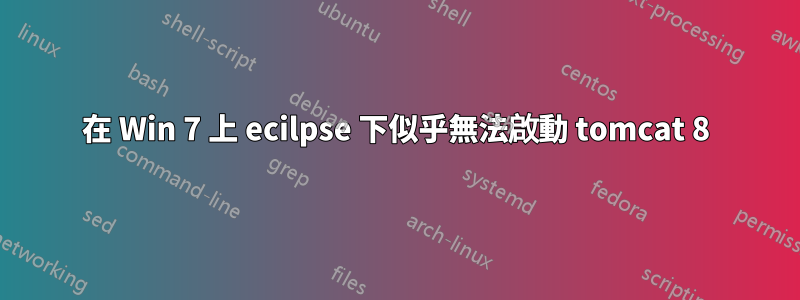
Windows 7 Pro、eclipse、java EE 環境。我下載了 tomcat zip 文件,將其解壓縮到 c:\program files\apache\tomcat-whatever 中。我可以從命令列執行 eclipse,然後在瀏覽器網址列中輸入“localhost:8080”將顯示 tomcat 主頁,就像它應該的那樣。
在 eclipse 中,我將其新增為伺服器。當我啟動它時,一個新的“javaw.exe”進程出現在任務管理器中並停留在那裡,並且 Eclipse 表示伺服器正在運行。但在瀏覽器網址列中輸入「localhost:8080」卻顯示該資源不可用。
我還需要做什麼?
答案1
也許您正在運行的 tomcat 可能與 eclipse 正在運行的 tomcat 發生衝突。
在本機上嘗試 telnet 連接埠 8080。
您還需要運行該項目才能在 tomcat 中顯示。


