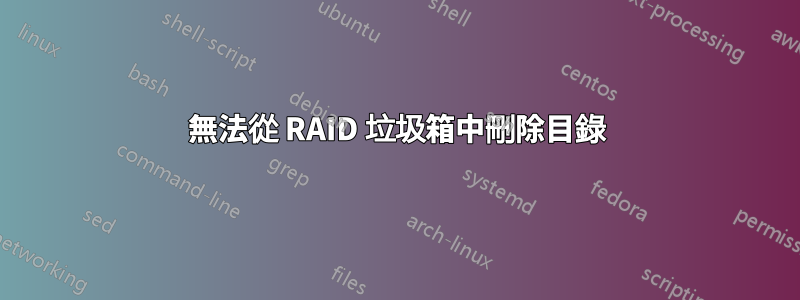
我有一個由 3x3TB 硬碟組成的 9TB RAID 0。我無法刪除一些已移至垃圾箱的目錄。
Volumes/LTO
≈:≈ sudo rm -vrf ./.Trashes/
rm: ./.Trashes//503/c/c: Directory not empty
rm: ./.Trashes//503/c: Directory not empty
rm: ./.Trashes//503: Directory not empty
rm: ./.Trashes/: Directory not empty
/Volumes/LTO
≈:≈
我已經更改了權限,並嘗試了幾乎所有我知道的方法,如何在不擦除 RAID 的情況下刪除這些內容,這很糟糕。
此外,事實上,根據我對它們所做的任何調查,這些目錄都顯示為空。
/Volumes/LTO/.Trashes
≈:≈ du -h
0B ./503/c/c
0B ./503/c
0B ./503
0B .
/Volumes/LTO
≈:≈ sudo rm -vfRPd /Volumes/LTO/.Trashes/
rm: /Volumes/LTO/.Trashes//503/c/c: Directory not empty
rm: /Volumes/LTO/.Trashes//503/c: Directory not empty
rm: /Volumes/LTO/.Trashes//503: Directory not empty
rm: /Volumes/LTO/.Trashes/: Directory not empty
/Volumes/LTO
≈:≈
如果我嘗試透過 Finder 清空垃圾箱,它會顯示“操作無法完成,因為項目“c”正在使用中。”但是,沒有任何東西在使用這些物品。我已經重啟電腦好幾次了。
/Volumes/LTO
≈:≈ lsof | grep /Volumes/LTO/.Trashes/503/c/
/Volumes/LTO
≈:≈
:(


