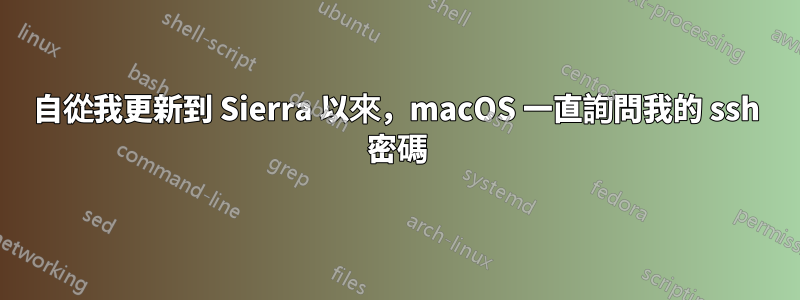
它曾經記住密碼,但現在每次都問我。
我讀到我需要使用此命令重新生成公鑰,我這樣做了:
ssh-keygen -y -f id_rsa > id_rsa.pub
但它沒有解決任何問題。
如何讓 macOS 再次記住我的密碼?
答案1
在最新版本的 macOS (10.12.2) 中,這個問題很容易修復。只需編輯~/.ssh/config並啟用該UseKeychain選項:
Host *
UseKeychain yes
無需更改任何其他內容。現在,一切都按照最新更新之前的方式運行。您不需要將密鑰新增至ssh-agent.
編輯:您可能仍需要輸入一次密碼。如果您不知道,請關注這些說明來揭示它。
答案2
我有同樣的問題。 MacOS Sierra 鑰匙圈不斷要求輸入密碼。為了安全起見,您的 id_rsa 應使用密碼進行加密。然後嘗試將其添加到鑰匙圈中ssh-add -K ~/.ssh/id_rsa
如果您的金鑰位於另一個資料夾中,~/.ssh則會替換為正確的資料夾。
鑰匙圈現在知道你的 ssh 金鑰,希望現在一切正常(我的也成功了)
答案3
這解決了我的類似問題:
/usr/bin/ssh-add -K
這會將密碼儲存在您的鑰匙圈中。
更新(感謝@EasyCo):
這有效,但在重新啟動之間不會持續存在。 @jukka-suomela 在本頁的解決方案做跨重新啟動工作。您可以在這裡找到答案:
https://superuser.com/a/1158050/234685
第二次更新(感謝@user5359531):
在 macOS Sonoma 14.x 中:
The -K and -A flags are deprecated and have been replaced by the --apple-use-keychain and --apple-load-keychain flags, respectively.
答案4
一種解決方法是將以下內容新增至 ~/.ssh/config 檔案:
Host *
AddKeysToAgent yes
IdentityFile ~/.ssh/id_rsa
UseKeychain yes
取自:https://www.reddit.com/r/osx/comments/52zn5r/difficulties_with_sshagent_in_macos_sierra/ 另請參閱:https://apple.stackexchange.com/a/264974/3810


