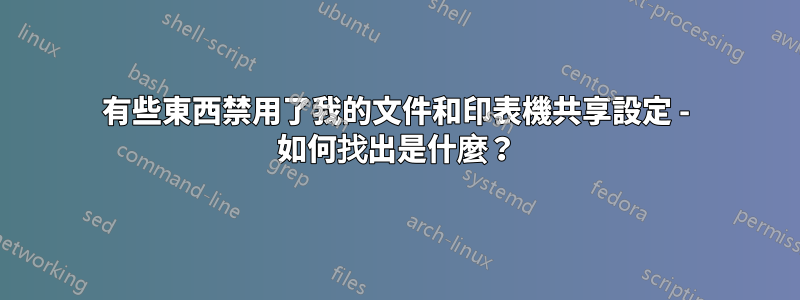
發生了一些事情,我無法存取 LAN 中的共用檔案。
我Private檢查,File and Printer Sharing點擊,Control Panel\System and Security\Windows Firewall\Allowed appsOK
我選擇Turn on file and printer sharing,Control Panel\Network and Internet\Network and Sharing Center\Advanced sharing settings -> Private (current profile) -> File and printer sharing然後單擊Save changes。
幾秒鐘後,這些設定將恢復為未選取狀態Turn off files and printer sharing。
奇怪的是,如果我不斷刷新防火牆設置,大約需要10秒鐘,「選取」標記就消失了。
那麼有些東西正在改變這些設置,我該如何找出是什麼在做呢?


