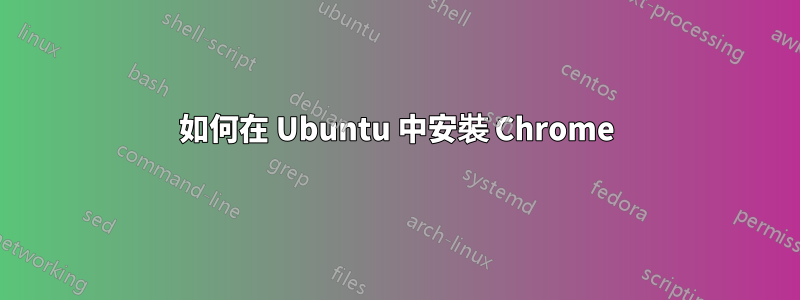
我使用的是 ubuntu 15.10 64 位元。
Click Download Chrome.
Choose either 32 bit .deb (for 32bit Ubuntu) or 64 bit .deb (for 64bit Ubuntu)
Click Accept and Install.
Download .deb file to a folder (Downloads is the default folder)
Open up your Downloads folder.
Double-click the .deb file you just downloaded.
This should launch Ubuntu Software Centre.
我正在使用這些步驟,但收到以下錯誤:
無法下載套件檔案
請檢查您的 Internet 連線。
Failed to fetch http://in.archive.ubuntu.com/ubuntu/pool/main/libi/libindicator/libindicator7_12.10.2+14.10.20140922-0ubuntu1_amd64.deb Size mismatch
Failed to fetch http://in.archive.ubuntu.com/ubuntu/pool/main/liba/libappindicator/libappindicator1_12.10.1+15.04.20141110-0ubuntu1_amd64.deb Size mismatch
但我的互聯網已經開通並且運作良好。
答案1
從.deb文件中:
wget https://dl.google.com/linux/direct/google-chrome-stable_current_amd64.deb
sudo apt-get install libappindicator1
sudo dpkg -i google-chrome-stable_current_amd64.deb
使用命令sudo apt-get -f install修復缺失的依賴項
使用常規存儲庫:
sudo sh -c 'echo "deb http://dl.google.com/linux/chrome/deb/ stable main" >> /etc/apt/sources.list.d/google.list'
wget -q -O - https://dl-ssl.google.com/linux/linux_signing_key.pub | sudo apt-key add -
sudo apt-get update
sudo apt-get install google-chrome-stable


