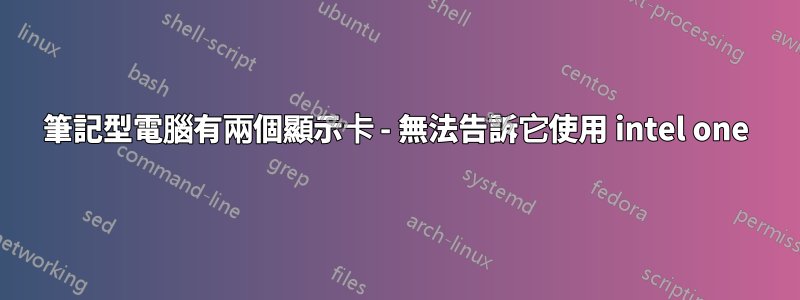
我在 bash 中輸入lspci | grep VGA並得到以下結果:
00:02.0 VGA compatible controller: Intel Corporation Mobile 4 Series Chipset Integrated Graphics Controller (rev 07)
01:00.0 VGA compatible controller: NVIDIA Corporation G98M [GeForce G 105M] (rev a1)
我有兩個視頻控制器這一事實令人驚訝。英偉達擎天柱卡有兩個視訊控制器,但 GeForce G 105M 不是 Nvidia Optimus 卡:
http://www.geforce.com/hardware/notebook-gpus/geforce-g105m
(相較之下http://www.geforce.com/hardware/notebook-gpus/geforce-gtx-980m在 GeForce 技術部分提到了 Optimus 和 CUDA)
無論如何,我嘗試sudo prime-select intel讓筆記型電腦使用英特爾顯示卡,這就是我得到的結果:
Info: the current GL alternatives in use are: ['mesa', 'mesa']
Info: the current EGL alternatives in use are: ['mesa-egl', None]
Error: the installed packages do not support PRIME
Error: intel mode can't be enabled
那是和xserver-xorg-video-nouveau司機一起的。
我也嘗試執行以下步驟https://johners.tech/2016/06/nvidia-optimus-on-linux-mint-18/與驅動程序,但我在左側選單中看nvidia-340不到選項:PRIME Profiles
有任何想法嗎?



