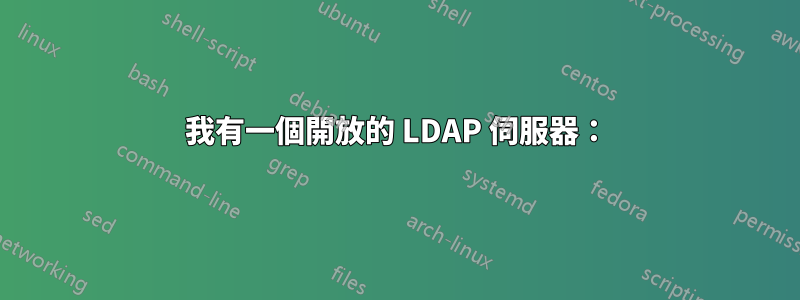
我有一個開放的 LDAP 伺服器:
IP:192.168.0.70(戴爾)
數字:
(透過ldappphpadmin看到)
對於帕特里夏·杜謝內來說:
dn cn=patricia duchesne,ou=users,dc=memorandum,dc=pro
cn patricia duchesne
gidnumber 501
givenname patricia
homedirectory /home/users/pduchesne
loginshell /bin/bash
objectclass inetOrgPerson | posixAccount | top
sn duchesne
uid pduchesne
uidnumber 1000
userpassword {MD5}eFI0F0...
然後我有一個 LDAP 客戶端:
IP:192.168.0.60(PB)
NSSwitch 已配置:
$cat /etc/nsswitch.conf
passwd: files ldap
group: files ldap
shadow: files ldap
gshadow: files
hosts: files mdns4_minimal [NOTFOUND=return] dns
networks: files
protocols: db files
services: db files
ethers: db files
rpc: db files
netgroup: nis
ldap-auth 也是如此:
$ cat /etc/auth-client-config/profile.d/ldap-auth-config
[lac_ldap]
nss_passwd=passwd: files ldap
nss_group=group: files ldap
nss_shadow=shadow: files ldap
nss_netgroup=netgroup: nis
和 libnss :
$ cat /etc/libnss-ldap.conf
uri ldap://192.168.0.70
base dc=memorandum,dc=pro
我可以存取 ldap 使用者資訊:
$ getent passwd | tail -n 1
pduchesne:*:1000:501:patricia duchesne:/home/users/pduchesne:/bin/bash
但我無法連線:
來自IP:192.168.0.80
$ ssh [email protected]
[email protected]'s password:
Permission denied, please try again.
[email protected]'s password:
Permission denied, please try again.
[email protected]'s password:
Permission denied (publickey,password).
我缺什麼?
我查看了數百個網頁,但沒有找到設定所有這些的方法:( https://help.ubuntu.com/community/LDAPClientAuthentication https://askubuntu.com/questions/127389/how-to-configure-ubuntu-as-an-ldap-client https://www.digitalocean.com/community/tutorials/how-to-authenticate-client-computers-using-ldap-on-an-ubuntu-12-04-vps
找到這個頁面:https://www.vincentliefoghe.net/content/openldap-gestion-des-logs 我意識到我不知道 ldap 日誌在哪裡:-(
編輯
下列的 :https://help.ubuntu.com/community/LDAPClientAuthentication
192.168.0.60 上的 PAM 配置:
$ cat /usr/share/pam-configs/my_mkhomedir
Name: activate mkhomedir
Default: yes
Priority: 900
Session-Type: Additional
Session:
required pam_mkhomedir.so umask=0022 skel=/etc/skel
更新 :
$ sudo pam-auth-update
[sudo] password for romain:
LDAP Password:
文件
$ cat /etc/security/group.conf
已完整評論
我沒有使用 nscd :
$ /etc/init.d/nscd stop
[....] Stopping nscd (via systemctl): nscd.service==== AUTHENTICATING FOR org.freedesktop.systemd1.manage-units ===
Authentication is required to stop 'nscd.service'.
Authenticating as: romain,,, (romain)
Password:
LDAP Password:
==== AUTHENTICATION COMPLETE ===
. ok
我沒有使用[LDAP主機存取授權]段落。我是不是該 ?
編輯2
詳細 ssh :
romain@Mac:~$ ssh -v pduchesne@pb
OpenSSH_6.9p1, LibreSSL 2.1.8
debug1: Reading configuration data /etc/ssh/ssh_config
debug1: /etc/ssh/ssh_config line 20: Applying options for *
debug1: /etc/ssh/ssh_config line 102: Applying options for *
debug1: Connecting to pb [192.168.0.60] port 22.
debug1: Connection established.
debug1: identity file /Users/romain/.ssh/id_rsa type 1
debug1: key_load_public: No such file or directory
debug1: identity file /Users/romain/.ssh/id_rsa-cert type -1
debug1: key_load_public: No such file or directory
debug1: identity file /Users/romain/.ssh/id_dsa type -1
debug1: key_load_public: No such file or directory
debug1: identity file /Users/romain/.ssh/id_dsa-cert type -1
debug1: key_load_public: No such file or directory
debug1: identity file /Users/romain/.ssh/id_ecdsa type -1
debug1: key_load_public: No such file or directory
debug1: identity file /Users/romain/.ssh/id_ecdsa-cert type -1
debug1: key_load_public: No such file or directory
debug1: identity file /Users/romain/.ssh/id_ed25519 type -1
debug1: key_load_public: No such file or directory
debug1: identity file /Users/romain/.ssh/id_ed25519-cert type -1
debug1: Enabling compatibility mode for protocol 2.0
debug1: Local version string SSH-2.0-OpenSSH_6.9
debug1: Remote protocol version 2.0, remote software version OpenSSH_7.2p2 Ubuntu-4ubuntu2.1
debug1: match: OpenSSH_7.2p2 Ubuntu-4ubuntu2.1 pat OpenSSH* compat 0x04000000
debug1: Authenticating to pb:22 as 'pduchesne'
debug1: SSH2_MSG_KEXINIT sent
debug1: SSH2_MSG_KEXINIT received
debug1: kex: server->client [email protected] <implicit> none
debug1: kex: client->server [email protected] <implicit> none
debug1: expecting SSH2_MSG_KEX_ECDH_REPLY
debug1: Server host key: ecdsa-sha2-nistp256 SHA256:OIiYKNK9FOdhlu2sVahXFoXYCjxmxTQ7NrZtA75Vwps
debug1: Host 'pb' is known and matches the ECDSA host key.
debug1: Found key in /Users/romain/.ssh/known_hosts:18
debug1: SSH2_MSG_NEWKEYS sent
debug1: expecting SSH2_MSG_NEWKEYS
debug1: SSH2_MSG_NEWKEYS received
debug1: SSH2_MSG_SERVICE_REQUEST sent
debug1: SSH2_MSG_SERVICE_ACCEPT received
debug1: Authentications that can continue: publickey,password
debug1: Next authentication method: publickey
debug1: Offering RSA public key: /Users/romain/.ssh/id_rsa
debug1: Authentications that can continue: publickey,password
debug1: Trying private key: /Users/romain/.ssh/id_dsa
debug1: Trying private key: /Users/romain/.ssh/id_ecdsa
debug1: Trying private key: /Users/romain/.ssh/id_ed25519
debug1: Next authentication method: password
pduchesne@pb's password:
debug1: Authentications that can continue: publickey,password
Permission denied, please try again.
pduchesne@pb's password:
debug1: Authentications that can continue: publickey,password
Permission denied, please try again.
pduchesne@pb's password:
debug1: Authentications that can continue: publickey,password
debug1: No more authentication methods to try.
Permission denied (publickey,password).
編輯3
在 ldap 伺服器中新增使用者密碼雜湊(請參閱開頭的使用者轉儲)
編輯4
根據 @grawity 的建議,我安裝了 libpam-ldapd:
romain@pb$ sudo apt-get install libpam-ldapd
[sudo] password for romain:
LDAP Password:
The following packages were automatically installed and are no longer required:
auth-client-config ldap-auth-config
Use 'sudo apt autoremove' to remove them.
The following packages will be REMOVED:
libpam-ldap
The following NEW packages will be installed:
libpam-ldapd
Do you want to continue? [Y/n] Y
(...)
Setting up libpam-ldapd:amd64 (0.9.6-3) ...
然後我配置了/etc/nslcd.conf我注意到我沒有指定精確使用 ldap version3 (我不知道預設是哪個版本?):
romain@pb$ sudo cat /etc/nslcd.conf | grep "^[^#]"
uid nslcd
gid nslcd
uri ldap://192.168.0.70
base dc=memorandum,dc=pro
ldap_version 3
tls_cacertfile /etc/ssl/certs/ca-certificates.crt
重新啟動 nslcd:
romain@pb$ sudo service nslcd restart
並嘗試從我的 mac 進行連接:
romain@Mac:~$ ssh pduchesne@pb
這有效......有點:
romain@Mac:~$ ssh pduchesne@pb
pduchesne@pb's password:
Welcome to Ubuntu 16.04.1 LTS (GNU/Linux 4.4.0-53-generic x86_64)
* Documentation: https://help.ubuntu.com
* Management: https://landscape.canonical.com
* Support: https://ubuntu.com/advantage
197 packages can be updated.
4 updates are security updates.
*** System restart required ***
Last login: Fri Jan 13 11:12:23 2017 from 192.168.0.80
romain@pb:~$ pwd
/home/users/pduchesne
romain@pb:~$ whoami
romain
新問題(編輯 4)
為什麼我不更改使用者?我本來希望以“pduchesne”身份登入“pb”:-/
舊問題(編輯4之前)
我不知道要檢查哪些文件 - 歡迎任何建議。
答案1
您顯示的配置實際上並未提及任何可用於身份驗證的內容;即沒有方法檢查輸入的密碼。
您的 nsswitch 1配置確實有shadow: ldap,但您的使用者物件轉儲實際上並未提及任何「影子」屬性 - 所以有是沒有可以檢索的資訊getent shadow。雖然這沒什麼問題,因為無論如何透過 LDAP 公開影子資訊都不太安全。
相反,您應該設定pam_ldap(libpam-ldapd),它嘗試使用給定的密碼對 LDAP 伺服器進行身份驗證(綁定)。為此,有必要將 LDAP 格式的密碼雜湊放入使用者的userPassword屬性中(轉儲中也缺少該屬性)。
請注意,儘管獨立的 libnss-ldap (和 libpam-ldap)有幾個缺點,並且大部分已經過時 - 您將使用 nslcd + libnss-ldap 獲得更可靠的配置d+ libpam-ldapd 代替。
1 “名稱服務開關”,而不是“NSS 的女巫”




