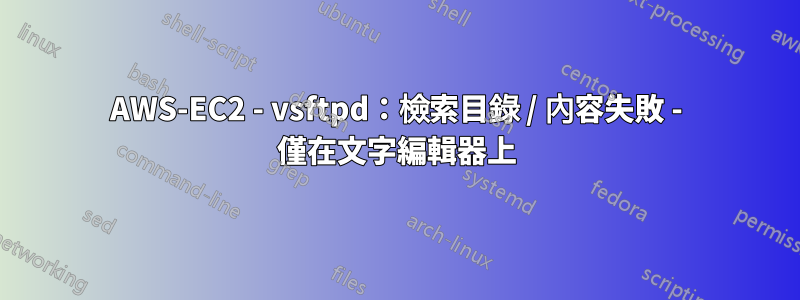
在我的ec2 實例上配置vsftpd 期間,我遇到了一個非常奇怪的問題:我已將ftp 伺服器配置為使用TLS 上的ftp,並且它在filezilla 上運行良好,但是我無法使用任何文字編輯器ftp 模組進行連線(我已嘗試使用記事本++和webstorm)。我認為可能是 SSL 的問題,所以我首先將其更改為簡單的不安全 FTP,並嘗試使其正常工作。現在 FTP 用戶端再次像魅力一樣工作(filezilla,總指揮官),但是上面的文字編輯器在成功連接後給我以下錯誤:
Failure retrieving contents of directory /
我嘗試了一切,但現在我不知道會出現什麼問題。這是我的 vsftp 配置:
listen=NO
listen_ipv6=YES
local_enable=YES
write_enable=YES
dirmessage_enable=YES
use_localtime=YES
xferlog_enable=YES
connect_from_port_20=YES
chroot_local_user=YES
chroot_list_enable=NO
secure_chroot_dir=/var/run/vsftpd/empty
pam_service_name=ftp
ssl_enable=NO
pasv_enable=YES
pasv_min_port=1024
pasv_max_port=1048
port_enable=YES
pasv_address=[EC2_PUBLIC_DOMAIN]
pasv_addr_resolve=YES
有人知道應該是什麼問題嗎?歡迎每一個幫助。謝謝。
更新(伺服器端日誌)
菲勒齊拉:
Sat Jan 14 20:01:06 2017 [pid 8099] CONNECT: Client "::ffff:178.48.165.229"
Sat Jan 14 20:01:06 2017 [pid 8099] FTP response: Client "::ffff:178.48.165.229", "220 (vsFTPd 3.0.3)"
Sat Jan 14 20:01:06 2017 [pid 8099] FTP command: Client "::ffff:178.48.165.229", "AUTH TLS"
Sat Jan 14 20:01:06 2017 [pid 8099] FTP response: Client "::ffff:178.48.165.229", "530 Please login with USER and PASS."
Sat Jan 14 20:01:06 2017 [pid 8099] FTP command: Client "::ffff:178.48.165.229", "AUTH SSL"
Sat Jan 14 20:01:06 2017 [pid 8099] FTP response: Client "::ffff:178.48.165.229", "530 Please login with USER and PASS."
Sat Jan 14 20:01:06 2017 [pid 8099] FTP command: Client "::ffff:178.48.165.229", "USER dev_back"
Sat Jan 14 20:01:06 2017 [pid 8099] [dev_back] FTP response: Client "::ffff:178.48.165.229", "331 Please specify the password."
Sat Jan 14 20:01:06 2017 [pid 8099] [dev_back] FTP command: Client "::ffff:178.48.165.229", "PASS <password>"
Sat Jan 14 20:01:06 2017 [pid 8098] [dev_back] OK LOGIN: Client "::ffff:178.48.165.229"
Sat Jan 14 20:01:06 2017 [pid 8100] [dev_back] FTP response: Client "::ffff:178.48.165.229", "230 Login successful."
Sat Jan 14 20:01:06 2017 [pid 8100] [dev_back] FTP command: Client "::ffff:178.48.165.229", "PWD"
Sat Jan 14 20:01:06 2017 [pid 8100] [dev_back] FTP response: Client "::ffff:178.48.165.229", "257 "/" is the current directory"
記事本++:
Sat Jan 14 20:01:37 2017 [pid 8102] CONNECT: Client "::ffff:178.48.165.229"
Sat Jan 14 20:01:37 2017 [pid 8102] FTP response: Client "::ffff:178.48.165.229", "220 (vsFTPd 3.0.3)"
Sat Jan 14 20:01:37 2017 [pid 8102] FTP command: Client "::ffff:178.48.165.229", "USER dev_back"
Sat Jan 14 20:01:37 2017 [pid 8102] [dev_back] FTP response: Client "::ffff:178.48.165.229", "331 Please specify the password."
Sat Jan 14 20:01:37 2017 [pid 8102] [dev_back] FTP command: Client "::ffff:178.48.165.229", "PASS <password>"
Sat Jan 14 20:01:37 2017 [pid 8101] [dev_back] OK LOGIN: Client "::ffff:178.48.165.229"
Sat Jan 14 20:01:37 2017 [pid 8103] [dev_back] FTP response: Client "::ffff:178.48.165.229", "230 Login successful."
Sat Jan 14 20:01:37 2017 [pid 8103] [dev_back] FTP command: Client "::ffff:178.48.165.229", "TYPE A"
Sat Jan 14 20:01:37 2017 [pid 8103] [dev_back] FTP response: Client "::ffff:178.48.165.229", "200 Switching to ASCII mode."
Sat Jan 14 20:01:37 2017 [pid 8103] [dev_back] FTP command: Client "::ffff:178.48.165.229", "MODE S"
Sat Jan 14 20:01:37 2017 [pid 8103] [dev_back] FTP response: Client "::ffff:178.48.165.229", "200 Mode set to S."
Sat Jan 14 20:01:37 2017 [pid 8103] [dev_back] FTP command: Client "::ffff:178.48.165.229", "STRU F"
Sat Jan 14 20:01:37 2017 [pid 8103] [dev_back] FTP response: Client "::ffff:178.48.165.229", "200 Structure set to F."
Sat Jan 14 20:01:38 2017 [pid 8103] [dev_back] FTP command: Client "::ffff:178.48.165.229", "PWD"
Sat Jan 14 20:01:38 2017 [pid 8103] [dev_back] FTP response: Client "::ffff:178.48.165.229", "257 "/" is the current directory"
Sat Jan 14 20:01:38 2017 [pid 8103] [dev_back] FTP command: Client "::ffff:178.48.165.229", "CWD /"
Sat Jan 14 20:01:38 2017 [pid 8103] [dev_back] FTP response: Client "::ffff:178.48.165.229", "250 Directory successfully changed."
Sat Jan 14 20:01:38 2017 [pid 8103] [dev_back] FTP command: Client "::ffff:178.48.165.229", "PASV"
Sat Jan 14 20:01:38 2017 [pid 8103] [dev_back] FTP response: Client "::ffff:178.48.165.229", "227 Entering Passive Mode (0,0,0,0,4,2)."
Sat Jan 14 20:01:38 2017 [pid 8103] [dev_back] FTP command: Client "::ffff:178.48.165.229", "LIST"
Sat Jan 14 20:02:38 2017 [pid 8103] [dev_back] FTP response: Client "::ffff:178.48.165.229", "425 Failed to establish connection."
Filezilla自己的日誌:
2017-01-14 21:27:41 4856 1 Response: 220 (vsFTPd 3.0.3)
2017-01-14 21:27:41 4856 1 Command: AUTH TLS
2017-01-14 21:27:41 4856 1 Response: 530 Please login with USER and PASS.
2017-01-14 21:27:41 4856 1 Command: AUTH SSL
2017-01-14 21:27:41 4856 1 Response: 530 Please login with USER and PASS.
2017-01-14 21:27:41 4856 1 Status: Insecure server, it does not support FTP over TLS.
2017-01-14 21:27:41 4856 1 Command: USER dev_back
2017-01-14 21:27:41 4856 1 Response: 331 Please specify the password.
2017-01-14 21:27:41 4856 1 Command: PASS ***********
2017-01-14 21:27:42 4856 1 Response: 230 Login successful.
2017-01-14 21:27:42 4856 1 Command: SYST
2017-01-14 21:27:42 4856 1 Response: 215 UNIX Type: L8
2017-01-14 21:27:42 4856 1 Command: FEAT
2017-01-14 21:27:42 4856 1 Response: 211-Features:
2017-01-14 21:27:42 4856 1 Response: EPRT
2017-01-14 21:27:42 4856 1 Response: EPSV
2017-01-14 21:27:42 4856 1 Response: MDTM
2017-01-14 21:27:42 4856 1 Response: PASV
2017-01-14 21:27:42 4856 1 Response: REST STREAM
2017-01-14 21:27:42 4856 1 Response: SIZE
2017-01-14 21:27:42 4856 1 Response: TVFS
2017-01-14 21:27:42 4856 1 Response: 211 End
2017-01-14 21:27:42 4856 1 Status: Server does not support non-ASCII characters.
2017-01-14 21:27:42 4856 1 Status: Logged in
2017-01-14 21:27:42 4856 1 Status: Retrieving directory listing...
2017-01-14 21:27:42 4856 1 Command: PWD
2017-01-14 21:27:42 4856 1 Response: 257 "/" is the current directory
2017-01-14 21:27:42 4856 1 Command: TYPE I
2017-01-14 21:27:42 4856 1 Response: 200 Switching to Binary mode.
2017-01-14 21:27:42 4856 1 Command: PASV
2017-01-14 21:27:42 4856 1 Response: 227 Entering Passive Mode (0,0,0,0,4,12).
2017-01-14 21:27:42 4856 1 Status: Server sent passive reply with unroutable address. Using server address instead.
2017-01-14 21:27:42 4856 1 Command: LIST
2017-01-14 21:27:42 4856 1 Response: 150 Here comes the directory listing.
2017-01-14 21:27:42 4856 1 Response: 226 Directory send OK.
2017-01-14 21:27:42 4856 1 Status: Directory listing of "/" successful
答案1
2017 年 1 月 14 日星期六 20:01:38 [pid 8103] [dev_back] FTP 回應:客戶端“::ffff:178.48.165.229”,”227 進入被動模式(0,0,0,0,4,2)。
這看起來像是 vsftpd FTP 伺服器的一個錯誤,當設定了公共pasv_address並且伺服器有一個(本地)IPv6 位址(EC2 的情況是什麼)時。
我已經在服務器故障問題上發布了有關該錯誤的更多信息Vsftpd 被動回覆 0,0,0,0 位址,即使有正確的 pasv_address。
FileZilla 可以忽略無效的 IP 位址:
2017-01-14 21:27:42 4856 1 回應:227 進入被動模式 (0,0,0,0,4,12)。
2017-01-14 21:27:42 4856 1 狀態:伺服器發送了具有不可路由位址的被動回覆。使用伺服器位址代替。
但Notepad++不能。


