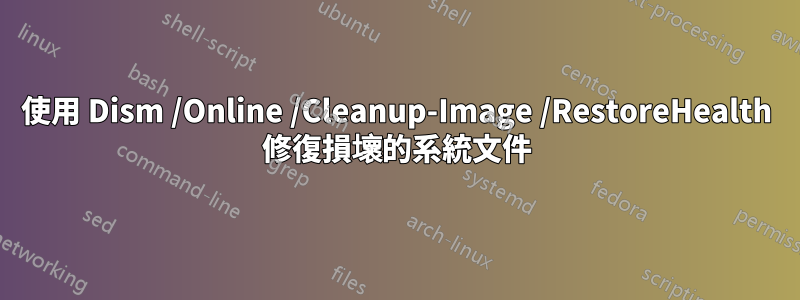
我需要協助使用 Dism /Online /Cleanup-Image /RestoreHealth 來修復損壞的系統檔案。我嘗試了 sfc/scannow,它說它發現了損壞的系統文件,但無法修復它們。然後我繼續尋找這個問題,它告訴我使用Dism命令。這是我得到的錯誤:
Error: 0x800f081f
The source files could not be found.
Use the "Source" option to specify the location of the files that are required to restore the feature. For more Information on specifying a source location, see http://go.microsoft.com/fwlink/?LinkId=243077
請記住,我正在修復我的實際系統,而不是 ISO。
請幫我!
答案1
查看日誌,顯示有 1 個檔案損壞:
(p) CSI Payload Corrupt x86_microsoft-windows-w..ywmdmshellextension_31bf3856ad364e35_10.0.14393.0_none_5f441c558cd56176\audiodev.dll
10.0.14393.0是Windows 10的周年紀念更新,所以獲得一個乾淨的 ISO,雙擊ISO掛載ISO並運行
Dism /Online /Cleanup-Image /RestoreHealth /source:wim:D:\sources\install.wim:1 /limitaccess
(其中D:是您安裝的Win10 1607 ISO)
audiodev.dll現在 DISM 可以從 install.wim 中取得所需的內容。


