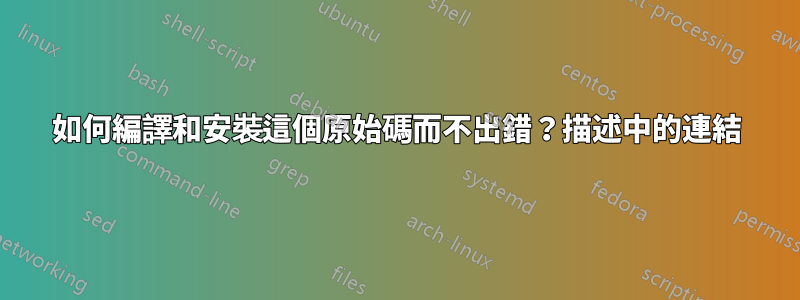
在我的 Linux 系統(Ubuntu 16.04)上安裝 QCADesigner 2.0.3 對我來說非常重要。你可以找到原始碼這裡。當我嘗試按照自述文件中所述運行 ./autogen.sh 來配置它時,出現以下錯誤:
automake: warning: autoconf input should be named 'configure.ac', not 'configure.in'
src/Makefile.am: installing './depcomp'
+ glib-gettextize -c
Copying file po/Makefile.in.in
Please add the files
codeset.m4 gettext.m4 glibc21.m4 iconv.m4 isc-posix.m4 lcmessage.m4
progtest.m4
from the /usr/share/aclocal directory to your autoconf macro directory
or directly to your aclocal.m4 file.
You will also need config.guess and config.sub, which you can get from
ftp://ftp.gnu.org/pub/gnu/config/.
但給定的連結中沒有提到檔案(config.sub、config.guess)。請有人幫我安裝這個軟體。
更新:我有檔案 config.sub 和 config.guess。但我有以下問題。
isc-posix.m41)我的目錄中沒有/usr/share/aclocal。但我有printf-posix.m4(我不知道它們是否相同)。我有所有其他.m4文件。我該去哪裡找isc-posix.m4?
2) 'autoconf 宏目錄' 是什麼?或者
3)如何將上述文件複製到aclocal.m4文件中?
4)我該把config.guess文件config.sub放在哪裡?
答案1
答案2
原始碼中包含的 aclocal.m4 檔案很可能是使用不同版本的 automake 產生的,或者原始建置系統上的路徑不同。
無論哪種方式,您都可以aclocal.m4使用該實用程式產生一個新文件autoreconf,該文件將指向那些遺失的 .m4 文件的位置。
$ cp aclocal.m4 aclocal.m4.bak # Back up the original just in case
$ autoreconf -ivf
然後您可以運行您的./autogen.sh,它應該會獲取 .m4 檔案的路徑。


