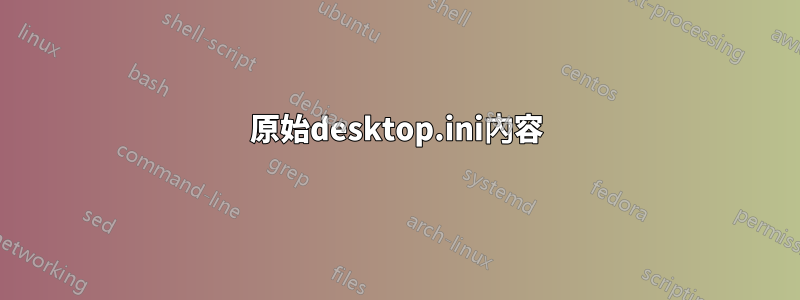
我看到有些人在問如何「擺脫」文件、圖片、下載等的本地化名稱。
但就我而言,我想將其“恢復”為預設值。
當我使用“xcopy”提示命令為某些自動檔案複製建立自己的批次檔時,發生了這種情況。
受此命令影響的任何資料夾都會遺失其本地化名稱,並且無法恢復 - Desktop.ini 檔案完好無損,但資源管理器無法將設定套用到顯示。
也許與註冊表有關?
答案1
您可能會遇到兩個問題之一,或兩者兼而有之。
通常,除非設定了系統屬性,否則 Windows 不會接受desktop.ini 檔案的內容。如果它被複製,它可能不會。要進行設置,您必須使用 Windows 系統提示符,據我所知,在 Windows 資源管理器中無法完成此操作。在desktop.ini 檔案所在的資料夾中,使用 thcd指令進入該資料夾,輸入:
ATTRIB desktop.ini
這將顯示設定了哪些屬性。由於某種原因,Windows 不允許您在不設定/清除隱藏屬性的情況下設定/清除系統屬性,即使您以原來的方式設定也是如此。如果設定了唯讀屬性,您也無法更改,因此如果設定了它,您也必須清除/重置它。知道它們是什麼,並且不需要設定desktop.ini文件,如果沒有設定係統屬性,則使用以下命令進行設定:
ATTRIB +S +H -R desktop.ini
如果設定了系統屬性,但它仍然不起作用,那麼您可能在移動 Desktop.ini 檔案時遺失了該檔案中的一些資訊。當這些檔案被複製到原始位置之外時,Windows 喜歡從這些檔案中刪除本地化資訊。要恢復它們,您必須手動編輯每一項。記事本來可以很好地解決這個問題,或任何文字您習慣的編輯器。要編輯文件,他們需要具有系統和唯讀屬性離開,隱藏對此無關緊要。為了讓它們更容易在 Windows 資源管理器中找到,隱藏它們會有所幫助。對於需要編輯的每個desktop.ini 文件,請轉到其資料夾並鍵入:
ATTRIB -S -H -R desktop.ini
以下是文件中最初應包含的內容的列表,在本例中重要的行是 LocalizedResourceName= 和 IconResource=,但將它們全部設定為原始內容也可能不會有什麼壞處。更正文件後,要使它們再次工作,您將需要再次重置屬性:
ATTRIB +S +H desktop.ini
原始desktop.ini內容
回收站
[.ShellClassInfo]
CLSID={645FF040-5081-101B-9F08-00AA002F954E}
LocalizedResourceName=@%SystemRoot%\system32\shell32.dll,-8964
聯絡方式
[.ShellClassInfo]
LocalizedResourceName=@%CommonProgramFiles%\system\wab32res.dll,-10100
InfoTip=@%CommonProgramFiles%\system\wab32res.dll,-10200
IconResource=%SystemRoot%\system32\imageres.dll,-181
桌面
[.ShellClassInfo]
LocalizedResourceName=@%SystemRoot%\system32\shell32.dll,-21769
IconResource=%SystemRoot%\system32\imageres.dll,-183
文件
[.ShellClassInfo]
LocalizedResourceName=@%SystemRoot%\system32\shell32.dll,-21770
IconResource=%SystemRoot%\system32\imageres.dll,-112
IconFile=%SystemRoot%\system32\shell32.dll
IconIndex=-235
下載
[.ShellClassInfo]
LocalizedResourceName=@%SystemRoot%\system32\shell32.dll,-21798
IconResource=%SystemRoot%\system32\imageres.dll,-184
收藏夾
[.ShellClassInfo]
LocalizedResourceName=@%SystemRoot%\system32\shell32.dll,-21796
IconResource=%SystemRoot%\system32\imageres.dll,-115
IconFile=%SystemRoot%\system32\shell32.dll
IconIndex=-173
連結
[.ShellClassInfo]
LocalizedResourceName=@%SystemRoot%\system32\shell32.dll,-21810
IconResource=%SystemRoot%\system32\imageres.dll,-185
DefaultDropEffect=4
[LocalizedFileNames]
[email protected],-21816
[email protected],-9031
Recently [email protected],-32813
[email protected],-21790
[email protected],-21779
[email protected],-21770
音樂
[.ShellClassInfo]
LocalizedResourceName=@%SystemRoot%\system32\shell32.dll,-21790
InfoTip=@%SystemRoot%\system32\shell32.dll,-12689
IconResource=%SystemRoot%\system32\imageres.dll,-108
IconFile=%SystemRoot%\system32\shell32.dll
IconIndex=-237
[LocalizedFileNames]
Sample Music.lnk=@%SystemRoot%\system32\shell32.dll,-21806
圖片
[.ShellClassInfo]
LocalizedResourceName=@%SystemRoot%\system32\shell32.dll,-21779
InfoTip=@%SystemRoot%\system32\shell32.dll,-12688
IconResource=%SystemRoot%\system32\imageres.dll,-113
IconFile=%SystemRoot%\system32\shell32.dll
IconIndex=-236
[LocalizedFileNames]
Sample Pictures.lnk=@%SystemRoot%\system32\shell32.dll,-21805
保存的遊戲
[.ShellClassInfo]
LocalizedResourceName=@%SystemRoot%\system32\shell32.dll,-21814
IconResource=%SystemRoot%\system32\imageres.dll,-186
搜尋次數
[.ShellClassInfo]
LocalizedResourceName=@%SystemRoot%\system32\shell32.dll,-9031
IconResource=%SystemRoot%\system32\imageres.dll,-18
[LocalizedFileNames]
Indexed [email protected],-32811
[email protected],-32814
Shared By [email protected],-32802
Recent [email protected],-32803
Recent [email protected],-32804
Recent Pictures and [email protected],-32806
Recent [email protected],-32807
Recently [email protected],-32813
影片
[.ShellClassInfo]
LocalizedResourceName=@%SystemRoot%\system32\shell32.dll,-21791
InfoTip=@%SystemRoot%\system32\shell32.dll,-12690
IconResource=%SystemRoot%\system32\imageres.dll,-189
IconFile=%SystemRoot%\system32\shell32.dll
IconIndex=-238
[LocalizedFileNames]
Sample Videos.lnk=@%SystemRoot%\system32\shell32.dll,-21807
公共桌面
[.ShellClassInfo]
LocalizedResourceName=@%SystemRoot%\system32\shell32.dll,-21799
公開文件
[.ShellClassInfo]
LocalizedResourceName=@%SystemRoot%\system32\shell32.dll,-21801
IconResource=%SystemRoot%\system32\shell32.dll,-235
公開下載
[.ShellClassInfo]
LocalizedResourceName=@%SystemRoot%\system32\shell32.dll,-21808
公共音樂
[.ShellClassInfo]
LocalizedResourceName=@%SystemRoot%\system32\shell32.dll,-21803
InfoTip=@%SystemRoot%\system32\shell32.dll,-12689
IconResource=%SystemRoot%\system32\shell32.dll,-237
公開圖片
[.ShellClassInfo]
LocalizedResourceName=@%SystemRoot%\system32\shell32.dll,-21802
InfoTip=@%SystemRoot%\system32\shell32.dll,-12688
IconResource=%SystemRoot%\system32\shell32.dll,-236
公共視頻
[.ShellClassInfo]
LocalizedResourceName=@%SystemRoot%\system32\shell32.dll,-21804
InfoTip=@%SystemRoot%\system32\shell32.dll,-12690
IconResource=%SystemRoot%\system32\shell32.dll,-238
答案2
如何恢復任何個人資料夾的本地化的簡單技巧。開啟資料夾的屬性對話框。轉到位置選項卡。將位置變更為某個不存在的資料夾(例如%userprofile%\Documents2),然後按一下「確定」。首先,系統會要求您建立目錄 - 按“是”。其次,系統會要求您移動目前資料夾的內容。按“否”!然後再次開啟屬性對話方塊並將位置變更為原始(即上一個)位置。由於上一個資料夾已存在,因此系統會詢問您是否只想移動內容。現在按「是」確認此操作,然後確認覆蓋desktop.ini 檔案。修復所有資料夾後,只需登出並再次登入(或重新啟動電腦)。


