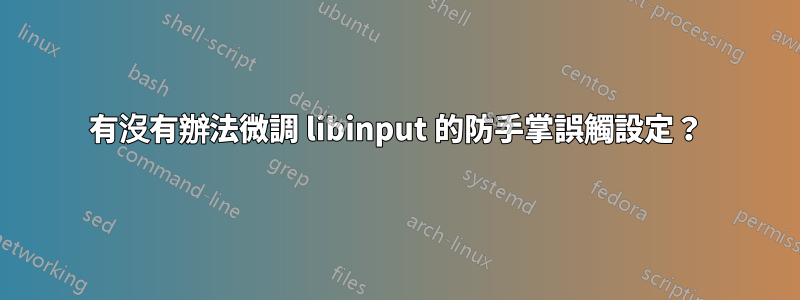
我在 Lenovo Yoga Pro 2 上使用 Ubuntu GNOME 16.10 libinput。總的來說,synaptics我很滿意libinput,除了它的防手掌誤觸和「打字時禁用觸控板」效果不太好。
我找不到任何類型的文件來調整這些,因此非常感謝您的幫助。
答案1
不幸的是,目前您似乎無法微調防手掌誤觸設定。
https://wayland.freedesktop.org/libinput/doc/latest/index.html此連結顯示了 libinput 在 Wayland 和 X11 上使用的架構。
在 Wayland 上,您需要使用合成器。例如,如果您使用 Weston (http://manpages.ubuntu.com/manpages/zesty/man5/weston.ini.5.html),它公開的唯一選項似乎是「允許點擊觸控板設備」。如果您使用的是 X11,則可以使用 xinput 來設定 libinput 裝置 (www.mepis.org/docs/en/index.php?title=Configuring_the_touchpad_with_xinput)。
查看 libinput API (wayland.freedesktop.org/libinput/doc/latest/group__config.html),似乎沒有可用於微調 DWT(鍵入時已停用)的函數。因此,不僅需要公開微調設置,還需要創建函數來進行微調。


