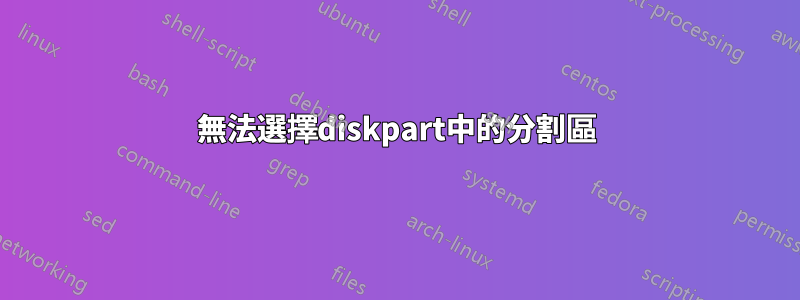
我正在嘗試刪除 USB 隨身碟上的分割區(嘗試使用 Windows 10 對其進行格式化不成功)。使用diskpart我得到以下輸出:
DISKPART> list disk
Disk ### Status Size Free Dyn Gpt
-------- ------------- ------- ------- --- ---
Disk 0 Online 232 GB 0 B
Disk 1 Online 14 GB 0 B
DISKPART> select disk 1
Disk 1 is now the selected disk.
DISKPART> list partition
Partition ### Type Size Offset
------------- ---------------- ------- -------
* Partition 1 Primary 14 GB 0 B
DISKPART> select partition 1
There is no partition selected.
DISKPART> clean
DiskPart succeeded in cleaning the disk.
DISKPART> list partition
Partition ### Type Size Offset
------------- ---------------- ------- -------
* Partition 1 Primary 14 GB 0 B
DISKPART> delete partition
There are no partitions selected.
Please select a partition, and try again.
DISKPART> list volume
Volume ### Ltr Label Fs Type Size Status Info
---------- --- ----------- ----- ---------- ------- --------- --------
Volume 0 F DVD-ROM 0 B No Media
Volume 1 System-rese NTFS Partition 100 MB Healthy System
Volume 2 C NTFS Partition 169 GB Healthy Boot
Volume 3 D Volume NTFS Partition 62 GB Healthy Pagefile
Volume 4 NTFS Partition 487 MB Healthy Hidden
* Volume 5 E RAW Removable 14 GB Healthy
怎麼了?還有什麼值得嘗試的嗎?
答案1
我這樣做了,它對我有用:
首先選擇合適的光碟。接下來輸入disk clear readonly
接下來執行 clean 命令。


