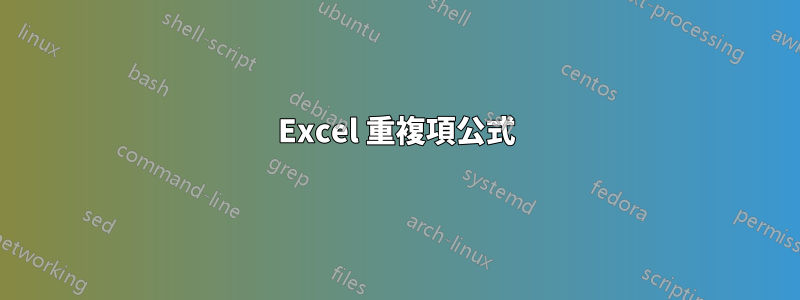
答案1
如果您沒有 Office 365 Excel,您將需要 UDF。將此程式碼放入附加到工作簿的模組中:
Function TEXTJOIN(delim As String, skipblank As Boolean, arr)
Dim d As Long
Dim c As Long
Dim arr2()
Dim t As Long, y As Long
t = -1
y = -1
If TypeName(arr) = "Range" Then
arr2 = arr.Value
Else
arr2 = arr
End If
On Error Resume Next
t = UBound(arr2, 2)
y = UBound(arr2, 1)
On Error GoTo 0
If t >= 0 And y >= 0 Then
For c = LBound(arr2, 1) To UBound(arr2, 1)
For d = LBound(arr2, 1) To UBound(arr2, 2)
If arr2(c, d) <> "" Or Not skipblank Then
TEXTJOIN = TEXTJOIN & arr2(c, d) & delim
End If
Next d
Next c
Else
For c = LBound(arr2) To UBound(arr2)
If arr2(c) <> "" Or Not skipblank Then
TEXTJOIN = TEXTJOIN & arr2(c) & delim
End If
Next c
End If
If TEXTJOIN <> "" Then
TEXTJOIN = Left(TEXTJOIN, Len(TEXTJOIN) - Len(delim))
Else
TEXTJOIN = ""
End IF
End Function
然後下面的陣列公式將滿足您的要求:
=TEXTJOIN(" | ",TRUE,IF($A$2:$A$11<>A2,IF($B$2:$B$11=B2,$A$2:$A$11,""),""))
作為陣列公式,退出編輯模式時需要使用 Ctrl-Shift-Enter 而不是 Enter 進行確認。如果操作正確,Excel 就會輸入{}公式。
如果您有 Office 365 Excel,只需使用上面的公式作為陣列公式,無需 UDF。
UDF 模仿 TEXTJOIN 的功能。




