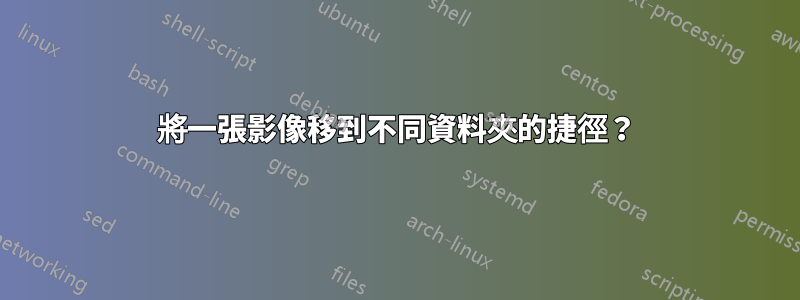
我有很多照片。我想創建一個帶有數字的鍵盤快捷鍵
例如:
選擇影像後,按 Ctrl+1 移至其他資料夾
類別寵物資料夾 C:/Pets 快速鍵 Ctrl+1
類別槍枝資料夾 C:/槍 快捷鍵 Ctrl+2
ETC....
答案1
似乎沒有一個應用程式可以開箱即用地執行此操作。你需要安裝autohotkey 並進行一些編程,只是一點點,例如:
;comment: use CTRL+1 to move selected files to c:\Pets
^1::
Send,^c
Loop, parse, clipboard, `n, `r
{
FileMove,%A_LoopField%,c:\Pets
}
Return
;comment: use CTRL+2 to move selected files to c:\Guns
^2::
Send,^c
Loop, parse, clipboard, `n, `r
{
FileMove,%A_LoopField%,c:\Guns
}
Return
將此程式碼儲存到 filename.ahk 並執行它(假設您已經安裝autohotkey),然後就可以開始了。


