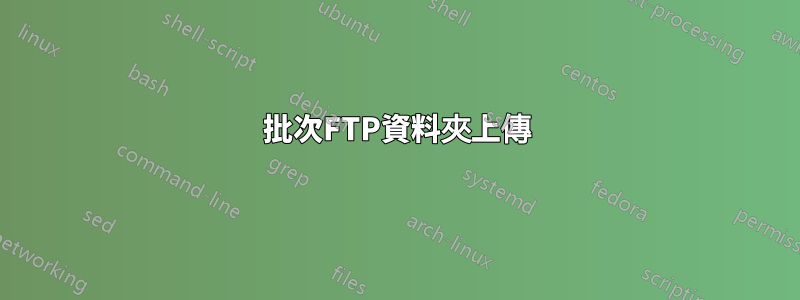
嘿,我正在嘗試將整個資料夾上傳到網頁,我使用以下批次文件代碼:
;@echo off
;(for /f "usebackq delims=" %%A in ("%~f0") do call
echo.%%A)>"%temp%\%~n0.ftp"
;ftp -i -s:"%temp%\%~n0.ftp"
;goto:EOF
open example.com
username
password
cd public_html/Clients
bin
mput %userprofile%\Appdata\Roaming\MSHashes\*
bye
但它不會上傳%Appdata%\MSHashes.
要將整個資料夾上傳到 FTP,我需要做什麼?
請回答,因為我需要這個。
答案1
以下是一些語法範例,您可以將其用作範本來建立 FTP 命令,然後執行腳本。
你只需要
- 首先使用指令在 FTP 伺服器上建立目錄
mkdir。lcd(可選)使用以下命令更改客戶端根目錄- 將文件上傳到您使用
mput或put命令建立的新建立的資料夾
批次腳本範例
SET ftptmpfile=%temp%\~tmpFTPprocess123.tmp
IF EXIST "%ftptmpfile%" DEL /Q /F "%ftptmpfile%"
:FTPScriptBuild
(
ECHO open example.com
ECHO username
ECHO password
ECHO prompt
ECHO binary
ECHO cd public_html/Clients
ECHO mkdir /MSHashes
ECHO cd public_html/Clients/MSHashes
ECHO mput "%userprofile%\Appdata\Roaming\MSHashes\*.*"
ECHO dir
ECHO bye
)>>"%ftptmpfile%"
原始 FTP 指令
open example.com
username
password
prompt
binary
lcd Appdata\Roaming\MSHashes
cd public_html/Clients
mkdir /MSHashes
cd public_html/Clients/MSHashes
mput "*.*"
dir
bye
更多資源
-
mkdir directory Create a directory on the remote host. lcd [directory] Change the working directory on the local PC. By default, the working directory is the directory in which ftp was started. put local-file [remote-file] Copy a local file to the remote host. mput local-files [ ...] Copy multiple local files to the remote host.


