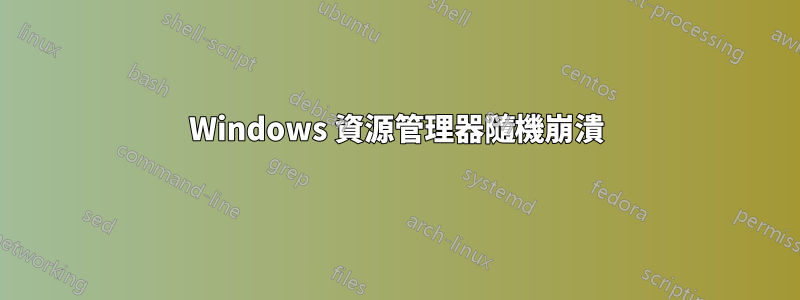
我有一個使用 Windows 10 的用戶,Windows 資源管理器似乎在隨機的時間崩潰。它看起來並不總是出現在事件日誌中,但我見過它兩次:
Faulting application name: explorer.exe, version: 10.0.14393.479, time stamp: 0x58258a90
Faulting module name: verifier.dll, version: 10.0.14393.0, time stamp: 0x57899a0f
Exception code: 0x80000003
Fault offset: 0x00000000000067ea
Faulting process id: 0x25fc
Faulting application start time: 0x01d2a268dd411f2e
Faulting application path: C:\Windows\explorer.exe
Faulting module path: C:\Windows\System32\verifier.dll
Report Id: abed9bed-5ee2-400a-b02b-e9ca156152e3
Faulting package full name:
Faulting package-relative application ID:
Faulting application name: explorer.exe, version: 10.0.14393.479, time stamp: 0x58258a90
Faulting module name: ntdll.dll, version: 10.0.14393.479, time stamp: 0x5825887f
Exception code: 0xc0000374
Fault offset: 0x00000000000f8283
Faulting process id: 0x1e70
Faulting application start time: 0x01d29f6e3e1544fd
Faulting application path: C:\Windows\explorer.exe
Faulting module path: C:\Windows\SYSTEM32\ntdll.dll
Report Id: ec2775c1-336e-4d5f-bd96-d41b76e515e6
Faulting package full name:
Faulting package-relative application ID:
這是我收集的兩個轉儲的連結。不幸的是,我沒有任何轉儲的經驗,所以我希望有人能夠使用它們。
任何幫助將不勝感激!
答案1
轉儲是斷點轉儲(STATUS_BREAKPOINT - (NTSTATUS) 0x80000003因為應用程式驗證器已啟用。在呼叫堆疊中,我看到觸發崩潰的遙測相關呼叫:
ntdll!NtWaitForMultipleObjects
ntdll!WerpWaitForCrashReporting
ntdll!RtlReportExceptionHelper
ntdll!RtlReportException
verifier!AVrfpVectoredExceptionHandler
ntdll!RtlpCallVectoredHandlers
ntdll!RtlDispatchException
ntdll!KiUserExceptionDispatch
verifier!VerifierStopMessageEx
verifier!AVrfpHandleSanityChecks
verifier!AVrfpNtQueryInformationProcess
windows_storage!DefaultAssocTelemetry::UtilGetProcessTelemetryAppSessionGuid
windows_storage!DefaultAssocTelemetry::CreateAssociatedProcess_
windows_storage!DefaultAssocTelemetry::CreateAssociatedProcess<enum ShellExecuteDdeStages & __ptr64,long & __ptr64,long & __ptr64,_PROCESS_INFORMATION & __ptr64,unsigned long & __ptr64,IUnknown * __ptr64 & __ptr64>
windows_storage!CInvokeCreateProcessVerb::Launch
windows_storage!CInvokeCreateProcessVerb::Execute
windows_storage!CBindAndInvokeStaticVerb::_DoCommand
windows_storage!CBindAndInvokeStaticVerb::_TryCreateProcessDdeHandler
windows_storage!CBindAndInvokeStaticVerb::Execute
windows_storage!CRegDataDrivenCommand::_TryInvokeAssociation
windows_storage!CRegDataDrivenCommand::_Invoke
shell32!CRegistryVerbsContextMenu::_Execute
shell32!CRegistryVerbsContextMenu::InvokeCommand
shell32!HDXA_LetHandlerProcessCommandEx
shell32!CDefFolderMenu::InvokeCommand
shell32!SHInvokeCommandOnContextMenu2
shell32!s_DoInvokeVerb
SHCore!Microsoft::WRL::Details::RuntimeClass<Microsoft::WRL::Details::InterfaceList<CRandomAccessStreamBase,Microsoft::WRL::Details::InterfaceList<Windows::Storage::Streams::IRandomAccessStreamWithContentType,Microsoft::WRL::Details::InterfaceList<Windows::Storage::Streams::IContentTypeProvider,Microsoft::WRL::Details::InterfaceList<Microsoft::WRL::Implements<Microsoft::WRL::RuntimeClassFlags<3>,Microsoft::WRL::CloakedIid<IRandomAccessStreamMode>,Microsoft::WRL::CloakedIid<IRandomAccessStreamFileAccessMode>,Microsoft::WRL::CloakedIid<IObjectWithDeferredInvoke>,Microsoft::WRL::CloakedIid<IObjectWithFileHandle>,Microsoft::WRL::CloakedIid<IUnbufferedFileHandleProvider>,Microsoft::WRL::CloakedIid<IRandomAccessStreamPrivate>,Microsoft::WRL::CloakedIid<ITransactedModeOverride>,Microsoft::WRL::CloakedIid<CFTMCrossProcServer>,Microsoft::WRL::Details::Nil>,Microsoft::WRL::Details::Nil> > > >,Microsoft::WRL::RuntimeClassFlags<3>,1,1,0>::~RuntimeClass<Microsoft::WRL::Details::InterfaceList<CRandomAccessStreamBase,Microsoft::WRL::Details::InterfaceList<Windows::Storage::Streams::IRandomAccessStreamWithContentType,Microsoft::WRL::Details::InterfaceList<Windows::Storage::Streams::IContentTypeProvider,Microsoft::WRL::Details::InterfaceList<Microsoft::WRL::Implements<Microsoft::WRL::RuntimeClassFlags<3>,Microsoft::WRL::CloakedIid<IRandomAccessStreamMode>,Microsoft::WRL::CloakedIid<IRandomAccessStreamFileAccessMode>,Microsoft::WRL::CloakedIid<IObjectWithDeferredInvoke>,Microsoft::WRL::CloakedIid<IObjectWithFileHandle>,Microsoft::WRL::CloakedIid<IUnbufferedFileHandleProvider>,Microsoft::WRL::CloakedIid<IRandomAccessStreamPrivate>,Microsoft::WRL::CloakedIid<ITransactedModeOverride>,Microsoft::WRL::CloakedIid<CFTMCrossProcServer>,Microsoft::WRL::Details::Nil>,Microsoft::WRL::Details::Nil> > > >,Microsoft::WRL::RuntimeClassFlags<3>,1,1,0>
verifier!AVrfpStandardThreadFunction
kernel32!BaseThreadInitThunk
ntdll!RtlUserThreadStart
這裡 Windows 使用了無效句柄(即 NULL)。
APPLICATION_VERIFIER_HANDLES_NULL_HANDLE (303)
NULL handle passed as parameter. A valid handle must be used.
This stop is generated if the function on the top of the stack passed a
NULL handle to system routines.
導入這個.reg 文件停用 停用應用程式驗證程式和轉儲建立。這應該會減少崩潰的數量。
我還看到 GROOVEEX.dll 已載入:
*** 錯誤:找不到符號檔。預設導出 GROOVEEX.DLL 的符號 -
使用ShellEx視圖停用 Office Groove 條目並查看是否可以修復該問題。
另外,您是否使用過嘗試停用 Windows 10 遙測的工具?如果是,請撤銷這些變更。


