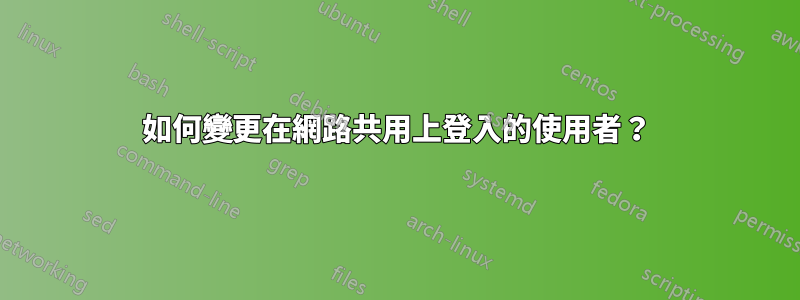
正常的答案似乎是使用
net use \\SHARE
但這對我不起作用(使用 Windows 10)
net use
New connections will be remembered.
There are no entries in the list.
但是,如果我存取共享,例如在資源管理器中使用 \192.168.1.100,我就具有 6 個月前登入的使用者的存取權限。我想以不同的使用者登入。
所以我做了:
net use \\192.168.1.100 * /user:username
然後我輸入密碼,然後出現錯誤
Type the password for \\192.168.1.100:
System error 1219 has occurred.
Multiple connections to a server or shared resource by the same user, using more than one
user name, are not allowed. Disconnect all previous connections to the server or
shared resource and try again.
作為新用戶,我如何實際斷開連接和連接?
我知道這是重複的,但是由於我不允許發表評論,所以我必須建立一個新問題。
答案1
首先,您必須刪除共用,然後才能以其他使用者身分存取該共用。
net share \\192.168.1.100 del
然後重新訪問
net use \\192.168.1.100 * /user:username


