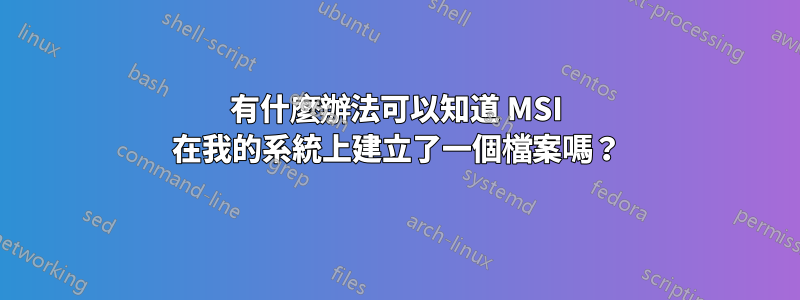
假設我的系統上有一個由 Windows 安裝程式放置在那裡的文件,但我不確定是哪個文件(在本例中它是 Microsoft SQL Server 的眾多子安裝程式之一)。
有什麼我可以查詢的內容可以將該檔案綁定到安裝程式以便我可以卸載它嗎?
答案1
我認為您無法將每個單獨的文件追蹤到 MSI 安裝程式。但是,您可以做的是追蹤安裝位置(如果它是由此註冊表項中的 MSI 填充的)
[HKEY_LOCAL_MACHINE\SOFTWARE\Microsoft\Windows\CurrentVersion\Uninstall\]
這是一個可以幫助您的腳本。
#Get MOF File Method
$mof = @'
#PRAGMA AUTORECOVER
[dynamic, provider("RegProv"),
ProviderClsid("{fe9af5c0-d3b6-11ce-a5b6-00aa00680c3f}"),ClassContext("local|HKEY_LOCAL_MACHINE\\SOFTWARE\\Microsoft\\Windows\\CurrentVersion\\Uninstall")]
class InstalledProducts {
[key] string KeyName;
[read, propertycontext("DisplayName")] string DisplayName;
[read, propertycontext("DisplayVersion")] string DisplayVersion;
[read, propertycontext("InstallDate")] string InstallDate;
[read, propertycontext("InstallLocation")] string InstallLocation;
[read, propertycontext("InstallSource")] string InstallSource;
[read, propertycontext("Publisher")] string Publisher;
[read, propertycontext("EstimatedSize")] string EstimatedSize;
[read, propertycontext("UninstallString")] string UninstallString;
[read, propertycontext("WindowsInstaller")] string WindowsInstaller;
};
[dynamic, provider("RegProv"),
ProviderClsid("{fe9af5c0-d3b6-11ce-a5b6-00aa00680c3f}"),ClassContext("local|HKEY_LOCAL_MACHINE\\SOFTWARE\\Wow6432node\\Microsoft\\Windows\\CurrentVersion\\Uninstall")]
class InstalledProducts32 {
[key] string KeyName;
[read, propertycontext("DisplayName")] string DisplayName;
[read, propertycontext("DisplayVersion")] string DisplayVersion;
[read, propertycontext("InstallDate")] string InstallDate;
[read, propertycontext("InstallLocation")] string InstallLocation;
[read, propertycontext("InstallSource")] string InstallSource;
[read, propertycontext("Publisher")] string Publisher;
[read, propertycontext("EstimatedSize")] string EstimatedSize;
[read, propertycontext("UninstallString")] string UninstallString;
[read, propertycontext("WindowsInstaller")] string WindowsInstaller;
};
'@
$mof | Out-file -encoding ascii $env:TMP\InstalledProductsMof.txt -Force
mofcomp.exe $env:TMP\InstalledProductsMof.txt
Get-WmiObject -Namespace root\default -class InstalledProducts | Select DisplayName,DisplayVersion,InstallDate,InstallLocation, InstallSource,Publisher,EstimatedSize,UninstallString,WindowsInstaller
# CLEAN-UP: Remove the WMI Classes you just created
Remove-WmiObject -Namespace root\default -class InstalledProducts
Remove-WmiObject -Namespace root\default -class InstalledProducts32


