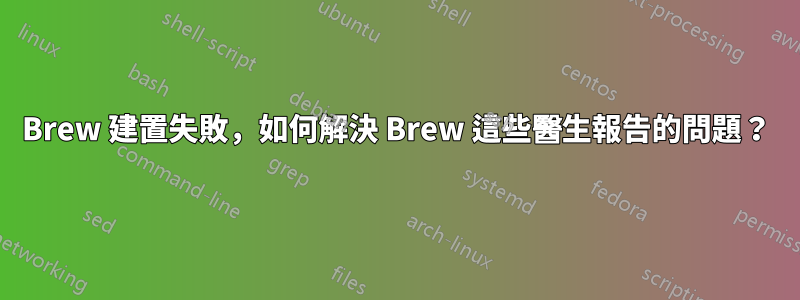
我希望我是在編程,但我正在管理。我想用brew安裝imagemagick,但建置失敗。 1)釀造醫生說:
Warning: "config" scripts exist outside your system or Homebrew directories.
`./configure` scripts often look for *-config scripts to determine if
software packages are installed, and what additional flags to use when
compiling and linking.
Having additional scripts in your path can confuse software installed via
Homebrew if the config script overrides a system or Homebrew provided
script of the same name. We found the following "config" scripts:
/opt/local/bin/freetype-config
/opt/local/bin/gpg-error-config
/opt/local/bin/ksba-config
/opt/local/bin/libgcrypt-config
/opt/local/bin/libpng-config
/opt/local/bin/libpng16-config
/opt/local/bin/Magick++-config
/opt/local/bin/Magick-config
/opt/local/bin/MagickCore-config
/opt/local/bin/MagickWand-config
/opt/local/bin/ncurses6-config
/opt/local/bin/ncursesw6-config
/opt/local/bin/pcre-config
/opt/local/bin/pkg-config
/opt/local/bin/python2.6-config
/opt/local/bin/python2.7-config
/opt/local/bin/Wand-config
/opt/local/bin/xml2-config
其中一些看起來與 imagemagick 有關。是我安裝失敗造成的嗎? 這些資訊對診斷很有幫助,但是我該怎麼辦呢?
2)它還警告:
Warning: You have MacPorts or Fink installed:
/opt/local/bin/port
This can cause trouble. You don't have to uninstall them, but you may want to
temporarily move them out of the way, e.g.
sudo mv /opt/local ~/macports
我可以做到這一點,但是 macports 妨礙我,這是一個永久性的問題嗎? 我可以以某種方式進行設置,使brew 和macports 不會相互幹擾嗎?
3)也許這是同一問題的症狀,但我也得到:
Warning: Unbrewed header files were found in /usr/local/include.
If you didn't put them there on purpose they could cause problems when
building Homebrew formulae, and may need to be deleted.
Unexpected header files:
/usr/local/include/node/android-ifaddrs.h
/usr/local/include/node/ares.h
/usr/local/include/node/ares_build.h
/usr/local/include/node/ares_rules.h
/usr/local/include/node/ares_version.h
// ... about 80 of these, all beginning with /usr/local/include/node
這個答案愉快地建議我「刪除它們並從自製軟體安裝nodejs」。僅僅 rm-ing 這些文件聽起來是錯誤且危險的。 這是正確的操作嗎?


