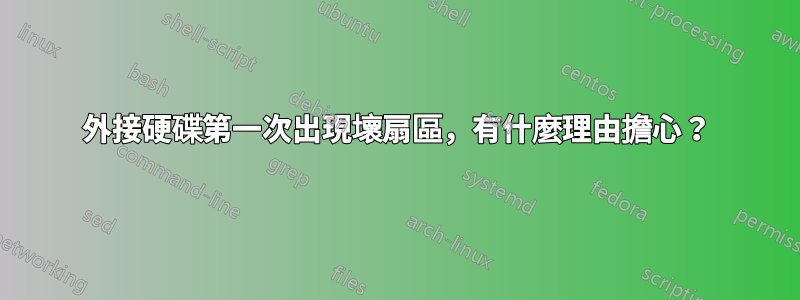
最近,Windows 告訴我磁碟機的某些磁區可能有問題。我選擇修復,我想知道是否有任何理由擔心。這是兩年來第一次發生這種情況,在發生這種情況的前幾天,我不小心彈出了另一個驅動器,然後拔出了這個驅動器,但沒有安全彈出。我還想知道是否有任何程式可以告訴我哪些檔案被刪除,以便我可以將它們放回原來的位置。
CrystalDiskInfo 狀態顯示其處於「良好」狀態,但沒有 %。
另外,如果我將此驅動器的內容移至新驅動器,它會傳遞損壞的檔案嗎?這是 checkdisk 檔案系統檢查的結果:
Chkdsk was executed in read/write mode. Checking file system on K: Volume label is Seagate Expansion Drive. CHKDSK is verifying files (stage 1 of 3)... The attribute of type 0x80 and instance tag 0x0 in file 0x2e has allocated length of 0x1f730000 instead of 0x1f7b0000. Deleted corrupt attribute list entry with type code 128 in file 46. Unable to locate attribute with instance tag 0x0 and segment reference 0x2000000000cce. The expected attribute type is 0x80. Deleting corrupt attribute record (128, $J) from file record segment 3278. Unable to locate attribute with instance tag 0x0 and segment reference 0x10000000173ae. The expected attribute type is 0x80. Deleting corrupt attribute record (128, $J) from file record segment 95150. Unable to locate attribute with instance tag 0x0 and segment reference 0x1000000022422. The expected attribute type is 0x80. Deleting corrupt attribute record (128, $J) from file record segment 140322. Unable to locate attribute with instance tag 0x0 and segment reference 0x2000000028b48. The expected attribute type is 0x80. Deleting corrupt attribute record (128, $J) from file record segment 166728. Unable to locate attribute with instance tag 0x0 and segment reference 0x100000006a283. The expected attribute type is 0x80. Deleting corrupt attribute record (128, $J) from file record segment 434819. Unable to locate attribute with instance tag 0x0 and segment reference 0x10000000706c5. The expected attribute type is 0x80. Deleting corrupt attribute record (128, $J) from file record segment 460485. Unable to locate attribute with instance tag 0x0 and segment reference 0x100000008f95d. The expected attribute type is 0x80. Deleting corrupt attribute record (128, $J) from file record segment 588125. Unable to locate attribute with instance tag 0x0 and segment reference 0x10000000aeda7. The expected attribute type is 0x80. Deleting corrupt attribute record (128, $J) from file record segment 716199. 861184 file records processed. File verification completed. 2 large file records processed. 0 bad file records processed. CHKDSK is verifying indexes (stage 2 of 3)... 922388 index entries processed. Index verification completed. CHKDSK is verifying security descriptors (stage 3 of 3)... Deleting an index entry with Id 310 from index $SDH of file 9. Deleting an index entry with Id 311 from index $SDH of file 9. Cleaning up 21 unused index entries from index $SII of file 9. Cleaning up 21 unused index entries from index $SDH of file 9. Cleaning up 21 unused security descriptors. Security descriptor verification completed. 30603 data files processed. CHKDSK is verifying Usn Journal... Creating Usn Journal $J data stream Usn Journal verification completed. CHKDSK discovered free space marked as allocated in the master file table (MFT) bitmap. CHKDSK discovered free space marked as allocated in the volume bitmap. Windows has made corrections to the file system. No further action is required. 1953511423 KB total disk space. 1741088100 KB in 829297 files. 386304 KB in 30604 indexes. 986863 KB in use by the system. 65536 KB occupied by the log file. 211050156 KB available on disk. 4096 bytes in each allocation unit. 488377855 total allocation units on disk. 52762539 allocation units available on disk.



