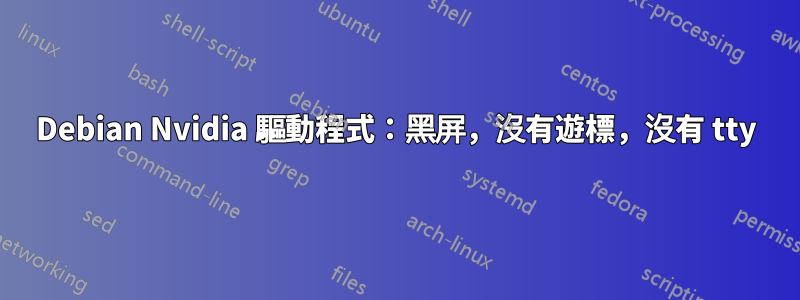
看起來顯示無法顯示任何內容,因為 Ctrl + Alt + F* 沒有執行任何操作。顯示本身可以工作 - 在加載作業系統之前我幾乎看不到正確的螢幕。我可以透過 ssh 連線。
我的 GPU 是 GeForce 6600GT。
Debian 9 i386 及所有更新。
我執行了以下步驟維基百科。
內容/var/log/Xorg.0.log:
X.Org X Server 1.19.2
Release Date: 2017-03-02
[ 35.049] X Protocol Version 11, Revision 0
[ 35.049] Build Operating System: Linux 4.9.0-3-amd64 i686 Debian
[ 35.049] Current Operating System: Linux hdd-debian-monara 4.9.0-3-686-pae #1 SMP Debian 4.9.30-2+deb9u2 (2017-06-26) i686
[ 35.050] Kernel command line: BOOT_IMAGE=/boot/vmlinuz-4.9.0-3-686-pae root=UUID=b88e0d72-f111-4b54-a2ee-6dd4d1997873 ro quiet
[ 35.050] Build Date: 07 July 2017 06:13:53AM
[ 35.050] xorg-server 2:1.19.2-1+deb9u1 (https://www.debian.org/support)
[ 35.050] Current version of pixman: 0.34.0
[ 35.050] Before reporting problems, check http://wiki.x.org
to make sure that you have the latest version.
[ 35.050] Markers: (--) probed, (**) from config file, (==) default setting,
(++) from command line, (!!) notice, (II) informational,
(WW) warning, (EE) error, (NI) not implemented, (??) unknown.
[ 35.050] (==) Log file: "/var/log/Xorg.0.log", Time: Sun Aug 13 11:07:10 2017
[ 35.050] (==) Using system config directory "/usr/share/X11/xorg.conf.d"
[ 35.051] (==) No Layout section. Using the first Screen section.
[ 35.051] (==) No screen section available. Using defaults.
[ 35.051] (**) |-->Screen "Default Screen Section" (0)
[ 35.051] (**) | |-->Monitor "<default monitor>"
[ 35.052] (==) No monitor specified for screen "Default Screen Section".
Using a default monitor configuration.
[ 35.052] (==) Automatically adding devices
[ 35.052] (==) Automatically enabling devices
[ 35.052] (==) Automatically adding GPU devices
[ 35.052] (==) Max clients allowed: 256, resource mask: 0x1fffff
[ 35.052] (WW) The directory "/usr/share/fonts/X11/cyrillic" does not exist.
[ 35.052] Entry deleted from font path.
[ 35.052] (==) FontPath set to:
/usr/share/fonts/X11/misc,
/usr/share/fonts/X11/100dpi/:unscaled,
/usr/share/fonts/X11/75dpi/:unscaled,
/usr/share/fonts/X11/Type1,
/usr/share/fonts/X11/100dpi,
/usr/share/fonts/X11/75dpi,
built-ins
[ 35.052] (==) ModulePath set to "/usr/lib/xorg/modules"
[ 35.052] (II) The server relies on udev to provide the list of input devices.
If no devices become available, reconfigure udev or disable AutoAddDevices.
[ 35.052] (II) Loader magic: 0x802af720
[ 35.052] (II) Module ABI versions:
[ 35.052] X.Org ANSI C Emulation: 0.4
[ 35.052] X.Org Video Driver: 23.0
[ 35.052] X.Org XInput driver : 24.1
[ 35.052] X.Org Server Extension : 10.0
[ 35.054] (--) using VT number 3
[ 35.054] (II) systemd-logind: logind integration requires -keeptty and -keeptty was not provided, disabling logind integration
[ 35.055] (II) xfree86: Adding drm device (/dev/dri/card0)
[ 35.058] (--) PCI:*(0:3:0:0) 10de:0140:1458:3125 rev 162, Mem @ 0xf4000000/67108864, 0xe8000000/134217728, 0xfa000000/16777216, BIOS @ 0x????????/131072
[ 35.058] (II) LoadModule: "glx"
[ 35.058] (II) Loading /usr/lib/xorg/modules/linux/libglx.so
[ 35.114] (II) Module glx: vendor="NVIDIA Corporation"
[ 35.114] compiled for 4.0.2, module version = 1.0.0
[ 35.114] Module class: X.Org Server Extension
[ 35.114] (II) NVIDIA GLX Module 304.135 Tue Jan 17 15:15:59 PST 2017
[ 35.114] (II) Applying OutputClass "nvidia" to /dev/dri/card0
[ 35.114] loading driver: nvidia
[ 35.114] (==) Matched nvidia as autoconfigured driver 0
[ 35.114] (==) Matched nouveau as autoconfigured driver 1
[ 35.114] (==) Matched nv as autoconfigured driver 2
[ 35.114] (==) Matched nouveau as autoconfigured driver 3
[ 35.114] (==) Matched nv as autoconfigured driver 4
[ 35.114] (==) Matched modesetting as autoconfigured driver 5
[ 35.114] (==) Matched fbdev as autoconfigured driver 6
[ 35.114] (==) Matched vesa as autoconfigured driver 7
[ 35.114] (==) Assigned the driver to the xf86ConfigLayout
[ 35.114] (II) LoadModule: "nvidia"
[ 35.114] (II) Loading /usr/lib/xorg/modules/drivers/nvidia_drv.so
[ 35.115] (II) Module nvidia: vendor="NVIDIA Corporation"
[ 35.115] compiled for 4.0.2, module version = 1.0.0
[ 35.115] Module class: X.Org Video Driver
[ 35.115] (II) LoadModule: "nouveau"
[ 35.116] (II) Loading /usr/lib/xorg/modules/drivers/nouveau_drv.so
[ 35.116] (II) Module nouveau: vendor="X.Org Foundation"
[ 35.116] compiled for 1.19.3, module version = 1.0.13
[ 35.116] Module class: X.Org Video Driver
[ 35.116] ABI class: X.Org Video Driver, version 23.0
[ 35.116] (II) LoadModule: "nv"
[ 35.116] (WW) Warning, couldn't open module nv
[ 35.116] (II) UnloadModule: "nv"
[ 35.116] (II) Unloading nv
[ 35.116] (EE) Failed to load module "nv" (module does not exist, 0)
[ 35.116] (II) LoadModule: "modesetting"
[ 35.116] (II) Loading /usr/lib/xorg/modules/drivers/modesetting_drv.so
[ 35.117] (II) Module modesetting: vendor="X.Org Foundation"
[ 35.117] compiled for 1.19.2, module version = 1.19.2
[ 35.117] Module class: X.Org Video Driver
[ 35.117] ABI class: X.Org Video Driver, version 23.0
[ 35.117] (II) LoadModule: "fbdev"
[ 35.117] (II) Loading /usr/lib/xorg/modules/drivers/fbdev_drv.so
[ 35.117] (II) Module fbdev: vendor="X.Org Foundation"
[ 35.117] compiled for 1.19.0, module version = 0.4.4
[ 35.117] Module class: X.Org Video Driver
[ 35.117] ABI class: X.Org Video Driver, version 23.0
[ 35.117] (II) LoadModule: "vesa"
[ 35.117] (II) Loading /usr/lib/xorg/modules/drivers/vesa_drv.so
[ 35.117] (II) Module vesa: vendor="X.Org Foundation"
[ 35.117] compiled for 1.19.0, module version = 2.3.4
[ 35.117] Module class: X.Org Video Driver
[ 35.117] ABI class: X.Org Video Driver, version 23.0
[ 35.117] (II) NVIDIA dlloader X Driver 304.135 Tue Jan 17 14:55:47 PST 2017
[ 35.117] (II) NVIDIA Unified Driver for all Supported NVIDIA GPUs
[ 35.117] (II) NOUVEAU driver Date: Tue Sep 20 00:31:06 2016 -0400
[ 35.117] (II) NOUVEAU driver for NVIDIA chipset families :
[ 35.117] RIVA TNT (NV04)
[ 35.117] RIVA TNT2 (NV05)
[ 35.117] GeForce 256 (NV10)
[ 35.117] GeForce 2 (NV11, NV15)
[ 35.117] GeForce 4MX (NV17, NV18)
[ 35.117] GeForce 3 (NV20)
[ 35.117] GeForce 4Ti (NV25, NV28)
[ 35.117] GeForce FX (NV3x)
[ 35.117] GeForce 6 (NV4x)
[ 35.117] GeForce 7 (G7x)
[ 35.117] GeForce 8 (G8x)
[ 35.117] GeForce GTX 200 (NVA0)
[ 35.117] GeForce GTX 400 (NVC0)
[ 35.117] (II) modesetting: Driver for Modesetting Kernel Drivers: kms
[ 35.117] (II) FBDEV: driver for framebuffer: fbdev
[ 35.117] (II) VESA: driver for VESA chipsets: vesa
[ 35.118] (II) Loading sub module "fb"
[ 35.118] (II) LoadModule: "fb"
[ 35.118] (II) Loading /usr/lib/xorg/modules/libfb.so
[ 35.118] (II) Module fb: vendor="X.Org Foundation"
[ 35.118] compiled for 1.19.2, module version = 1.0.0
[ 35.118] ABI class: X.Org ANSI C Emulation, version 0.4
[ 35.118] (II) Loading sub module "wfb"
[ 35.118] (II) LoadModule: "wfb"
[ 35.118] (II) Loading /usr/lib/xorg/modules/libwfb.so
[ 35.118] (II) Module wfb: vendor="X.Org Foundation"
[ 35.118] compiled for 1.19.2, module version = 1.0.0
[ 35.118] ABI class: X.Org ANSI C Emulation, version 0.4
[ 35.119] (II) Loading sub module "ramdac"
[ 35.119] (II) LoadModule: "ramdac"
[ 35.119] (II) Module "ramdac" already built-in
[ 35.119] (WW) Falling back to old probe method for modesetting
[ 35.119] (WW) Falling back to old probe method for fbdev
[ 35.119] (II) Loading sub module "fbdevhw"
[ 35.119] (II) LoadModule: "fbdevhw"
[ 35.119] (II) Loading /usr/lib/xorg/modules/libfbdevhw.so
[ 35.119] (II) Module fbdevhw: vendor="X.Org Foundation"
[ 35.119] compiled for 1.19.2, module version = 0.0.2
[ 35.119] ABI class: X.Org Video Driver, version 23.0
[ 35.119] (EE) open /dev/fb0: No such file or directory
[ 35.119] (WW) Falling back to old probe method for vesa
[ 35.119] (II) NVIDIA(0): Creating default Display subsection in Screen section
"Default Screen Section" for depth/fbbpp 24/32
[ 35.119] (==) NVIDIA(0): Depth 24, (==) framebuffer bpp 32
[ 35.119] (==) NVIDIA(0): RGB weight 888
[ 35.119] (==) NVIDIA(0): Default visual is TrueColor
[ 35.119] (==) NVIDIA(0): Using gamma correction (1.0, 1.0, 1.0)
[ 35.119] (**) NVIDIA(0): Enabling 2D acceleration
[ 35.632] (II) NVIDIA(GPU-0): Display (ViewSonic VA2213w (CRT-0)) does not support NVIDIA 3D
[ 35.632] (II) NVIDIA(GPU-0): Vision stereo.
[ 35.635] (II) NVIDIA(0): NVIDIA GPU GeForce 6600 GT (NV43) at PCI:3:0:0 (GPU-0)
[ 35.635] (--) NVIDIA(0): Memory: 131072 kBytes
[ 35.635] (--) NVIDIA(0): VideoBIOS: 05.43.02.72.00
[ 35.635] (II) NVIDIA(0): Detected PCI Express Link width: 16X
[ 35.635] (--) NVIDIA(0): Interlaced video modes are supported on this GPU
[ 35.635] (--) NVIDIA(0): Valid display device(s) on GeForce 6600 GT at PCI:3:0:0
[ 35.635] (--) NVIDIA(0): ViewSonic VA2213w (CRT-0) (connected)
[ 35.635] (--) NVIDIA(0): CRT-1
[ 35.635] (--) NVIDIA(0): TV-0
[ 35.635] (--) NVIDIA(0): DFP-0
[ 35.635] (--) NVIDIA(0): ViewSonic VA2213w (CRT-0): 400.0 MHz maximum pixel clock
[ 35.635] (--) NVIDIA(0): CRT-1: 400.0 MHz maximum pixel clock
[ 35.635] (--) NVIDIA(0): TV-0: 400.0 MHz maximum pixel clock
[ 35.635] (--) NVIDIA(0): TV encoder: Unknown
[ 35.635] (--) NVIDIA(0): DFP-0: 155.0 MHz maximum pixel clock
[ 35.635] (--) NVIDIA(0): DFP-0: Internal Single Link TMDS
[ 35.635] (**) NVIDIA(0): Using HorizSync/VertRefresh ranges from the EDID for display
[ 35.635] (**) NVIDIA(0): device ViewSonic VA2213w (CRT-0) (Using EDID frequencies
[ 35.635] (**) NVIDIA(0): has been enabled on all display devices.)
[ 35.636] (==) NVIDIA(0):
[ 35.636] (==) NVIDIA(0): No modes were requested; the default mode "nvidia-auto-select"
[ 35.636] (==) NVIDIA(0): will be used as the requested mode.
[ 35.636] (==) NVIDIA(0):
[ 35.636] (II) NVIDIA(0): Validated MetaModes:
[ 35.636] (II) NVIDIA(0): "CRT-0:nvidia-auto-select"
[ 35.636] (II) NVIDIA(0): Virtual screen size determined to be 1920 x 1080
[ 35.638] (WW) NVIDIA(0): Unable to support custom viewPortOut 1920 x 1080 +0 +0
[ 35.638] (--) NVIDIA(0): DPI set to (101, 101); computed from "UseEdidDpi" X config
[ 35.638] (--) NVIDIA(0): option
[ 35.638] (II) UnloadModule: "nouveau"
[ 35.638] (II) Unloading nouveau
[ 35.639] (II) UnloadModule: "modesetting"
[ 35.639] (II) Unloading modesetting
[ 35.639] (II) UnloadModule: "fbdev"
[ 35.639] (II) Unloading fbdev
[ 35.639] (II) UnloadSubModule: "fbdevhw"
[ 35.639] (II) Unloading fbdevhw
[ 35.639] (II) UnloadModule: "vesa"
[ 35.639] (II) Unloading vesa
[ 35.639] (--) Depth 24 pixmap format is 32 bpp
[ 35.647] (II) NVIDIA(0): ACPI: failed to connect to the ACPI event daemon; the daemon
[ 35.647] (II) NVIDIA(0): may not be running or the "AcpidSocketPath" X
[ 35.647] (II) NVIDIA(0): configuration option may not be set correctly. When the
[ 35.647] (II) NVIDIA(0): ACPI event daemon is available, the NVIDIA X driver will
[ 35.647] (II) NVIDIA(0): try to use it to receive ACPI event notifications. For
[ 35.647] (II) NVIDIA(0): details, please see the "ConnectToAcpid" and
[ 35.647] (II) NVIDIA(0): "AcpidSocketPath" X configuration options in Appendix B: X
[ 35.647] (II) NVIDIA(0): Config Options in the README.
[ 35.647] (II) NVIDIA(0): Setting mode "CRT-0:nvidia-auto-select"
[ 35.779] (==) NVIDIA(0): Disabling shared memory pixmaps
[ 35.779] (==) NVIDIA(0): Backing store enabled
[ 35.779] (==) NVIDIA(0): Silken mouse enabled
[ 35.779] (==) NVIDIA(0): DPMS enabled
[ 35.780] (II) Loading sub module "dri2"
[ 35.780] (II) LoadModule: "dri2"
[ 35.780] (II) Module "dri2" already built-in
[ 35.780] (II) NVIDIA(0): [DRI2] Setup complete
[ 35.780] (II) NVIDIA(0): [DRI2] VDPAU driver: nvidia
[ 35.780] (--) RandR disabled
[ 35.786] (II) SELinux: Disabled on system
[ 35.787] (II) Initializing extension GLX
[ 35.787] (II) Indirect GLX disabled.
我的/etc/X11/xorg.conf
# nvidia-xconfig: X configuration file generated by nvidia-xconfig
# nvidia-xconfig: version 375.26 (buildd@debian) Fri Jan 13 02:38:29 UTC 2017
Section "ServerLayout"
Identifier "Layout0"
Screen 0 "Screen0"
InputDevice "Keyboard0" "CoreKeyboard"
InputDevice "Mouse0" "CorePointer"
EndSection
Section "Files"
EndSection
Section "InputDevice"
# generated from default
Identifier "Mouse0"
Driver "mouse"
Option "Protocol" "auto"
Option "Device" "/dev/psaux"
Option "Emulate3Buttons" "no"
Option "ZAxisMapping" "4 5"
EndSection
Section "InputDevice"
# generated from default
Identifier "Keyboard0"
Driver "kbd"
EndSection
Section "Monitor"
Identifier "Monitor0"
VendorName "Unknown"
ModelName "Unknown"
HorizSync 28.0 - 33.0
VertRefresh 43.0 - 72.0
Option "DPMS"
EndSection
Section "Device"
Identifier "Device0"
Driver "nvidia"
VendorName "NVIDIA Corporation"
EndSection
Section "Screen"
Identifier "Screen0"
Device "Device0"
Monitor "Monitor0"
DefaultDepth 24
SubSection "Display"
Depth 24
EndSubSection
EndSection
我希望我能在不使用的情況下解決這個問題,nouveau因為溫度較高(沒有專有驅動程式)。
答案1
我不太熟悉nvidia驅動程式的更現代版本,但如果沒有其他人想要:
從日誌中,NVIDIA 驅動程式偵測到 CRT-0 上的 VGA 類比顯示器,並取得 EDID 資料(即顯示器支援哪些解析度和頻率)。然而,它並沒有像其他 X 驅動程式那樣列出可用模式(儘管這可能只是目前 NVIDIA 驅動程式的怪癖),而是選擇「自動選擇」模式。因此,駕駛員似乎很高興,但可能由於某種原因 VGA 顯示器不喜歡所選的模式。
值得嘗試的事:
1) 更換
Driver "nvidia"
和
Driver "nouveau"
在 xorg.conf 中(僅用於測試)。重新啟動顯示管理員或重新啟動。看看Xorg.log,nouveau驅動程式至少應該告訴我們有關 EDID 數據的更多詳細信息,以及哪些模型行可用。
2) 卸載nouveau,將xorg.conf檔案移開(例如移至您的主目錄中),重新啟動顯示管理器或重新啟動。當不xorg.conf存在時,其他 X 驅動程式會採用合理的預設值,希望NVIDIA驅動程式也能這樣做。再次查看Xorg.log它是否提供了有效的模型行。
3) 如果這沒有幫助,並且日誌nouveau顯示模型行,請添加一些標準模型行(例如 800x600)xorg.log(並切換回驅動NVIDIA程式),並查看是否NVIDIA可以說服驅動程式嘗試使用這些模型行。
4) 如果您的顯示器具有透過按下顯示器上的按鈕來顯示當前水平和垂直頻率的功能,則此資訊將很有用。
答案2
我最終apt purge nvidia*刪除/etc/X11/xorg.conf並重新安裝了nouveau- 現在我再次看到桌面。為了應付更高的溫度,我啟用了噪音較大的風扇。


