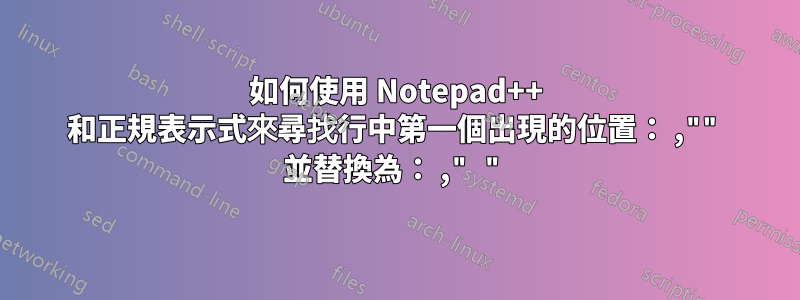
我想更換第一次出現在每一行上使用 Notepad++ 查找/替換為正規表示式。
尋找: ,"",
用。," ",
換句話說,在 2 個雙引號之間插入 2 個空格。
我該怎麼做呢?
答案1
您可以按照下列正規表示式進行操作。
- 找什麼:
,"",(.*)$ - 用。
," ",\1 - 搜尋方式:正規表示式
輸入:
this is a ,"", here and another is here ,"", at the end
next ,"",,"", here ,"",
another one ,"",
,"", last one
預期結果:
this is a ," ", here and another is here ,"", at the end
next ," ",,"", here ,"",
another one ," ",
," ", last one


