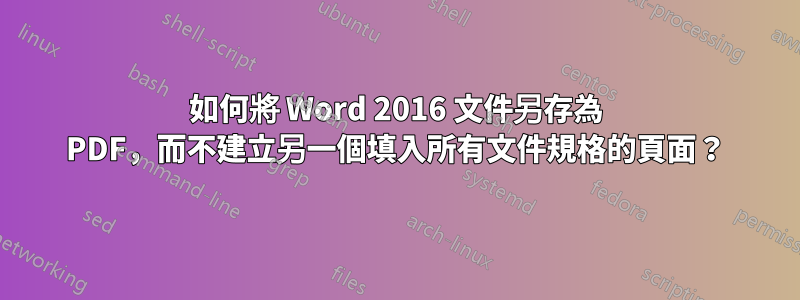
真的很奇怪。此 Word 2016 版本不允許我「另存為」PDF。它只給我“導出”的選項。選擇後,新建立的 PDF 會額外添加一個頁面,其中包含文件詳細信息,例如:
Filename: Pathway - Accomodations List NOV2017.docx Folder: /Users/AL/Library/Containers/com.microsoft.Word/Data/Documents Template: /Users/AL/Library/Group Containers/UBF8T39.Office/User Content.localized/Templates.localized/Normal.dotm Title: Subject: Author: AL Keywords: Comments:
等等,等等…
所以原來的一頁 pdf 現在變成了 2 頁 pdf。怎樣讓它消失呢?
答案1
考慮使用“列印為 PDF”而不是“儲存為 PDF”。所見即所得。
這裡討論其中一些選項:https://www.howtogeek.com/150891/how-to-print-to-pdf-in-windows-4-tips-and-tricks/


